LCD TV has sound, but no picture: reason
 Almost every person in the house has a TV. This type of technology has become an integral part of our lives. If relatively recently this was an element of luxury that not everyone could afford, now the situation is different. Technological progress has made great strides forward over the last decade and has given us many wonderful discoveries and inventions.
Almost every person in the house has a TV. This type of technology has become an integral part of our lives. If relatively recently this was an element of luxury that not everyone could afford, now the situation is different. Technological progress has made great strides forward over the last decade and has given us many wonderful discoveries and inventions.
The appearance of the smart TV has changed, new options and capabilities have been added, including advanced developments. But the main task remains the same.
Despite the beautiful shell, people mainly buy televisions for their home primarily to watch programs. It's nice to get the whole family together and spend time together.
The main functions include displaying images and good sound. It is important to choose the right TV model and check its operation in the store. After this, at home you need to make basic settings for better performance and comfortable viewing of TV shows.
It happens that these functions suffer and are not fully performed for various reasons. If in front of you is not the expected picture, but a black (or dark) screen, it means that the device is not functioning properly. This is a reason to contact the repair service. But don’t rush if the image disappears or the screen goes dark. Perhaps everything can be resolved on your own.
In our article we will talk about the main problems and show you how to fix some types of breakdowns.
The content of the article
Manifestation of malfunction

Despite the use of advanced technologies and improved work, in our time it is still impossible to completely avoid malfunctions.
Depending on the choice of model, service life and operating conditions, various problems with the image may occur.
- Complete loss of image when the screen is turned off and displays nothing.
- Split screen and inability to fully view.
- The picture is divided into small cubes.
- Flickering and ripples appear on the screen.
In addition to the picture, the sound may also suffer.
- The appearance of strange noises of different volume levels, which can interrupt even the main voice.
- Clicking and cracking noises usually occur when the microcircuits are damaged and the product body overheats.
- Complete disappearance of sound due to burnout of microcircuits or damage to the motherboard.
It happens that one of the described problems manifests itself. But there are often cases of combination of problems during the work process. Some devices have special indicators that give signals when they break down. Typically, such signals are described in the instruction manual; it is worth studying it carefully, perhaps there is an answer and a way to solve the problem.
IMPORTANT! If restarting, blowing dust off parts and following the instructions did not bring the desired result and restore functions, then the problem is serious.
In this case, it would be best to send the TV for repairs. Do not lose the warranty card, according to which you will receive assistance for free.
Reasons for image disappearance during sound

If, when you turn on the LCD TV, you find that the device turns on, the sound remains, but the screen does not light up, there is no image, then the problem is in the device.
You need to carefully look for the source of the problem. In some cases it may be as follows.
- Start checking by connecting to the network. The electricity may not be working or the wiring may be faulty. In this case, you will not have full picture and sound. But it's not about TV. It is enough to simply find and fix the problem with the electrical wiring.
Check carefully to see if the power is connected to the outlet. After this, you should check the operation of the remote control. It happens that the reason lies there.
If all this does not help, then the source lies in the TV itself.
When the TV does not show when the speakers are working, the reason may be due to such defects.
- Damage to the microcircuits responsible for the image on the screen.
- Broken or burned out screen backlight bulbs.
- Damage to the motherboard or decryptors.
- Detaching wires from the chips does not ensure image transmission.
These are just the main areas that arise more often than others, but there are other situations.
Different manufacturers have different chip layouts. Accordingly, the principle of coordinated operation of image and sound is implemented differently.
- Some models fail after prolonged use.
- Others do not function fully due to overheating.
- And some may not perform their work correctly if the operating mode is incorrectly connected.
Therefore, it is important to clarify all the nuances about the TV model you are buying and the manufacturer’s features.
When purchasing, do not hesitate to clarify important points with the sales consultant.
IMPORTANT! When you turn it on for the first time and continue to use it, always refer to the manual or the included instructions and make all settings.
This will ensure the correct operating principle and extend the service life of the equipment.
How to troubleshoot
Of course, the best solution to the problem in this case would be to contact the technical support center or the nearest repair service. You will be provided with quick and professional assistance and your equipment will be saved.
But if you do not have a warranty card, and inspection and consultation are quite expensive, you can try to eliminate the cause yourself and repair the TV if possible.
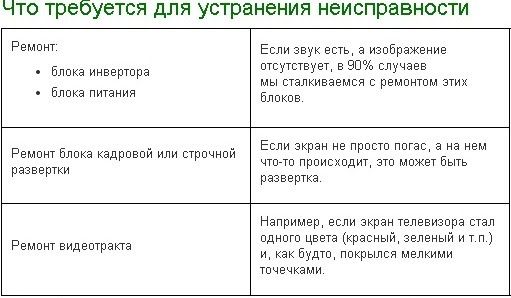
The general principle of solving the problem is the following:
- Before working with the screen device, make sure that the network is working properly and connected correctly.
- Check the socket and cable that fits into the socket on the back of the TV.
- Check that the selected operating mode of the device is correct. Using the remote control, try changing settings or changing the channel.
- There are times when turning up the volume as much as possible will help restore normal functioning.
- As a last resort, you can look at the microcircuits and boards; to do this, you need to disconnect the back cover of the product.
If you doubt that you can do this and none of the proposed manipulations help, be sure to go to a specialist for repairs. Working on your own can only make the situation worse.
Do not forget to periodically clean the surface from dust and inspect the rear panel. Take care of your equipment and it will delight you for many years.





