How to choose a digital set-top box for an old TV
 Modern TV receivers have a wide range of functions and operating modes. They use advanced technologies aimed at improving the quality of work and allowing for high resolution of the resulting image. Old TVs do not have such a set of functions, but if your TV receiver still works great, there is no need to change it - there is a way to give it a new life using a set-top box. This device allows you to receive a signal and broadcast high-quality image and sound.
Modern TV receivers have a wide range of functions and operating modes. They use advanced technologies aimed at improving the quality of work and allowing for high resolution of the resulting image. Old TVs do not have such a set of functions, but if your TV receiver still works great, there is no need to change it - there is a way to give it a new life using a set-top box. This device allows you to receive a signal and broadcast high-quality image and sound.
The content of the article
Characteristics and capabilities of a digital receiver
Before you start choosing and purchasing a digital set-top box, you should pay attention to its parameters and functionality. Connecting a set-top box will provide you with a number of advantages:
- Large memory capacity, accommodating a huge number of channels.
- Excellent quality and high resolution images.
- Significant money savings compared to buying a new TV.
- Ease and comfort in connection and operation.
- Possibility of automatic software updates.
- Record video and repeat at the right time.
- Ability to customize audio and video settings to suit individual preferences.
- Support for subtitles and text accompaniment.
- Parental control option.
This is an incomplete list of all the advantages of the console. Using it as a signal receiver significantly saves your money and provides quality comparable to modern TV models.

IMPORTANT! This method of expanding the functionality and improving the image quality of an old TV is only suitable if the device is in good condition and its chips and boards are functioning normally. You should make sure of this before purchasing the console. Consult a consultant in choosing equipment and the possibility of connecting it to a TV receiver.
Which set-top box to choose for an old TV
When deciding to buy this device, you should carefully consider the choice. Some types of TVs are not able to work in conjunction with a receiver. First of all, it is worth considering:
- Device model.
- Integrity of the case (especially the screen) and safety of the microcircuits.
- Normal operation of the equipment, connection and signal reception.
- Availability of a special connector for connecting a receiver.

If the TV meets the requirements, you can choose a digital set-top box. The selection rules depend mainly on the technical characteristics and individual preferences of the user, they are as follows:
- Match the receiver model with your device type.
- A set of options as desired. There are set-top boxes with additional functions that are often not useful.
- Signal reception method.
- Price. It is important to find good value for money.
- Range of channel search and signal transmission.
- Parameters and quality of the resulting image on the screen.
Choose your device carefully and consult with a sales consultant in the store.The main task is the compatibility of equipment and the ability to connect correctly.
How to connect a digital set-top box to an analog TV
If you manage to select a suitable device, you can begin installation. In general, the process of connecting a digital set-top box is not particularly difficult. But despite this, some features should be taken into account. For example, you should buy the missing wires with connectors suitable for the sockets. The most commonly used versions are tulips or scard.
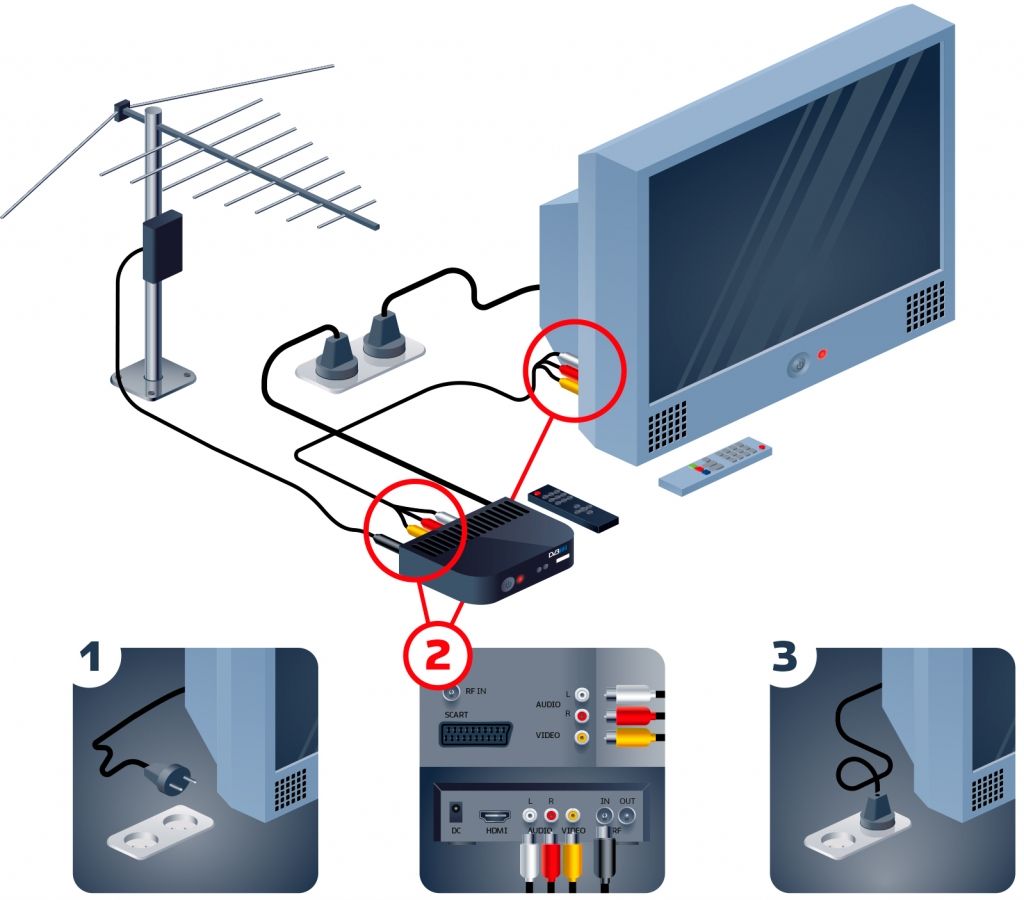
IMPORTANT! The set-top box does not include additional cables, so you need to purchase them separately. Carefully examine the connectors and their configuration. There are several types, similar in appearance, but intended for different purposes.
Connection steps:
- Inspect the body of the receiver and TV receiver. Find the corresponding connectors on them.
- Plug one end of the cable (resembling a headphone wire) into the console.
- The other part connects directly to the back of the TV. This is how their collaboration is ensured.
- After that, turn on both devices to the network and proceed with the settings.
- Select the necessary image parameters, volume, channel arrangement and enable automatic search.
- After this, the device will automatically remember all found programs and will play them when turned on again.
Choose the right equipment and enjoy watching your favorite TV shows in high quality on your old TV.
I agree with SV, I still don’t understand how to choose a TV set-top box.
The author is even more literate! The connector is not “scard”, but SCART - French. Syndicat des Constructeurs d'Appareils Radiorécepteurs et Téléviseurs - "Association of manufacturers of radios and televisions." What to expect from the writing of such a “specialist”? 😀





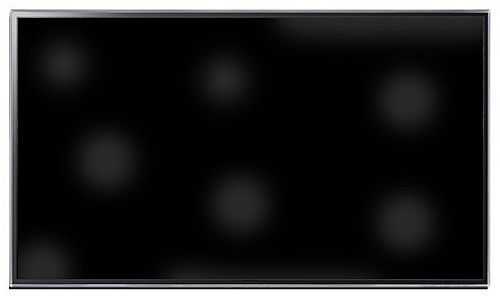
The article is 90% empty. If a person (the majority) does not understand this technique, then what advice does he need:
“The selection rules depend mainly on the technical characteristics and individual preferences of the user, they are as follows:
Match the receiver model with your device type.
…»
Well, if he understands “Matching the receiver model with your type of device,” then the article is not needed - he knows everything himself, and if he doesn’t understand, then THIS is exactly what needs to be explained - how to understand whether it matches, by what criteria.