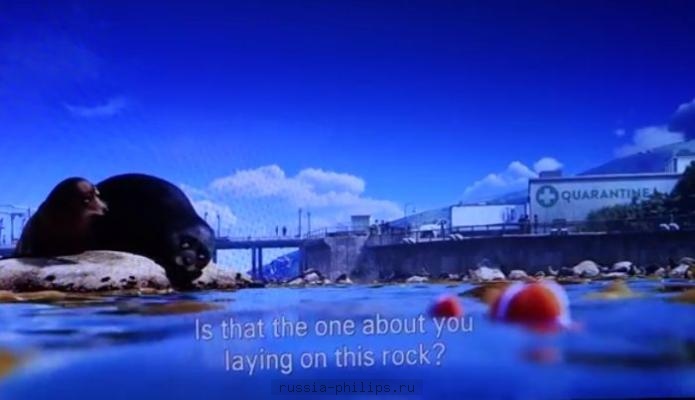The TV does not see the remote control
 There are times when the device does not turn on when you press the remote control. Most likely there was a malfunction. It is necessary to determine what exactly is broken and replace the damaged parts.
There are times when the device does not turn on when you press the remote control. Most likely there was a malfunction. It is necessary to determine what exactly is broken and replace the damaged parts.
The content of the article
Reasons why the TV does not see the remote control
The reasons may relate to both one and the second device. To check the remote control, do the following:
- First, let's check the batteries. Even new ones can be discharged.
- Let's see if there are other devices in the room. They can block the signal. Even an ordinary lamp can cause it.
- We are looking for mechanical damage. We inspect visually, check the buttons for cracks or sticking.
Attention! If the cases listed above do not apply to you, and the TV still does not work, then the damage may be internal.
The second option is that the TV itself is faulty. There may be 3 reasons:
- It cannot detect the signals sent by the remote control. You can determine this method by looking at the diode; if it blinks, this means that this is the cause of the breakdown.
- The photodetector is faulty or damaged.
- Problems with the control processor.

How to fix the problem yourself
If the problems are related to the remote control, it is not difficult to solve them at home. Let's try the following methods:
- We replace batteries.
- We are trying to use it for another device.
- We remove all extraneous devices.
- You can disassemble it and check the contacts. If they come off, use a soldering iron.
- If these methods do not help, and you are sure that it is the one that is broken, the only correct solution is to take it to the store for repairs.
With TV it's more complicated. To repair it yourself, you need to know well the principle of its operation. If you do not understand electronics, it is best to take the device to a service center.

What can be replaced
There are several products that can replace the device:
- Mouse and keyboard. Suitable if the TV can be connected to a computer.
- Smartphone or tablet. You can install additional programs on these gadgets that allow you to control your TV.
- Universal remote controls. Suitable for all devices.
There are many reasons why this problem may occur. If you do not have experience and skills in a similar area, then it is better to immediately contact specialists to fix the problem.