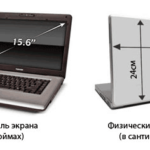TV diagonal table in cm and inches
 The TV display diagonal is measured in inches. Therefore, it is important before purchasing a particular TV model to imagine the screen dimensions in the usual centimeters. You also need to know at what distance from the display of a particular size it is customary to view. The level of comfort in the process of contemplating films, TV series and programs will depend on this. In addition, the article will reveal useful information about the aspect ratio of the display, tell you how to convert inches to centimeters, and present a ready-made table with all the calculations.
The TV display diagonal is measured in inches. Therefore, it is important before purchasing a particular TV model to imagine the screen dimensions in the usual centimeters. You also need to know at what distance from the display of a particular size it is customary to view. The level of comfort in the process of contemplating films, TV series and programs will depend on this. In addition, the article will reveal useful information about the aspect ratio of the display, tell you how to convert inches to centimeters, and present a ready-made table with all the calculations.
The content of the article
TV sizes depending on diagonal
Without a doubt, the size of the TV directly depends on the diagonal. After all, the larger the diagonal of the screen, the larger it itself is, accordingly. And the larger the display, the larger the TV. Everything here is very, very simple. However, previously the size of the TV did not match the screen. Because the display was significantly smaller than itself. So, speakers and various interfaces (and in older models, when there were no remote controls, also controls) were located on the front surface, exactly where the screen was. That is why it became simply impossible to calculate the dimensions of the TV based on the diagonal.
Currently, progress has reached such proportions that the screen is practically a television. The only exceptions are the thickness of the case (usually no more than a few centimeters) and a frame of 1-2 cm around the perimeter of the display. Thus, based on the dimensions of the matrix, it is very easy to imagine the dimensions of the device.
Reference! During the Soviet era, when the country was engaged in the production of this type of equipment, the diagonal was reflected in centimeters. Now development, creation and production are concentrated abroad, where the system of measures is different from our part of the world. This is why screen sizes are measured in inches.

How to convert inches to centimeters
Converting inches to centimeters is very simple and straightforward. An inch is a unit of measurement. To find out the dimensions of a TV display, it is enough to know its diagonal in inches. Then you can easily convert inches to centimeters, knowing how many centimeters one inch is equal to.
It is known that an inch is 2.54 cm. This means that a 32-inch TV, standard in size for today, has a size of 81.28 cm. Using the same method, it is easy to find out the size of any display. You just need to multiply the inches by 2.54.
It should also be noted that you need to choose the right distance to the TV. The larger the matrix, the further the viewer should be from the TV. And, accordingly, the smaller it is, the closer you need to be located to the TV. Otherwise, you won’t be able to enjoy comfortable viewing. If the screen turns out to be too large when viewed from a certain distance, then it will be impossible to see everything that is shown on the screen, and if it is small, then you will have to peer into the picture. This is very harmful to vision - in this case it is subjected to excessive stress.
It is generally accepted that the distance to the TV should be 3 or 4 diagonals of its screen. In other words, if the screen size is 32 inches (81 cm), then the distance should be 2.4 - 3.2 meters. Moreover, the larger the display, the more diagonals there can be. That is, in order to comfortably view on small screens, an acceptable size should be considered to be three diagonals or a little more. While on huge displays over 50 inches this figure can exceed more than four screen sizes.

Aspect ratio, diagonal and resolution
Much more important is the relationship between the aspect ratio of the display, its diagonal and resolution. Here we should get ahead of ourselves and say that now TVs are produced with displays with an aspect ratio of 16:9, and the diagonal can be absolutely any. The resolution can also be different 1366 × 768 pixels (HD Ready), 1920 × 1080 pixels (Full HD) and 3840 × 2160 (Ultra HD). In other words, with different diagonals, the resolution can also be different; only the aspect ratio of the screen will remain the same.
However, not so long ago it was still possible to find a PC monitor where the aspect ratio of the matrix was 4:3, and the diagonal could be either 17 or 19 inches. And the resolution was either 1024x768 or 1280x1024 pixels.
Important! The transition to the 16:9 aspect ratio was made for a reason. The fact is that monitors with a 4:3 ratio were practically square. And the human eye, as you know, reads more information in width rather than in height. Wide-format 16:9 matrices have made it possible to perceive more information, and doing so has become much more comfortable: during the viewing process, vision practically does not notice anything except the television image itself.
Thus, the relationship between the aspect ratio of the matrix, the resolution of the captured image and the diagonal was once more clearly expressed. But at the current moment in time, only the aspect ratio is constant (namely 16:9), while the screen size and resolution can be any. For manufacturers, there is no connection between screen resolution and area: they can make any matrix. But for the average user, it is advisable to read the warning below.

When choosing a TV, you need to remember that the higher the resolution, the clearer the image on the screen will look. However, this is subject to the condition that the video being played matches the resolution of the TV screen. One more nuance: with the same resolution of two TVs, for example, Full HD, the picture on the one with a smaller screen diagonal will appear clearer and more detailed. Thus, a huge display must have maximum resolution in Ultra HD to convey the clearest images.
How to measure the diagonal of a TV
When choosing a TV, most users measure the screen incorrectly. They believe that its size is its distance in width, from one edge to the other. This is far from true. After all, a diagonal in a rectangle is a line drawn from the bottom edge of one side to the top edge of the other side. Example: distance from the bottom left corner of the display to the top right. Moreover, the measurement is carried out only on the matrix itself, without taking into account the frames of the TV.There is also this nuance: TV manufacturers, especially Chinese companies, leave a black edge in the matrix on some of their models, which does not reproduce images. However, they do not cover this dark area with a frame. Thus, before turning on the TV, the screen may appear much larger than it actually is.

Another nuance lies in determining the display size in curved TVs. Difficulties will arise with its measurement only when using a tape measure. An ordinary tape centimeter, which is twisted by hand, like a skein of some kind of tape, will help out here. It is elastic, so it will not damage the screen.
It is much more difficult to determine the distance for comfortable viewing on a modern curved TV. The point here is this: if you take a regular TV and one with a curved matrix, it turns out that the curved TV model will be somewhat narrower, despite the same display size. Here the usual calculation of a distance of 3-4 diagonals will not be relevant. And you will need to determine the distance for comfortable viewing based on the width of the screen. You just need to measure the width of the curved model in the store, and then compare the resulting measurements with the width of a regular TV. This is easy to do, since the data on the display diameter for conventional models is already known.
| Screen in inches | Screen width in centimeters |
| 32 | 70 |
| 40 | 88 |
| 42 | 95 |
| 50 | 110 |
| 55 | 121 |
| 60 | 132 |
| 65 | 143 |
| 75 | 166 |
Knowing the width of the display depending on its dimension, you can easily compare this data with the width of the curved TV. Information about the width, diagonal and required distance at which conventional TVs should be located (will be presented below) is known.Therefore, determining this very distance in models with a curved screen will not be difficult.
Table of TV diagonals in cm and inches
In order to avoid the need to convert inches into centimeters in your head, a special table was compiled that can be used to instantly obtain information. Along the way, this table includes information about the distance at which the TV should be located relative to the viewer. In the process of choosing a TV, it is not entirely convenient to make any calculations. Yes, this is not necessary, all the information is available in a simple and understandable table:
| Inches | Centimeters | Viewing distance (meters) |
| 22 | 56 | 1,70 — 2,40 |
| 32 | 81 | 2,40 — 3,40 |
| 37 | 94 | 2,80 — 3,90 |
| 40 | 102 | 3,00 — 4,20 |
| 42 | 107 | 3,20 — 4,50 |
| 46 | 117 | 3,50 — 4,90 |
| 50 | 127 | 3,80 — 5,30 |
| 55 | 140 | 4,20 — 5,80 |
| 60 | 152 | 4,60 — 6,30 |
| 65 | 165 | 4,90 — 6,80 |
| 75 | 190 | 5,70 — 7,90 |
Many people noticed the variation in distance from several tens of centimeters to a couple of meters, depending on the size of the displays. Of course, for each person a comfortable distance is purely individual. But it is worth considering that the larger the display, the further away from it you need to be located.