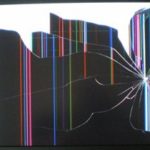Light spot on the TV screen
The unfortunate reality is that LCD screens (typically using fluorescent backlighting) can suffer from clouding. This is a phenomenon in which light leaks into the visible portion of the screen, causing uneven blacks.

The content of the article
How to Fix Cloudy Spots on LCD TV Screens
The defect appears in areas that appear more gray than black in dark scenes, along with uneven brightness in normal shots. Sometimes it can be corrected with a little pressure and adjusting the TV settings.
Things you'll need
- Clean, soft cloth.
- Remote control.
Internal settings
Access the TV menu using the remote control. Navigate to the menu areas that adjust the backlight and screen brightness.
 Lower the backlight to the minimum acceptable level. Often the backlight can be turned off (or very close to it) without noticeable degradation in image quality. This will be an exercise in getting used to the reduced brightness compared to cloudy visibility. Turn off any automatic settings that adjust brightness based on room lighting. Often referred to as an "iris sensor" or "smart sensor", they turn off the degree of control needed to reduce the visibility of clouds in all viewing conditions.
Lower the backlight to the minimum acceptable level. Often the backlight can be turned off (or very close to it) without noticeable degradation in image quality. This will be an exercise in getting used to the reduced brightness compared to cloudy visibility. Turn off any automatic settings that adjust brightness based on room lighting. Often referred to as an "iris sensor" or "smart sensor", they turn off the degree of control needed to reduce the visibility of clouds in all viewing conditions.
Manual removal
Turn off the TV. Take a clean, lint-free (preferably new) cloth and wipe, gently, from the center of the screen outward. Repeat until cloud visibility decreases.
Loosen (but do not remove) the screws along the top back of the TV. Often these screws are so tight that they cause the screen to warp slightly, causing visible backlight unevenness. Be sure to place the screws tightly enough, however, to prevent the set from falling apart. Usually 1/4 stroke is enough
Rotate the LCD housing slightly until the screws are tight. Turn on the equipment to determine if the clouds have decreased. If not, retighten the screws on the back of the TV close to their previous tightness. This way you can remove the light spot on the TV screen.