What to do if there is no signal on the TV
 One of the most common problems that arise during the operation of a TV is the lack of signal. The problem is quite unpleasant, and not everyone, even an advanced user, will be able to solve it the first time. This article discusses the main reasons and ways to solve them if there is no received signal on the TV device.
One of the most common problems that arise during the operation of a TV is the lack of signal. The problem is quite unpleasant, and not everyone, even an advanced user, will be able to solve it the first time. This article discusses the main reasons and ways to solve them if there is no received signal on the TV device.
The content of the article
Reasons why the TV does not receive a signal
There are several main reasons why the TV does not receive a signal. First of all, you should check the functionality of the receiver or receiver, which must receive and process information. Often, due to hardware problems, the signal, upon reaching the antenna, is not sent to the TV screen. This may be due to a broken cable or a breakdown inside one of the devices.
There are also a series of external problems. Such as loss of signal due to weather or lack of data transmission from a station. All these factors also lead to the fact that a digital or regular TV receiver does not show.

REFERENCE! The reasons for the lack of signal are divided into two categories - external and internal.
Hardware problems
Internal problems are primarily caused by problems with equipment. The most common cause is a broken cable. In such cases, the TV may either not see the signal at all, or the image will be distorted by interference. In this case, the simplest solution is to replace the cable with a new one. If the user has replaced a damaged cable and the problem persists, you should check the input and output connectors to which this cable was connected. It is quite possible that during long-term use of the device, the insulation and integrity of the connectors are damaged, which is why some of the information may be distorted.
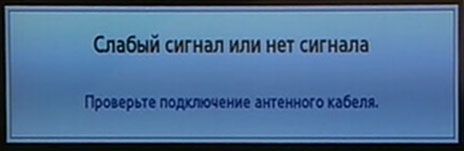
Another reason for the absence or change of the signal may be a breakdown of the receiving antenna. We will talk about how to fix antenna problems a little later.
The last reason for the lack of an image is a breakdown of the receiver. If this device fails, the user has no choice but to replace the non-working receiver with a new one.
IMPORTANT! If no problems are found with any of the above devices, but the signal still does not appear, the problem may be with the TV itself. Users who do not have special training and knowledge in the field of repairing this type of equipment are not recommended to attempt independent repairs. The best option in this case is to take the equipment to a service center, where trained specialists will find the problem and fix it.
External factors
It is quite possible that the problem lies not in the devices, but in external factors. The most common may be the banal absence of an emitted signal from the operator. This may be due to various types of preventative or technical work. Finding out whether this is true is actually very simple.You can view the information on the provider’s official website or call the hotline.

You can also find out about the signal status by opening the receiver settings menu. If there is no signal, a corresponding message should appear. The only solution to this problem is to wait. After some time, work at the television station will end and broadcasting will begin again.
Also, the lack of broadcasting may be due to weather conditions. Thunderstorms or heavy rainfall may reduce signal reception. Also, external obstacles can interfere with the passage of information, creating interference and distortion in the channel.
How to deal with the problem yourself
After almost all the factors have been identified, you should find out how to deal with most of them and what to do when the TV receiver reports that there is no signal.
If the cable breaks or the receiver breaks, they should be replaced. If there is no way to replace the damaged cable, then you can try to fix the problem yourself - solder the broken wires. To do this, you should strip the insulation, treat the contacts with rosin and, having previously twisted them, solder them.
If the cable connectors break, the only possible way to fix it is also soldering. To do this, disassemble devices with a broken connector and, if you find broken wires, treat them with rosin, and then solder them.
If the problem is in the receiving antenna, you need to figure out the cause. It is quite possible that the antenna stopped receiving information or began to distort it due to dust and dirt on the receiving surface. The solution to this problem is simply cleaning the antenna. In winter, instead of dust and dirt, snow or ice may be a problem.

If the signal quality does not improve, the problem may be in the direction of the receiving antenna. To do this, turn it slightly first to the left and then to the right and observe the change in image quality. If, when turning to one side, the picture quality has sharply improved, you should rotate the antenna further, looking for a “peak” in image quality, after which the picture quality will begin to deteriorate again. The reference point for turning can be the neighboring antennas, which have already been adjusted for the best signal reception.
IMPORTANT! Trees or buildings that stand opposite the antenna may interfere with the full reception of information. If the user is unable to eliminate the detected obstacle, the antenna should be raised higher.
In many cases, the problem of no signal can be solved on your own.





