Which operating system is best for a TV?
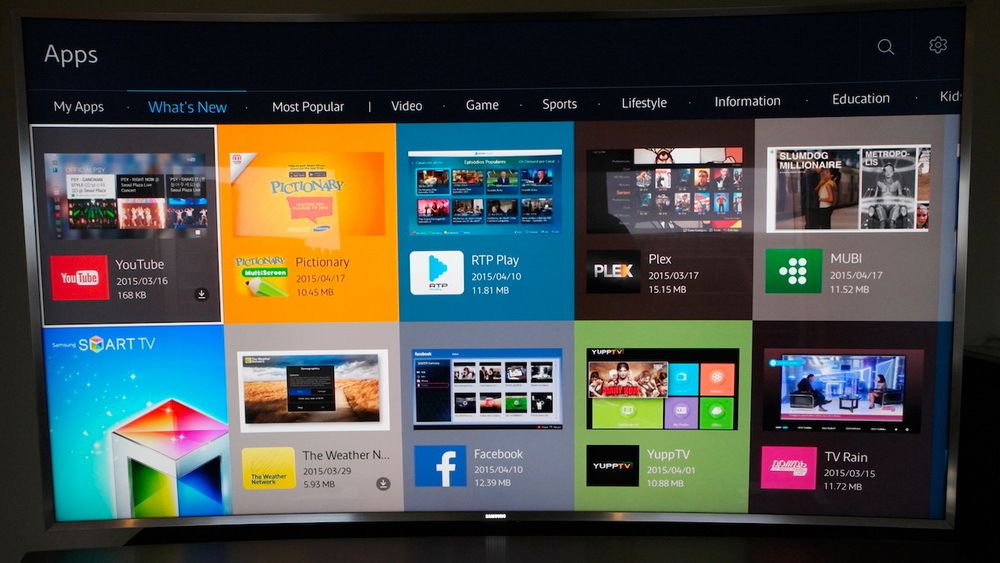 Recently, more and more so-called “smart TVs” have appeared. This means that they support additional functions and run under some operating system. The user must decide which of the proposed options suits him best.
Recently, more and more so-called “smart TVs” have appeared. This means that they support additional functions and run under some operating system. The user must decide which of the proposed options suits him best.
The content of the article
Which operating system is better for TV?
Every year, manufacturers present models running on three main variants: Android, WebOS, Tizen. Let's take a closer look at the features that distinguish each option.
Tizen OS
Most of the latest developments from Samsung are equipped with this operating system. The main advantages are the following parameters:
- An interface that is easy and simple to understand.
- Wide range of options for customizing functions of interest.
- Electronic interactive manual for users.
Thanks to the last factor, it becomes especially easy to look for answers to your questions without turning to paper sources of information. Which is especially convenient.
Remote controls become a kind of digital pointer for such systems. A special gyroscope is pre-installed into the devices. Therefore, control is carried out not using ordinary buttons, but simply by moving in one direction. Although the classic options also continue to be supported.
Voice control works in conjunction with the following standard commands:
- Sleep timer.
- Volume control.
- Switching channels.
Important! The microphone is turned on by the corresponding button located on the remote control.
When you call up the menu, the main control-related items appear at the bottom of the screen. Thanks to this, the current image does not overlap, and you don’t have to stop viewing. There are a total of two blocks with applications in the main feed. One of them is dedicated to popular developments, the other to those recently used by the owner of the TV.
Pre-installed applications include world-famous developments, including:
- Rutube.
- Youtube.
- Megogo.
- Zoomby.
- Twigle.
- Amediateka.
- IVI.
Watching various video files and TV channels are not the only options available to owners. You can also install different types of games from the Tizen Store. A separate panel was developed to access them to avoid confusion. The operating system supports the ability to switch between multiple applications without having to open the Start screen. More modern models are equipped with multitasking. For example, you can watch movies and use Internet sites at the same time.
Each user adjusts the size of the individual windows that appear to suit themselves. The browser cannot boast of fast operation, but it is quite enough to solve a minimum set of tasks.
The browser, among other things, provides access to the function of sending images from TV to smartphones. If necessary, it is easy to connect the so-called “streaming” using MiraCast technology. You can access content from all devices that are connected to the TV via wireless networks.
Web OS 2.0: about the operating system features
This development is intended for models from the LG brand.In many ways similar to the Tizen version, but different in appearance.
The following options are very similar to the predecessor described above:
- The menu ribbon, which is also displayed at the bottom of the screen.
- Supports voice control, with remote control included.
- Multitasking.
- Settings Wizard.
Support for numerous online services like Megogo, Ivi, Amediateka and so on has not gone away either.
Thanks to the official LG Store, customers have access to games and other applications designed specifically for TVs.
Attention! It is worth noting that there is also an interface with the ability to open several windows at the same time. SmartShare makes it easy to transfer information from devices connected to your TV to the big screen itself. The operating system also supports another data transfer technology – Miracast.
Android TV
Ease of operation and friendliness towards owners are the main advantages of equipment running on the Android operating system. A screen with horizontal columns, sorted by category - this is what the main menu looks like. The first column contains a list of videos that have been watched recently. The second is dedicated to installed applications, and the third is related to games.
In the lowest column is the service part, here users have access to technical settings. The disadvantages include the fact that calling the main menu requires a pause in viewing the content.
Reference! You can often hear the opinion that Android TVs are convenient for those whose phone also supports this operating system. It will be easy to install approximately identical sets of applications. But the main advantage remains installing games from the official Google store.

Additional recommendations for choosing Smart TV
The main thing is to remember what kind of device you are going to purchase. Important characteristics are the acoustic system, screen manufacturing technology, color rendering, and a certain diagonal. If these parameters are absolutely satisfactory, you can look at additional functions that make it easier to use the operating system itself.
- Working with WiFi.
The first Smart TVs were produced with modules designated LAN. Thanks to this, the TV was connected to the network using the usual Ethernet technology. Previously, wireless technologies could not provide uninterrupted operation at the required level of quality. But now the situation is different. Now preference is given to WLAN modules, which eliminates the need to run additional wires. A regular home router is enough to connect.
- USB ports.
If they are available, it will not be difficult to connect external hard drives or flash drives, even mice with keyboards. The main thing is that the TV itself responds to these types of connections as quickly as possible. This function is also useful for recording any video from the Internet to an external storage device.
- HDMI ports, their number.
Here they rely on the number of peripherals that they plan to connect to the device. The more such devices there are, the more ports there should be. It’s good if there are 2-3 connectors initially. The HDMI version is not the last factor; now the standard designated 2.0 is relevant.
- Control from mobile devices.
This function is associated with the most problems for SMART TV owners. Even simply moving the cursor around the screen requires too many manipulations when it comes to conventional remote controls.The situation is simplified if you can use the phone as a control element. Especially when both devices are from the same company.
The greatest demand is for offers with a diagonal in the range of 48-55 inches. This applies to both public places and private apartments or houses.
User requests and budget capabilities play a major role before choosing a TV. This applies to both conventional models and options running on operating systems. In some cases, to obtain certain functions, it is enough to purchase a multimedia set-top box. But now smart TVs are becoming more and more accessible. Therefore, the purchase of such equipment does not greatly affect the family budget.





