How to block a channel on TV
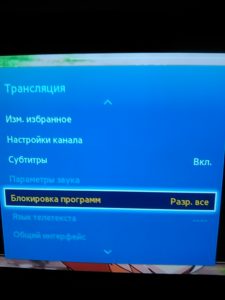 Sometimes parents are faced with the question of blocking certain channels on the TV. Often children watch TV for a long time and it is not possible to keep track of everything they can see there. Inappropriate content, such as scenes of violence, robbery, adult categories, causes concern for the parent. It happens that parents don’t like animated series for one reason or another.
Sometimes parents are faced with the question of blocking certain channels on the TV. Often children watch TV for a long time and it is not possible to keep track of everything they can see there. Inappropriate content, such as scenes of violence, robbery, adult categories, causes concern for the parent. It happens that parents don’t like animated series for one reason or another.
Sometimes adults want to block some TV programs precisely because there are cartoons on them continuously and then viewing other channels is unavailable for the parent.
The content of the article
How to block a channel?
If you have Tricolor TV installed, then you can install the block like this: press the “menu” key on the control panel, then go to “settings” in the drop-down list, then click “ok” twice. In the drop-down menu, enter the PIN code “0000” by pressing the buttons on the remote control. After that, in the menu that opens, find and click “channel organization” then “satellite” and double-click “ok”. When the list of channels opens to you, find the channel you want to block and press the button on the receiver's remote control, indicated in yellow.
REFERENCE! If you did everything correctly, then next to the channel name there is a “lock” emblem. To exit the menu you will need to press “exit” about five times.
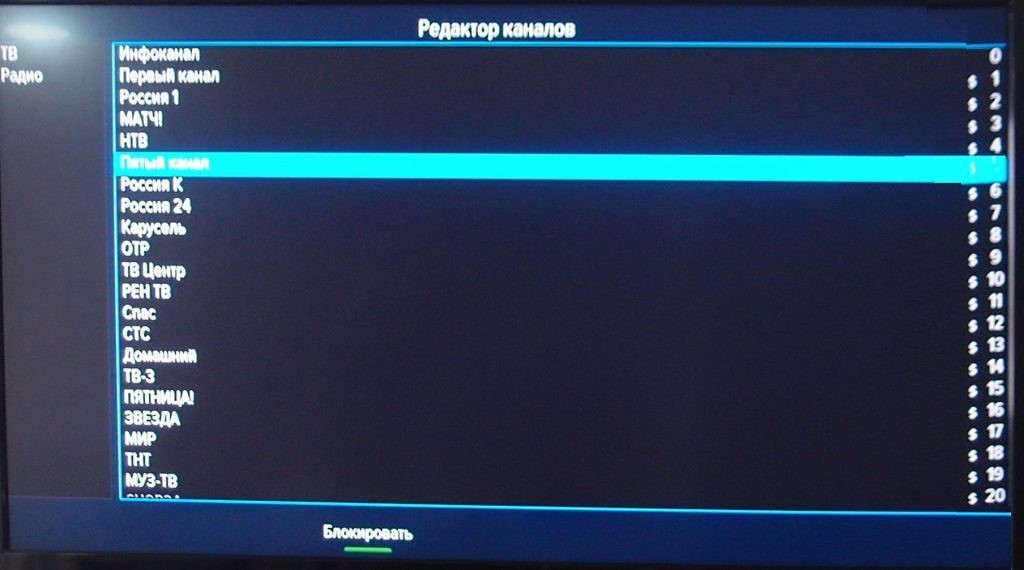 For Samsung TVs, blocking is carried out as follows:
For Samsung TVs, blocking is carried out as follows:
- press “menu” and go to the desired one
- press the “up” and “down” buttons on the control panel, then in the pop-up window go to the “channel management” item and press “Enter”, then change the tab on the channel from “On” to “Off” and press “Enter” again "
- after that, go to the “Channel List” and on the desired channel, press the “right arrow” on the remote control and select the “Lock” icon.
There is an even simpler way to lock for Samsung TVs: menu – channel – channel management, press “ok”, then press “lock” - press “on”. After this, you need to find the channel you are looking for in the list of channels and put a tick next to it.
If you have an LG TV, then you can block the channel like this:
- Menu – “Losk” – “Losk Sistem” then press “On” (On) then you will need to enter the initial password (0000).
- Channel blocking (for those received via antenna). Then “Input Lock” (External input, Component, HDMI Lock).
How to unlock?
 Unblocking a channel is carried out in the same sequence as blocking it. You will need to go to the “menu” and remove the “Lock” sign from the list of channels. To exit, click Exit. If the lock icon cannot be removed, go to the previous menu and uncheck the box in the channel blocking line (or block from “On” to “Off”).
Unblocking a channel is carried out in the same sequence as blocking it. You will need to go to the “menu” and remove the “Lock” sign from the list of channels. To exit, click Exit. If the lock icon cannot be removed, go to the previous menu and uncheck the box in the channel blocking line (or block from “On” to “Off”).
We hope that this information was useful to you!





