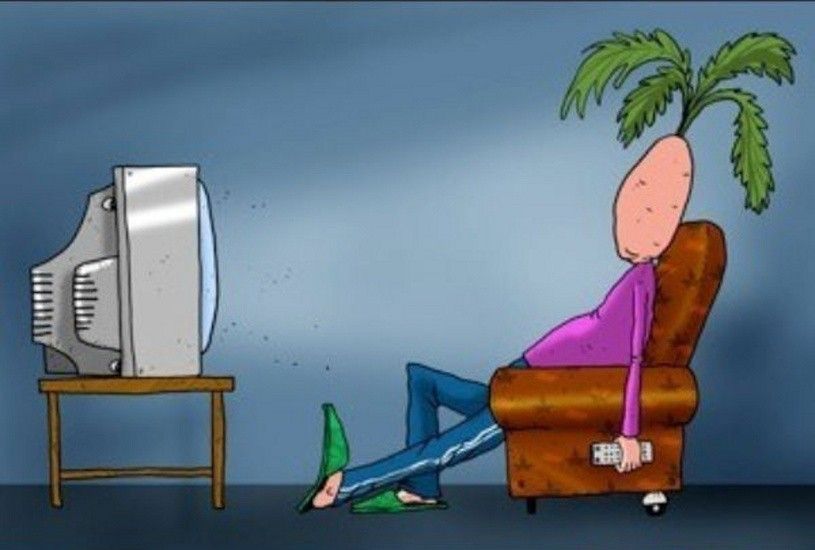How to find out if your TV has wifi
Modern smart TVs can be compared in many ways to PCs in terms of Internet access and software capabilities developed for TVs. There are browsers and specialized programs for viewing, for example, a Youtube channel. This is profitable and convenient - many PCs perform the same functions, and if you have a smart TV, you can do without a computer. The TV is connected to the Internet either using a cable or via a Wi-Fi router. How to use the Wi-fi function, and how to find out if it exists at all, will be discussed in the article.
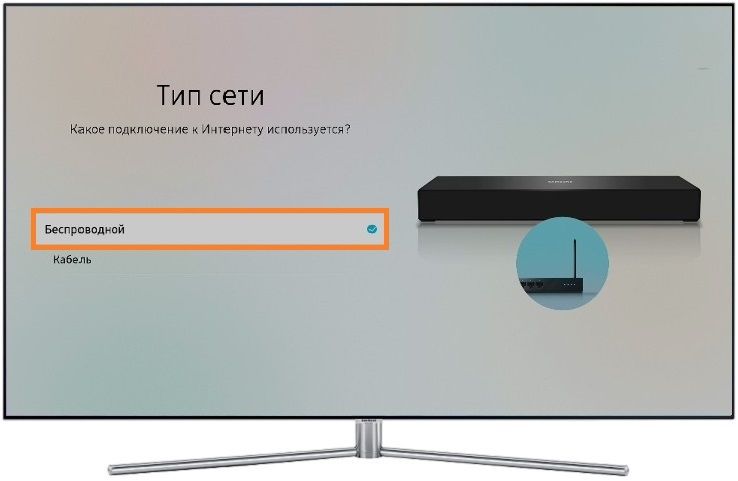
The content of the article
From the instructions
The easiest way is to refer to the documentation included with the TV. It shows the process of accessing the Internet step by step and describes setting up network access. When purchasing a product you should:
- ask the seller if this model even has a wi-fi function;
- read the instructions and find out whether the receiver is built into the smart TV or you will have to subsequently purchase it separately and connect it to a USB wi-fi adapter;
- if you know the name and model of the TV, you can check the declared characteristics via the Internet and read whether it has Wi-Fi;
- decide on the advisability of purchasing this particular model.
As a rule, the instructions are written in clear language, and there should be no problems with the settings.
other methods
The connection algorithm for TVs from different companies is approximately the same.After turning it on, you need to press the “Settings” button on the control panel (it may look like a button with a picture of a gear, a wrench, or with the inscription “Settings”). In the menu that appears, you need the “Network” or “Network Settings” item. At this point, you need to select the “Network Connection” tab, where you select a connection to a wireless network.
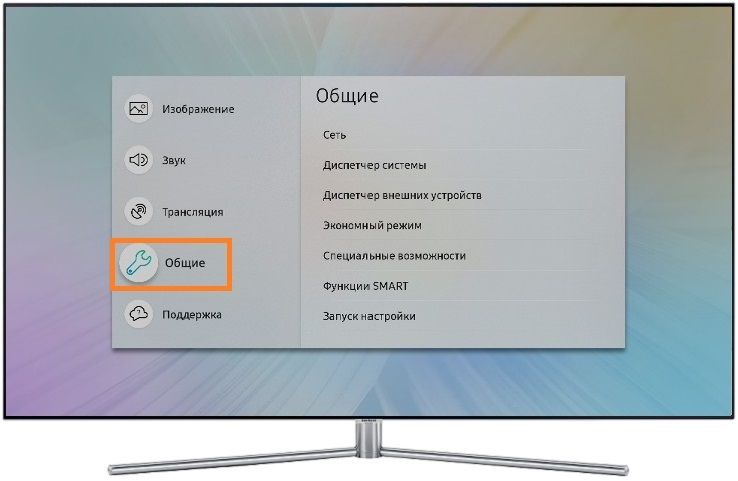
To connect, you need to know the name of your network and the password to it. Having selected your network from the list and entered a password, if necessary, enter IP and DNS parameters, as a rule, auto-detection is set. In some cases, you have to enter data manually; you can find it out from your Internet provider.
If the data is entered correctly and the network is working properly, a message will appear on the screen indicating a successful connection to the network. In case of difficulties with connection, you can find useful information on online forums dedicated to this topic - as a rule, someone has already encountered similar difficulties, and in the process of reading you can find the key to solving the issue.