How to install digital television on your TV
 An increasing number of users are switching to digital television. This is not surprising - it has a number of advantages that are not available to analogue broadcasting, the main one of which is significantly improved quality. How to connect digital television yourself? What difficulties may arise during this process?
An increasing number of users are switching to digital television. This is not surprising - it has a number of advantages that are not available to analogue broadcasting, the main one of which is significantly improved quality. How to connect digital television yourself? What difficulties may arise during this process?
The content of the article
What is needed to connect digital television
First, you should figure out exactly what equipment you will need and purchase it in advance. Get ready for the fact that you will have to pay a certain amount to purchase all the necessary elements. You shouldn’t save too much - abnormally cheap devices may be of poor quality.
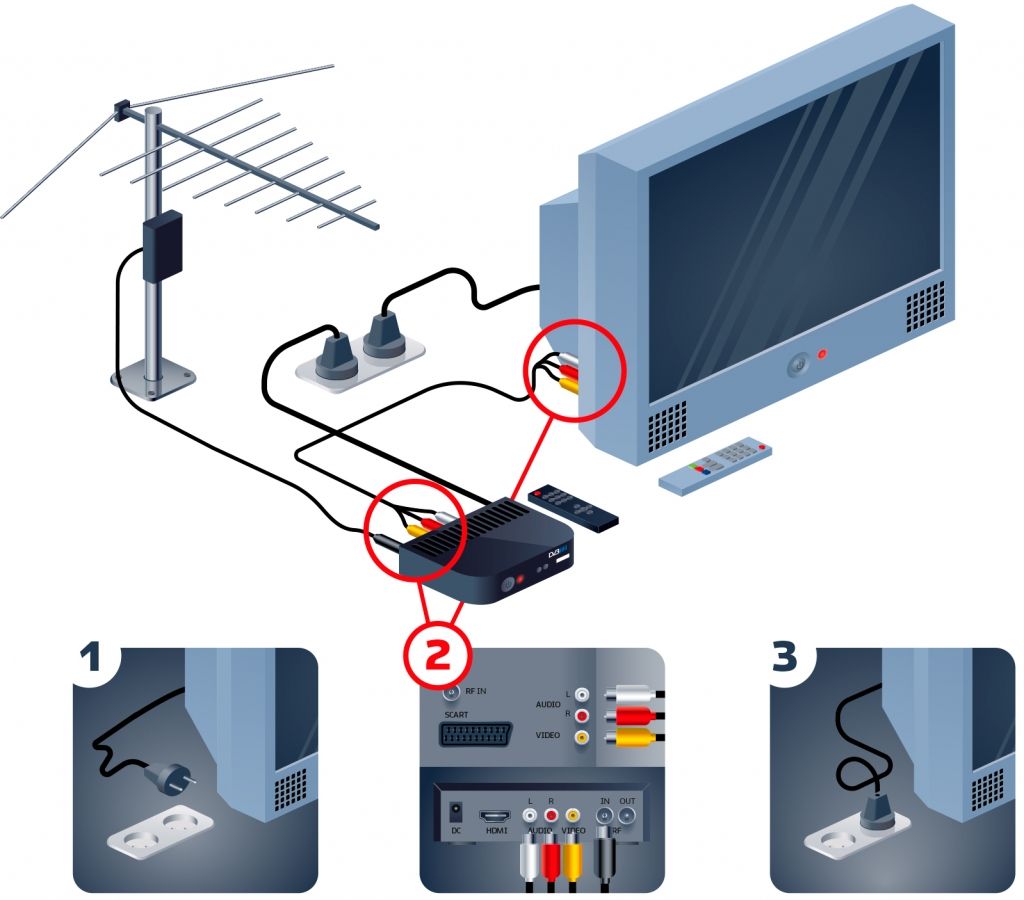
You can only spend less money if you have a new TV model with a built-in T2 adapter. Therefore, if you are planning to buy a new TV receiver, pay attention to the presence of such an adapter. This will save you from many difficulties.
Otherwise, to connect digital television you will need:
- receiver;
- antenna;
- amplifier (if necessary);
- cables
A receiver is a device that will decrypt a digital signal, turning it into analog.
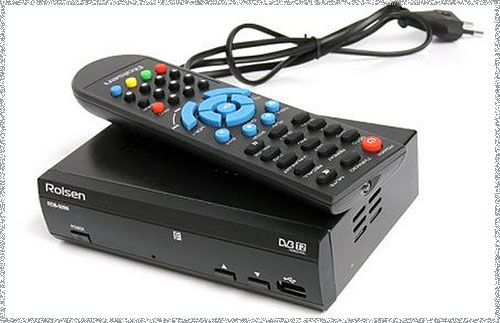
IMPORTANT! Before you begin installation, talk to your neighbors who already use digital television. If you collect several reviews from people who own equipment from different manufacturers, you can understand which model is best to buy and which devices will work best in your area.
If the TV tower is located in close proximity to your place of residence, then you can get by with a regular indoor antenna; otherwise, you will have to install an external one. You will need an amplifier if you live very far from the signal source. Not everyone needs to buy it.
IMPORTANT! Cables are one of the most important elements when connecting digital television. It is important to choose them correctly, because the final result of the procedure depends on the quality.
How to install and connect digital terrestrial television
Digital terrestrial television provides access to 20 free channels. You can set it up in two ways: using a common house antenna or purchasing a kit.
The process itself consists of several stages and does not cause any particular difficulties even for those who are not very versed in technology. If you strictly follow the proposed algorithm and be as careful as possible, then everything will work out the first time.

The first step is to select an antenna. The important thing here is to choose exactly what will satisfy your needs. Consult with the salesperson in the store - he will tell you in detail about the features of each model and help you with your choice. It is best to purchase an external antenna. It can be active or passive - the difference is that in the first case a special amplifier is built into it, and in the second - not.
Then you need to find out the distance to the nearest tower and calculate all the parameters that may affect the signal quality. After which you will need to configure the equipment so as to reduce the likelihood of interference to a minimum. It is very important to point the antenna correctly - towards the tower. Then you will be guaranteed good quality.
Now you need to connect all the equipment using a cable, following the instructions that are included with any receiver. After the connection is made, a menu with more detailed settings will open on the screen. Take the time to study each parameter and adjust it to suit yourself, so that nothing spoils the pleasure of watching your favorite TV shows.
Procedure for connecting cable digital television
In order for you to have digital cable television, you will need a universal receiver. In most cases, these are special set-top boxes from certain providers, who provide installation instructions and sometimes send their own technicians.
There is no fundamental difference in connection. It uses a special wire that comes with the receiver from the provider. With its help you need to connect the set-top box and the TV. Please note that before operating the device, you should disconnect it from the network - this will prevent possible damage; standard safety rules also require the same. Once installed, you will be able to select and customize channels, but remember that they will incur additional fees.

REFERENCE! The cable option for digital television offers more options, but some users are put off by the monthly fees for the number of channels and quality.
How to connect Smart TV
One of the most useful features that have become available to us in the process of technological progress has become Smart TV. Its essence is that the user can access the Internet through the TV, and also receives a large number of other useful functions.

The main condition for the smooth operation of smart TV is access to the Internet. You can get it in two ways: either via Wi-Fi or using a cable that connects the device to the router.
It is best to use a wireless connection; it eliminates the need to lay another cable in the apartment, and also does not limit the movement of the device in space. Once the Internet is connected to the TV, you can start using all the functions of Smart TV - search for something using a browser, download and watch videos, and even chat with someone via Skype.
Advantages of installing digital TV
Such television broadcasting has many advantages: excellent image and sound quality, access to an expanded set of functions. You can also customize the channels as you wish, leaving only those that your family members really like. Another advantage can be considered a stable signal, which disappears or deteriorates much less often than an analog TV signal.
REFERENCE! With Smart TV, you can turn your TV into a kind of computer and appreciate all the advantages of a big screen.
Digital television is already very widespread and very soon the vast majority of users will switch to this format. This is also facilitated by a special government program. Now you know how to independently connect digital television at home and what you will need for this.






everything is fine, smart TV set-top boxes, we have a mountainous area, three towers per area, there was analog TV and the number directly depends on the weather - bright sun, snow or rain, so half the area is still your digital, but they can watch tricolor, mts for a fee.