How to unlock the TV remote control
 Televisions, despite the variety of brands, sizes and models, have one thing in common - each of them has a control panel. This small device allows us to comfortably and with all conveniences enjoy watching our favorite programs and television series. But sometimes by chance it may turn off due to blocking. We'll tell you how to quickly solve this unpleasant problem.
Televisions, despite the variety of brands, sizes and models, have one thing in common - each of them has a control panel. This small device allows us to comfortably and with all conveniences enjoy watching our favorite programs and television series. But sometimes by chance it may turn off due to blocking. We'll tell you how to quickly solve this unpleasant problem.
The content of the article
How to unlock the TV remote control: universal methods
There are methods to return the device to working condition, common to all models, regardless of manufacturer and other characteristics. If you still have the instruction manual, then use the section that describes possible malfunctions and how to eliminate them. For a locked remote control, this may be a special key combination. If you lose the instructions, you can search for them on the Internet.

ATTENTION! Before using the methods below, make sure that the batteries (or batteries) are in working condition.
Options and combinations of buttons that work on most devices:
- Remove the batteries from the remote control. Press and hold the power button while replacing the batteries.
- Pressing any button continuously for 10 seconds may help.
- Try pressing “+” and “P” at the same time.If the LED is continuously lit, then hold the buttons pressed and dial the sequence: “Channel plus” and “Menu” (or “Sound +” and “Menu”).
- By holding "P" and "plus" you can apply the universal sequence, "1234". Or it can be a combination of identical characters, for example “1111”.

IMPORTANT! We must complete these combinations with the “+” key.
Methods for unlocking TV remotes of various brands
Depending on the manufacturer, methods for restoring the functionality of the device may vary.
Samsung model remotes
They have a special built-in “Hotel Mode”. It is useful when staying in hotels, but at home it can create problems for the user. When activated, the device performs only one action - switching channels. To disable this mode, you need to go to the operating menu using the keyboard shortcut specified in the instructions. If you do not have an instruction manual, you can try the following sequences:
- “Mute”, “1”, “8”, “2”, “Power”;
- "Display", "Menu", "Power".
REFERENCE! For European-assembled models, press “STANDBY”, “DISPLAY”, “MENU”, “MUTE”, “POWER” in turn.
TVs Philips And Sharp
Devices can be unlocked using universal 4-button shortcuts. Or use one of the following methods:
- simultaneously press and hold the power key and “Vol -”;
- or press the “+” button and adjust the volume together.
An empty channel appears, from which there is an exit to parental control. Disabling the latter will unlock the remote control.
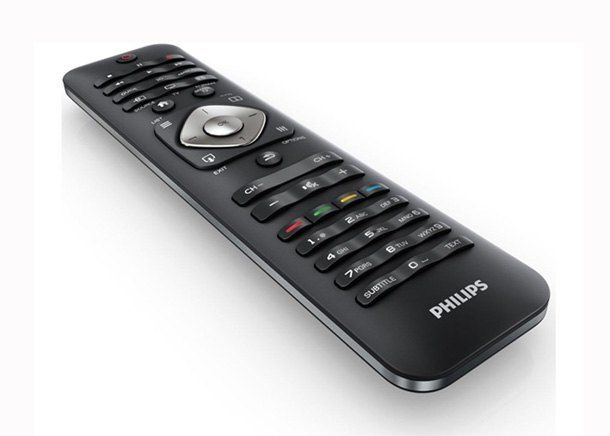
ATTENTION! You must not violate the specified order of dialing numbers. In all of these cases, you should press the keys quickly, without a delay between clicks.
The Philips remote control can be unlocked using the TV.We bring the device to the television panel. Simultaneously press and hold the teletext keys for 10 seconds (usually they are red and blue).
If unsuccessful, turn off the power to the remote control (remove the batteries) and the TV. Then we turn them on again and try again.
If after using all the above mentioned manipulations the operation of the device is not restored, then contact your nearest service center for help, specialists will help you understand the situation.





