How to unlock buttons on a TV without a remote control
 Many TVs have a button lock feature. This was done with the aim of prohibiting the use of this technology by a certain circle of people, since such blocking can only be removed with a password. However, there are situations when this kind of ban was established, but something unexpected happened and it is not possible to unlock the TV device. Perhaps the user simply forgot the password, or perhaps a fault in the remote control does not allow this.
Many TVs have a button lock feature. This was done with the aim of prohibiting the use of this technology by a certain circle of people, since such blocking can only be removed with a password. However, there are situations when this kind of ban was established, but something unexpected happened and it is not possible to unlock the TV device. Perhaps the user simply forgot the password, or perhaps a fault in the remote control does not allow this.
In this case, the remote control does not have to be inoperative. Just one digit stuck in the password is enough to make unlocking impossible. Many people think that it is not possible to unblock the TV in this case, but this is not entirely true. There are several ways to solve this problem. The simplest ones will be described in this article.
The content of the article
Signs your TV is blocked
The presence of a blockage is very easy to determine. For different manufacturers and different models, TV blocking looks different. This can be either a simple blue screen with a lock symbol on it, or a black screen on which only a window for entering a password is displayed.
REFERENCE! Some TVs can lock not only through the menu, but also when pressing a large number of buttons.Thus, the TV device can become blocked if someone sits on the remote control or accidentally drops it.
How to unlock a TV without a remote control
If there is no remote control or it is faulty, there are several ways to unlock without it:
- Every device should have a button that resets all settings to default. The location of this button is described in the instructions that should come with the TV receiver. By resetting the settings, the user will reset not only the set brightness and contrast settings, but also all tuned channels and TV shows.
- Exit to the menu using the buttons on the device itself. All TVs have setup and menu buttons on the panel on the side or bottom. The user can use them to go to the menu and cancel the blocking. It should be remembered that this function is not available on all devices, and often, along with the remote control and screen, the buttons on the panel are also blocked.
- Some TVs have an emergency button combination that allows you to unlock and restart the device. In order to clarify this information, the user is recommended to use the technical documentation that comes with the kit.
- If the TV has a Smart TV system, then you can try to reflash the OS. However, this is a rather complex operation that requires special knowledge and skills. The best way out of this situation would be to call a technician or visit a service center.
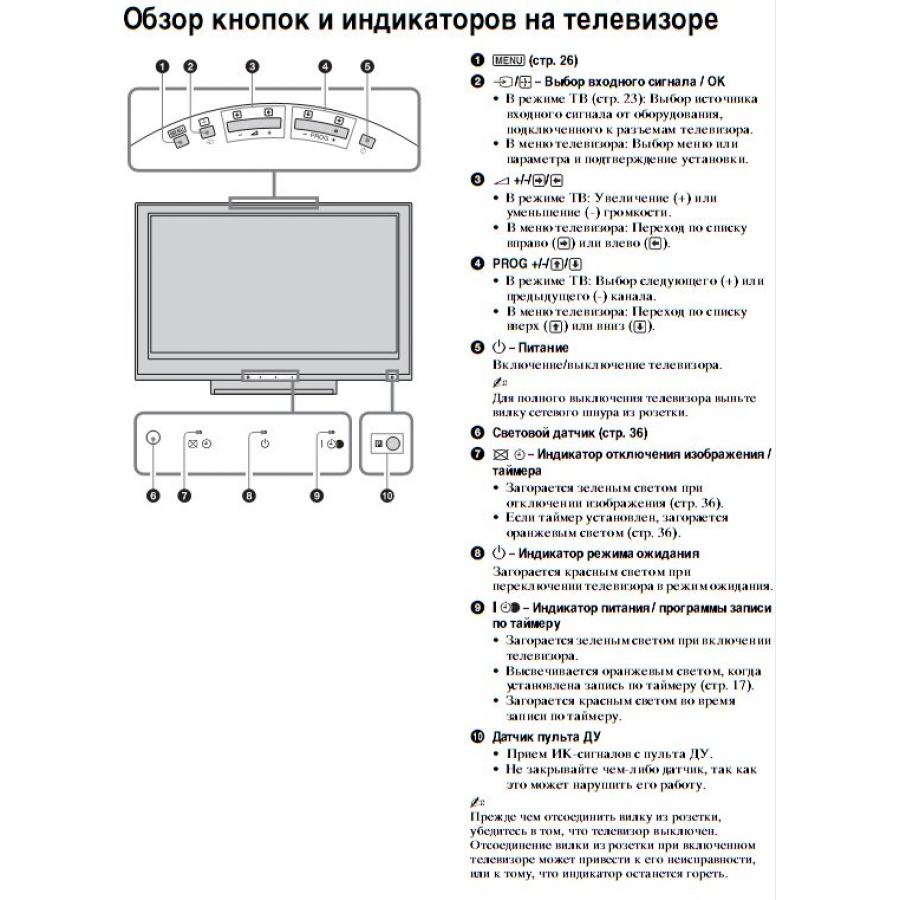
If the TV does not respond to signals from the remote control, then the remote control may be faulty. To unlock, you must purchase the same one.
ATTENTION! Universal remote controls are not suitable, since they require configuration before use, and a locked TV will not allow this.
For what reason may the TV block?
The lock can be set specifically by any user, through menu settings, or caused by simultaneously pressing several buttons on the remote control.
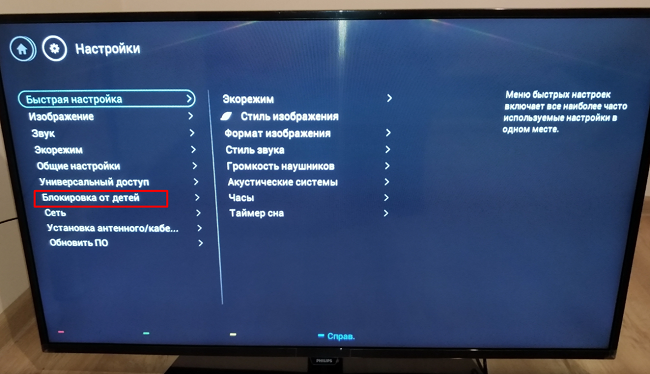
Also, the TV may be blocked due to malfunctions in the operating system or a failure in the settings. In this case, assistance can only be provided at the service center.
ATTENTION! If the TV receiver shows only one channel, then the problem is not blocked. Perhaps there was a failure in the operating system, and only flashing the device will help to remove the lock.
If the TV is blocked due to a technical fault, you will not be able to solve the problem yourself. If the device is under warranty, the specialist is obliged to fix the problem free of charge.
How to unlock a HONDA HD-LED321 TV?






How to unlock TV Elenberg 50af4330