How to use Smart TV on TV
 Technological progress does not stand still and is actively developing. Until recently, the first so-called smart technologies were used in phones, players, and video players. Now televisions have begun to be equipped with similar capabilities. Many people like the new features and options that developers of the world's leading companies come up with, so smart TV receivers are at the forefront of sales. However, when choosing such devices, you should take into account the operating features and understand their operating principle.
Technological progress does not stand still and is actively developing. Until recently, the first so-called smart technologies were used in phones, players, and video players. Now televisions have begun to be equipped with similar capabilities. Many people like the new features and options that developers of the world's leading companies come up with, so smart TV receivers are at the forefront of sales. However, when choosing such devices, you should take into account the operating features and understand their operating principle.
The content of the article
Connecting to the Internet on a Smart TV
Before you can get started and fully experience all the benefits of using it, you must ensure access to the network. It is important to properly connect the TV to the Internet, since all Smart TV functions are available only if there is a network and free access to it. You can connect in two ways:
- using a wi-fi router;
- via cable.
Depending on what goal you are pursuing, choose one of the possible options. Using a cable, you will get a more reliable connection and high-speed Internet, but this method is more difficult to implement. It is much more convenient to use a router - it will provide a network for several devices at once.

For convenience, we suggest you use step-by-step instructions.
WiFi connection:
- Turn on the router.
- From the TV's main menu, select "Network Settings".
- Then go to the "Wireless Networks" section.
- Select the name of your device, click on it and select the “Connect” function in the pop-up window.
- After that, enter the password for the router and enjoy the capabilities of smart TV.
Cable Internet:
- Connect the TV receiver to the power source and connect the cable.
- Then enter the menu as described above.
- In this case, you need to select “Wired Networks”.
- Select your device from the list.
- After this, it will automatically turn on, which will provide access to the Internet at high speed.
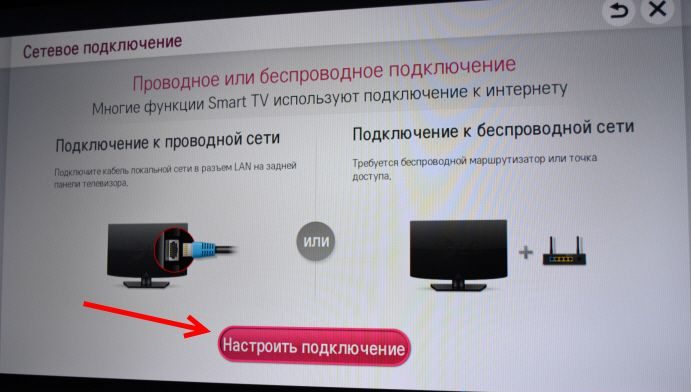
IMPORTANT! Different companies have their own connection characteristics, so read the instruction manual, which is usually included with the equipment.
Smart TV features
Now that you have provided the necessary connection, you can get started and take advantage of the new features of the TV receiver. This technology itself allows you to use additional functions that can be accessed if you have a network.
Like any technology with Smart capabilities, TVs combine the function of watching TV shows and the capabilities of a computer. Everything you can do through your PC will be displayed on the big screen.
Among the main and most important options are the following:
- Thanks to Internet access, you can use any search engine.
- If you have a front camera, you can provide video communication with any user.
- It is possible to connect a keyboard and work as on a full-fledged computer.
- A special system for recognizing and reading information from any external media.
- Synchronization with any archives and databases of your devices.
- Depending on the manufacturer's model you choose, you may have access to special programs designed only for this type of TV.
- Change interface settings and customize the appearance to suit your preferences.
- Access to games and entertainment, watching high quality videos, virtual control system and much more.
In addition to advantages, modern technologies also have a number of disadvantages. Among these, users include programs being overloaded with unnecessary files and inconvenience in managing some systems.

IMPORTANT! Before choosing and buying a TV, compare different models and choose the most suitable one. You can stop using unnecessary programs that are not needed.
How to use Smart TV on your TV
Complete operating instructions must be included with the equipment. Since different companies use different software and load the device with their own options, the operating principle may be slightly different. We suggest a general usage plan:
- As mentioned above, first of all it is necessary to ensure access to the network.
- After that, connect the keyboard or use a regular remote control.
- Some systems require user registration. If this is not necessary, you can start working right away.
- Thanks to convenient navigation, you can easily find the application or file you are interested in. Just click on it and it will launch automatically.
You can additionally configure the option for gesture or voice control.Choose the settings and interface scheme that is convenient for you and use all the functions comfortably.





