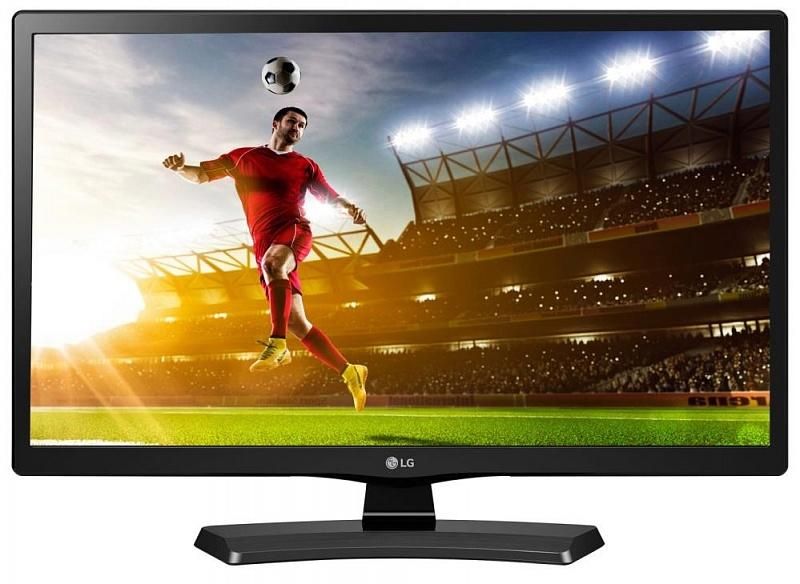How to connect a camcorder to a TV
In recent years, electronics have increasingly become part of the household life of almost every family. If half a century ago these were televisions and tape recorders, then stereo systems appeared, and relatively recently computers.
But progress does not stand still; to all this electronic diversity, laptops, smartphones and tablets were gradually added, and with them video cameras, both built-in and external. If before this video surveillance equipment was used exclusively on an industrial scale, today it has migrated not only to every office, but also to the personal possessions of citizens.
Services for installing video surveillance systems are quite expensive, but with certain knowledge in this area, each person can do this work independently. This article is devoted precisely to the features of this work.
The content of the article
Features of connecting a video camera to a TV directly
 The first thing we will start with is creating a block diagram for connecting the camera to the TV. Typically this scheme has several blocks, namely:
The first thing we will start with is creating a block diagram for connecting the camera to the TV. Typically this scheme has several blocks, namely:
- Directly the camera that forms the image.
- A power supply that provides it with the necessary voltage (usually 12 volts, but sometimes 24 volts).
- The TV itself, which displays the image from the camera on the screen.
Sometimes there may be a monitor in its place, but the essence of the connection does not change.
Important to remember, that the signal output of the camera can be made using a certain type of connector, therefore, in order not to redo the circuit, it is advisable to have the same connector at the input of the device that will display the image.
What kind of connectors could these be:
Tulip connection
 Connecting a camcorder directly to a TV using this type of connection is common today. It is present on almost all types of television devices and cameras. If the selected equipment uses this type of connection, then all that remains is to connect these two connectors with a cable. To view the image, simply select the desired low-frequency video channel using the remote control. And everything is ready.
Connecting a camcorder directly to a TV using this type of connection is common today. It is present on almost all types of television devices and cameras. If the selected equipment uses this type of connection, then all that remains is to connect these two connectors with a cable. To view the image, simply select the desired low-frequency video channel using the remote control. And everything is ready.
Using the VGA input
 The VGA input is more used in computer monitors, but modern television receivers also have such an input. The quality of the signal transmitted through such connectors is of higher quality and, accordingly, the image on the screen will be much clearer. But, if the camera does not have such a connector, then it is possible to use an adapter.
The VGA input is more used in computer monitors, but modern television receivers also have such an input. The quality of the signal transmitted through such connectors is of higher quality and, accordingly, the image on the screen will be much clearer. But, if the camera does not have such a connector, then it is possible to use an adapter.
Using a SCART connector
 How to connect a camcorder to a TV? If a tulip-type connection is called “Asia” among professionals, then a SCART connector is usually called “Europe”. This is a purely television connector, its transmission quality is akin to a tulip.Such connectors are practically not used in video cameras, so an adapter is also required to connect to television receivers with such a connector.
How to connect a camcorder to a TV? If a tulip-type connection is called “Asia” among professionals, then a SCART connector is usually called “Europe”. This is a purely television connector, its transmission quality is akin to a tulip.Such connectors are practically not used in video cameras, so an adapter is also required to connect to television receivers with such a connector.
Using the S-video connector
 Can I connect my camcorder to my TV? S-video connectors can be used on both sides of the connection. Although this is a computer connection, it is nevertheless present on most modern TVs. In terms of image quality, it is similar to a VGA connection. Therefore, if you have an S-video input and output, you just need to purchase a cable connecting these devices.
Can I connect my camcorder to my TV? S-video connectors can be used on both sides of the connection. Although this is a computer connection, it is nevertheless present on most modern TVs. In terms of image quality, it is similar to a VGA connection. Therefore, if you have an S-video input and output, you just need to purchase a cable connecting these devices.
Using the HDMI connector
 An HDMI connection is considered the highest quality at home, since the throughput channel of such a signal is high-frequency. With this connection you can achieve maximum results in image clarity. If we talk about WEB cameras, then they all have such a connector. Another advantage of such an information transmission channel is the transmission of not only supply voltage, but also sound. HDMI connectors freely transmit information over a considerable distance. It can reach tens of meters. Moreover, modern televisions necessarily have such an input connector.
An HDMI connection is considered the highest quality at home, since the throughput channel of such a signal is high-frequency. With this connection you can achieve maximum results in image clarity. If we talk about WEB cameras, then they all have such a connector. Another advantage of such an information transmission channel is the transmission of not only supply voltage, but also sound. HDMI connectors freely transmit information over a considerable distance. It can reach tens of meters. Moreover, modern televisions necessarily have such an input connector.
Using the CDI connector
 This is the last of the modern types of connectors. It belongs to the professional field of application. Although modern TVs are equipped with this type of connector. The main advantage is the highest quality of information transmission. Moreover, the transmission distance without amplification can reach 150 meters. If the camera does not have such a connector, then adapters will not be suitable for connection. There are special converters for this purpose.
This is the last of the modern types of connectors. It belongs to the professional field of application. Although modern TVs are equipped with this type of connector. The main advantage is the highest quality of information transmission. Moreover, the transmission distance without amplification can reach 150 meters. If the camera does not have such a connector, then adapters will not be suitable for connection. There are special converters for this purpose.
How to connect a CCTV camera to a TV
Sometimes the task arises of connecting a CCTV camera to one or more TVs. Such cameras differ mainly in the presence of a rotation mechanism and the fact that several cameras can operate simultaneously. In this case, you will need professional equipment that can output different signals to one TV. If you have several TVs, you will need a special video amplifier that would replicate one video signal to several consumers. This situation may be necessary if the residents of the landing have agreed to install one camera on their landing, and they want to see images from it all at the same time.
How to connect an outdoor surveillance video camera to a TV
 How to connect an outdoor surveillance video camera to a TV? If we talk about outdoor CCTV cameras, the main feature is their greater distance from the TV or monitor. Therefore, the connection must be designed for this distance.
How to connect an outdoor surveillance video camera to a TV? If we talk about outdoor CCTV cameras, the main feature is their greater distance from the TV or monitor. Therefore, the connection must be designed for this distance.
How to connect an outdoor video camera to a TV? The second feature is the protection of the cable and power connections from atmospheric influences. Therefore, these connections must be reliably protected from precipitation.
When solving the problem of independently connecting a video camera to a TV Vit's important to remember that the choice of connection will greatly affect the image quality.
It is also easiest to make such a connection if the connectors on both sides are of the same type. Using this knowledge, anyone can do this work.