How to connect a digital set-top box to your TV
 An increasing number of users are starting to switch from analogue television to digital. This is explained by the huge number of advantages that the second option has. In addition to a wide range of channels, it also features high image and sound quality, as well as many additional functions.
An increasing number of users are starting to switch from analogue television to digital. This is explained by the huge number of advantages that the second option has. In addition to a wide range of channels, it also features high image and sound quality, as well as many additional functions.
Those who have already decided that they need digital television may have questions about how to connect a digital set-top box to their TV. You will learn all the most important things about this process in this article.
The content of the article
Necessary equipment for connecting a digital set-top box
Connecting a set-top box is not as difficult as it might seem to a beginner who has never dealt with technology. Some difficulties may arise when choosing equipment. The choice of antenna and receiver models available on the market is truly amazing. Different manufacturers provide models adapted for most modern TVs, and focus on certain advantages.

If you know what to look for, you can choose the perfect equipment to suit your needs. But to do this, you should study the features of all the options provided.
Receiver selection
Before buying a receiver, you need to decide whether you need it. The receiver is required only for those TV models that do not have a built-in T2 adapter. In most cases these are old models that are no longer produced. But in any case, you need to check the availability of the adapter in advance. Surely there is information about this in the instructions or on the Internet.

If you still need a receiver, then an important point will now be to determine your own needs. The price of the equipment you need depends on this. For example, expensive options have additional features that cheaper ones do not have. One of these functions is the ability to record what is happening on the screen. This is very convenient and allows you to enjoy your favorite programs or movies without depending on the TV program.
Expensive models will also be useful if the TV is used as a media player from any recording devices - disks or cassettes. If the only thing you need from the unit is watching TV channels, you can opt for budget receivers.
IMPORTANT! If you are planning to also purchase a TV, then it is better to immediately purchase a newer model with a built-in adapter. This will allow you to save significantly when connecting to digital television, and you will also get access to advanced functionality available to modern devices - for example, smart TV.
How to choose an antenna
When purchasing an antenna, the main criterion will be its type, which depends on the distance to the television tower. If you are lucky and live not far from it, then you can get by with a regular indoor antenna without purchasing an outdoor one. But not all residents have access to such comfort.
Regardless of how far the house is from the tower, the antenna has the required range in which it should work ideally and receive the signal. These are frequencies from 470 to 860 MHz.
Such devices are sold in many hardware stores, where you can check with the seller about all the points of interest. Do not neglect the help of a consultant - he probably knows much more than you, so you should not miss the opportunity to learn something new and important. This way you can choose the appropriate option that will suit you in all respects.
IMPORTANT! It would also be useful to consult with neighbors who already use digital television. If you collect the opinions of several people who have equipment from different manufacturers installed, you can understand which antennas best receive the signal in your area and choose a device with excellent quality.

The basic equipment of digital set-top boxes is almost always the same. In order to better understand what you have to work with, it is useful to disassemble each of the parts provided in the kit.
The first thing that is always included in the box is the user manual. This is where you should start getting acquainted with new technology. It describes in detail all the functionality of the device and provides visual instructions for connecting various elements to the TV.
An RCA cable, also called a Tulip cable, is a wire with three plugs of different colors: white, red and yellow. Its presence allows you to connect the set-top box to almost any TV model. Multi-colored plugs make connection much easier, because manufacturers very often design the connectors to match the color of the desired end of the wire.But you should not be attentive and still focus on the inscriptions located next to the nests - sometimes the colors do not match.
Also in the package is the receiver itself - a device that decrypts the digital signal and turns it into analog so that you can enjoy any channels in excellent quality.
The remaining elements are the control panel and batteries for it, as well as a warranty card and an AC adapter. The latter is needed in order to be able to connect equipment to electricity.
Connectors and their purpose
On the back panel of the set-top box there are several connectors, each of which has its own purpose. Before you start connecting, you should look at the instructions so that you have an idea of what these connectors are needed for. Let's look briefly at each of them.
The first two sockets are round in shape and are marked AntOut and AntIn. The first is an antenna output, and the second is needed to connect a satellite dish or cable from a local provider.

The next output is called HDME Out. It is needed to connect those TVs that have the same socket. The following holes are marked in different colors, so it is immediately clear that they are needed for an RCA or tulip cable that transmits audio and an analog signal.
Some receivers also have a SCART socket. With its help you can connect, for example, a VCR to even the most modern TV receiver, which allows you to watch old films or other recordings from cassettes. Although the VCR is already considered a rarity, a huge number of people still use it in conjunction with the latest TV models.
The process of connecting a digital set-top box to a modern TV
Now that you have studied all the equipment and instructions, you can start connecting.

ATTENTION! All manipulations should be carried out only with the equipment turned off. Otherwise, there is a high risk of breakdown.
The first step is to choose the place where the console will be placed. Usually it is installed either on the TV itself, if it is not flat, or under it. Connect all necessary wires to the appropriate connectors. You can’t go wrong here: all the sockets have a different shape, except for the outputs for the “tulip”, but, as we remember, the connectors for it have a different color.
Now you can connect the set-top box to electricity. Most often, the device has a built-in adapter, so you just need to plug it into a power outlet. At this stage, an antenna is attached to the antenna connector.
The final stage will be the installation of nutrients into the remote control. After all manipulations have been completed successfully, you can activate the set-top box and TV.
How to connect a digital set-top box to an old TV
Don't be upset if you have an old model of TV receiver. It is also possible to connect a set-top box to it and enjoy the excellent picture and sound quality.
To do this, you will need a piece of antenna wire and two antenna plugs. You need to carefully remove the insulation from the wire, being careful, and bend the braid, and then do the same with the central core. The cable in the center should be exposed by about 10 mm. The connector is screwed clockwise until the central core begins to protrude 2 mm from the connector.
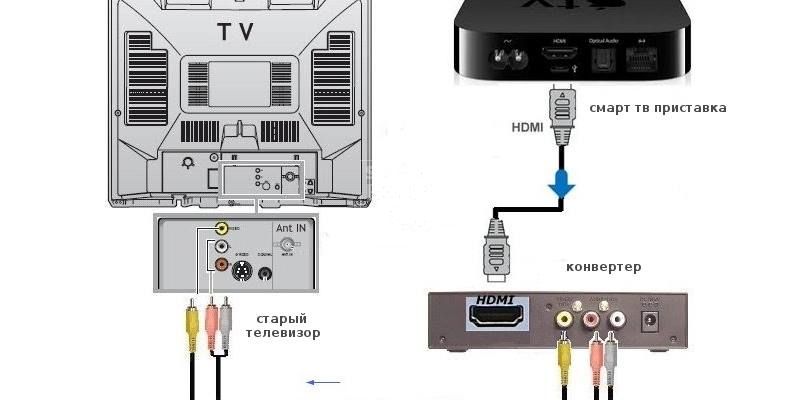
Now you need to use the resulting wire to connect the TV and the set-top box using the corresponding sockets on the case. This way you can connect even the oldest TV.
How to connect two TVs to a set-top box
In large multi-room apartments where families of several people live, there is probably more than one TV. In most cases there are two. Is it possible to connect both devices to one set-top box? Can. To do this, you will need a splitter, in other words, a special adapter.
IMPORTANT! Please note that if you use this method, both TVs will show the same thing. If this option does not suit you, you can purchase a second set-top box and contact specialists who will quickly and professionally connect both units to high-quality broadcasting.
Setting up channels
The last thing you need to do is set up the channels. This happens using a menu that appears on the screen. If this does not happen, you can easily switch to it using the corresponding button on the remote control.
All you have to do is start scanning channels, and when it is completed, configure them according to your needs. For example, distribute in a special order, change names or place similar channels in separate groups.
Now you know how to independently connect a digital set-top box to any TV. The procedure is extremely simple and accessible to every user, so you should not immediately turn to specialists who will charge a certain price for installation, because you can do everything correctly with your own hands - also with high quality and accuracy.






Are there really such men (I’m not talking about women) who can connect such a set-top box even without such instructions for idiots, because everything is elementary intuitive and simple?!