How to connect a satellite dish to your TV
Compared to terrestrial and cable television, satellite TV has a number of advantages. There is a much larger variety of channels here, high quality image and sound allow you to enjoy watching TV programs at any time of the year. However, to have such a TV at home, you need to buy a special antenna and install the equipment correctly. How to do this yourself without the help of specialists?
The content of the article
Features of the satellite dish
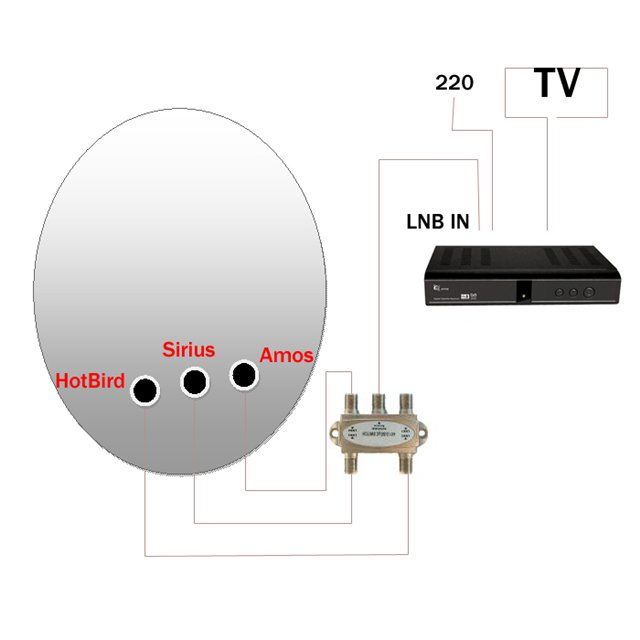 The satellite dish directly displays the signal from the satellite. After which the signal enters the converter and receiver. Ultimately it passes through the cable to the television receiver. Due to the fact that the signal passes directly, TV channels have HD quality and good sound. The dish is capable of receiving a variety of waves. Therefore, such television is famous for its diversity. Here you can find any channels.
The satellite dish directly displays the signal from the satellite. After which the signal enters the converter and receiver. Ultimately it passes through the cable to the television receiver. Due to the fact that the signal passes directly, TV channels have HD quality and good sound. The dish is capable of receiving a variety of waves. Therefore, such television is famous for its diversity. Here you can find any channels.
How to connect a satellite dish to your TV correctly
 How to connect a satellite dish to a TV? To properly connect the device, you need to stock up on a special installation kit. This will include:
How to connect a satellite dish to a TV? To properly connect the device, you need to stock up on a special installation kit. This will include:
- Dish or antenna. It receives the signal and transmits it to the converter. The device has different dimensions.Which one is right for you will depend on the terrain and the presence of obstacles to signal transmission.
- Bracket. Necessary for attaching the plate to the house.
- Converter. Otherwise called the head. Responsible for converting received signals and transmitting them to the receiver.
- Disek. Used to connect several converters (if you need to install 2 or more converters).
- TV cable. Necessary for transmitting a signal from the antenna to the set-top box and TV.
- F-connectors. Required for connecting the cable to other parts.
- Receiver. This is a special set-top box that broadcasts TV channels to a TV.
Remember! To watch free channels, a regular, simple model of set-top box is suitable. If you plan to view paid content, then you will need a receiver that accepts special cards.
Connection via TV receiver
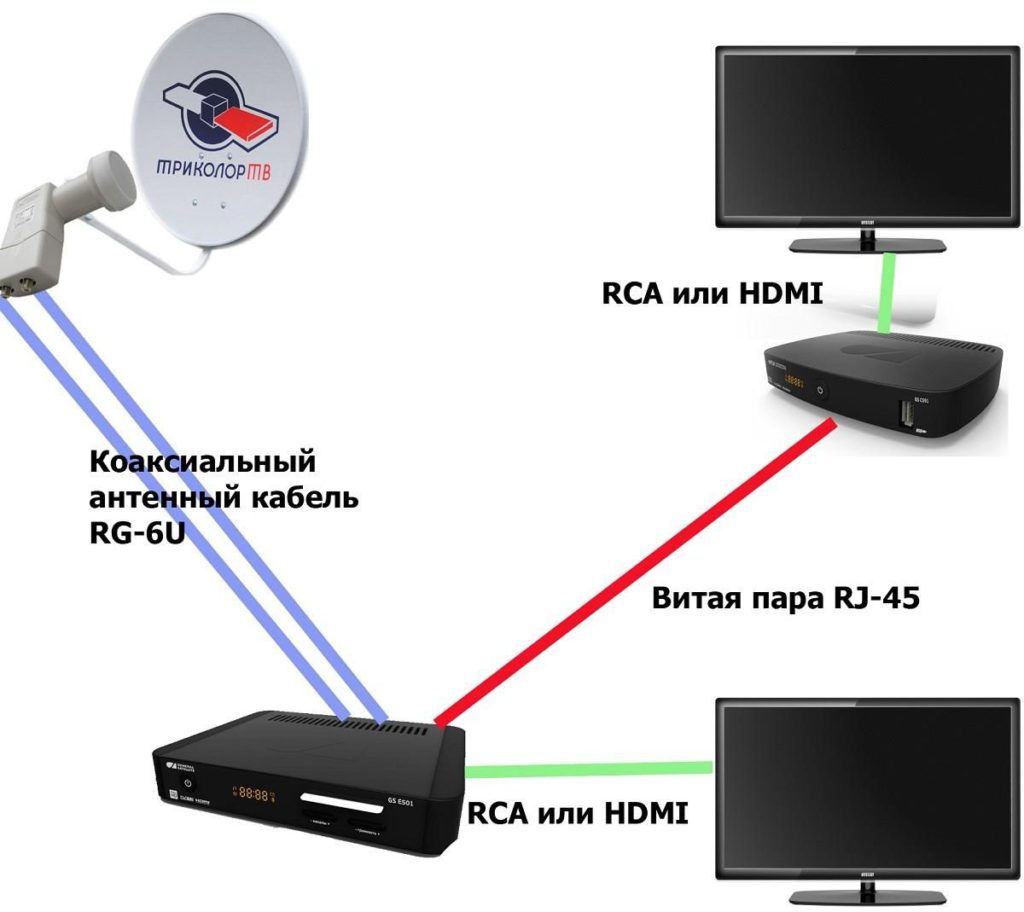 Connecting a satellite dish to a TV without a receiver works like this. To connect a satellite dish and enjoy watching TV, you will first need to install the dish, then connect the cable. Also, do not forget that the device will need to be configured for it to work correctly.
Connecting a satellite dish to a TV without a receiver works like this. To connect a satellite dish and enjoy watching TV, you will first need to install the dish, then connect the cable. Also, do not forget that the device will need to be configured for it to work correctly.
We put the plate
 To install the antenna you need to assemble the entire kit. The device must be installed correctly. It is installed in such a place that there is good signal reception. If it is not there, this is the main reason why the TV shows poorly or does not pick up a signal at all. We install the plate in a location from southeast to southwest. This is the best option for the receiver. Tighten all bolts tightly to ensure the unit is securely fixed. After installation, you can begin wiring the cable.
To install the antenna you need to assemble the entire kit. The device must be installed correctly. It is installed in such a place that there is good signal reception. If it is not there, this is the main reason why the TV shows poorly or does not pick up a signal at all. We install the plate in a location from southeast to southwest. This is the best option for the receiver. Tighten all bolts tightly to ensure the unit is securely fixed. After installation, you can begin wiring the cable.
We run the cable
 When the antenna installation is completed, we proceed to connecting the F-connector cable. We screw the sleeve onto the cable, this allows the cord to be connected to two devices on both sides.
When the antenna installation is completed, we proceed to connecting the F-connector cable. We screw the sleeve onto the cable, this allows the cord to be connected to two devices on both sides.
If such a connector is already built into the TV, then connecting will be as easy as shelling pears. To do this, insert one end into the TV and the other into the antenna. If there is no such option, then you need to buy a special adapter. It can be purchased at radio stores or hardware stores.
To connect the F-connector and the cord you need to:
- Cut off the top covering from the cord and bend the thin wire.
- We find foil behind the wire and carefully cut it.
- We remove the second layer of insulation so that the copper core is visible.
- We clean the core, and then screw the F-connector onto the cord.
- We connect the cord to the receiver and antenna.
Setting up the device
 After installing and connecting all cords, you can turn on the device. On the TV screen we find the settings and turn on automatic channel search. In the list that appears, select “Satellite”. The device begins to independently search for a signal and catch available channels. It is also possible to select additional settings for a more convenient search.
After installing and connecting all cords, you can turn on the device. On the TV screen we find the settings and turn on automatic channel search. In the list that appears, select “Satellite”. The device begins to independently search for a signal and catch available channels. It is also possible to select additional settings for a more convenient search.
If you want to view only free content, then in the settings you need to check the box next to “Skipping encrypted channels.” After completing the setup, click “Run”.
Satellite television is by far the most popular and in demand. With it you can watch various educational and entertainment channels in good quality. To install a structure at home, it is not necessary to call a specialist. You can do everything yourself. The main thing is to fix the structure correctly and firmly and set all the necessary settings.



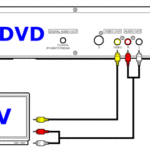


You can do everything yourself. The main thing is to fix the structure correctly and firmly and set all the necessary settings.
Don't be a fool - I'm a communications engineer, I've been doing satellite reception since 2005.