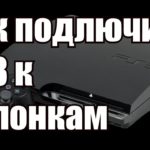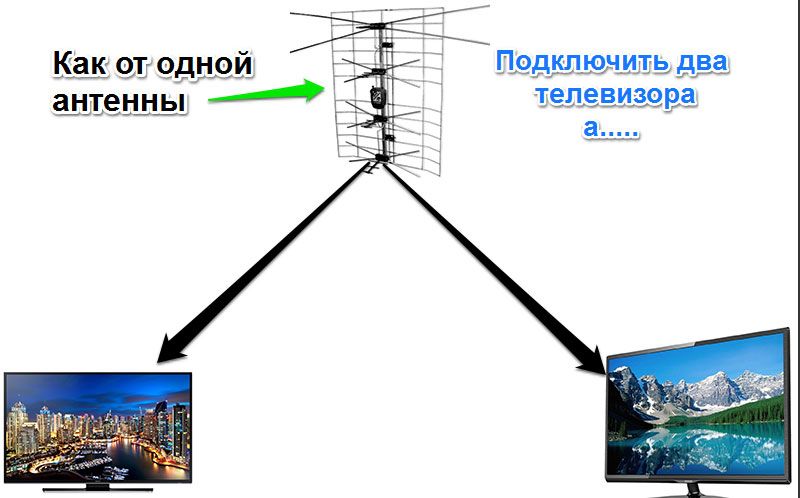How to connect mi box to TV
 Almost all modern TV models have the Smart TV function. This is very convenient, because it significantly expands the functions of the TV receiver, making it possible to access the Internet and allow you to enjoy a huge selection of media content. However, not all users have a TV equipped with this function. Special attachments come to their aid.
Almost all modern TV models have the Smart TV function. This is very convenient, because it significantly expands the functions of the TV receiver, making it possible to access the Internet and allow you to enjoy a huge selection of media content. However, not all users have a TV equipped with this function. Special attachments come to their aid.
REFERENCE! They can also be connected to TV receivers with the Smart TV function, since the set-top box has much more capabilities than the standard function.
So, how to connect mi box to TV?
The content of the article
What's included in the mi box?
Mi box has a rather stylish design and small size. Thanks to the special stand at the bottom, the device is very stable, even when connecting multiple cables. All connectors are located at the back of the set-top box, these are: HDMI, USB, audio output and power connector. It runs on the Android operating system. The work speed is quite high.
 The device kit includes:
The device kit includes:
- The console itself;
- Remote controller;
- HDMI cable;
- Block for connecting to network 220;
- Instructions and warranty card;
Connection
Mi box is connected using the HDMI interface; the TV must have a corresponding connector. It is advisable to have an additional HDMI cable with a special gold plating, since those included in the kit are usually of low quality. For convenience, you can purchase an Air Mouse. This will make connection and management much more comfortable.
REFERENCE! Before connecting any device, it is always recommended to first study the attached manual. This will help eliminate problems during the connection process.
 Connection steps:
Connection steps:
- First you need to connect the devices using an HDMI cable. You need to set the appropriate mode on your TV;
- When mi box is fully loaded, the setup interface will appear. Using the remote control, you need to select the menu - pairing the remote control and the set-top box;
- After detecting the remote control, you must press the OK button to find wireless networks, then connect to the desired one;
- Next, the required language is selected;
- Initially, the set-top box is set to prohibit the installation of third-party applications. It needs to be removed. To do this, in the window that appears, you need to select the Settings menu and find the Unknown sourcer item in it. Then find Allow and click OK;
- Next, following the prompts that appear, configure IP TV and install the required files;
The mi box is a compact and fast device that can easily turn a regular TV into a Smart TV or expand the existing functions of a TV receiver.