How to connect dvb t2 to an old TV
Not everyone has purchased new equipment yet. There are families where they use old TVs. To connect to digital television, they came up with new devices that can be connected to older models.
The content of the article
What is dvb t2
 How to connect a dvb t2 tuner to a TV? This prefix is called the second generation standard. During operation, it increases the network capacity by 30–50%. The basic structure and frequencies are preserved. DVB-T2 provides the following features:
How to connect a dvb t2 tuner to a TV? This prefix is called the second generation standard. During operation, it increases the network capacity by 30–50%. The basic structure and frequencies are preserved. DVB-T2 provides the following features:
- Standard definition (SDTV, 4:3 and 16:9 formats).
- High definition images (HDTV).
- Ultra high definition (UHDTV).
- 3-D television (DVB 3D-TV standard is used).
- Multiplexing (multichannel).
- Interactive hybrid TV (HbbTV format).
- Languages.
- Different sound quality.
Connecting the dvb t2 set-top box to an old TV and receiving the signal occurs through an antenna connected to the receiver. It can be general or individual.
How to properly connect dvb t2 to an old TV
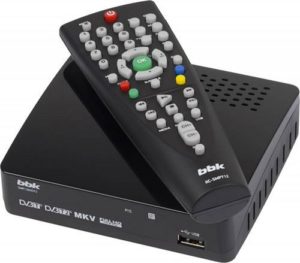 Connecting a dvb t2 set-top box to a TV requires a package that contains everything you need for connection. Some details may vary, but when purchasing, you must tell the consultant the brand of the TV. Then the most suitable set will be selected for the buyer. Typically it includes the following components:
Connecting a dvb t2 set-top box to a TV requires a package that contains everything you need for connection. Some details may vary, but when purchasing, you must tell the consultant the brand of the TV. Then the most suitable set will be selected for the buyer. Typically it includes the following components:
- connection information;
- RCA cable (“tulips”) or HDMI;
- signal converter (tuner);
- Remote Control;
- nutrition;
- adapter.
How to connect a dvb t2 set-top box to a TV? You need to inspect the back of the TV. There should be corresponding inputs and socket connectors. First, both devices are disconnected from the electrical source. The RCA cable plugs are inserted into the corresponding sockets. They must match their colors. Yellow shows the video signal, and white and red show the audio channels. Then the antenna turns on. There is an input for it on the device, marked “RE IN”. If there are no corresponding RCA jacks, you can purchase an adapter for the SMART input, when available. If the TV has an HDMI connector, then take the appropriate cable. When the model is very old, then the cable is inserted into the “RF OUT” connector.
How to connect dvb t2 to an old TV? Essentially, the tuner's antenna connects to the VCR. The antenna output of the video camera itself is connected to the TV. Then the channels are configured and saved a little later.
What problems may arise during connection?
 You need to know that the connection diagram for dvb t2 to a TV requires an antenna that operates in the range of 470-860 MHz. If after connecting, the set-top box does not find channels, it means:
You need to know that the connection diagram for dvb t2 to a TV requires an antenna that operates in the range of 470-860 MHz. If after connecting, the set-top box does not find channels, it means:
- The antenna used does not operate in the required range.
- The software is out of date.
- The equipment does not comply with DVB T2.
How to connect a dvb t2 receiver to a TV? In such situations, they simply change unsuitable components, purchase new software, or buy an adapter. Also, if you take the signal from the composite output, then there should be no problems at all. You need to make sure that the set-top box is of high quality, not fake, not home-made.
Very old devices may not have audio and video inputs. There is no ULPTST, ULPTST (I), UPIMCT, so you need to bring the wires to the “tulip” connectors from the radio channel block. If the VCR is connected to the device via “tulips”, then the set-top box can be connected easily.






The article indicates a SMART input, and on older TVs there is a SCART input