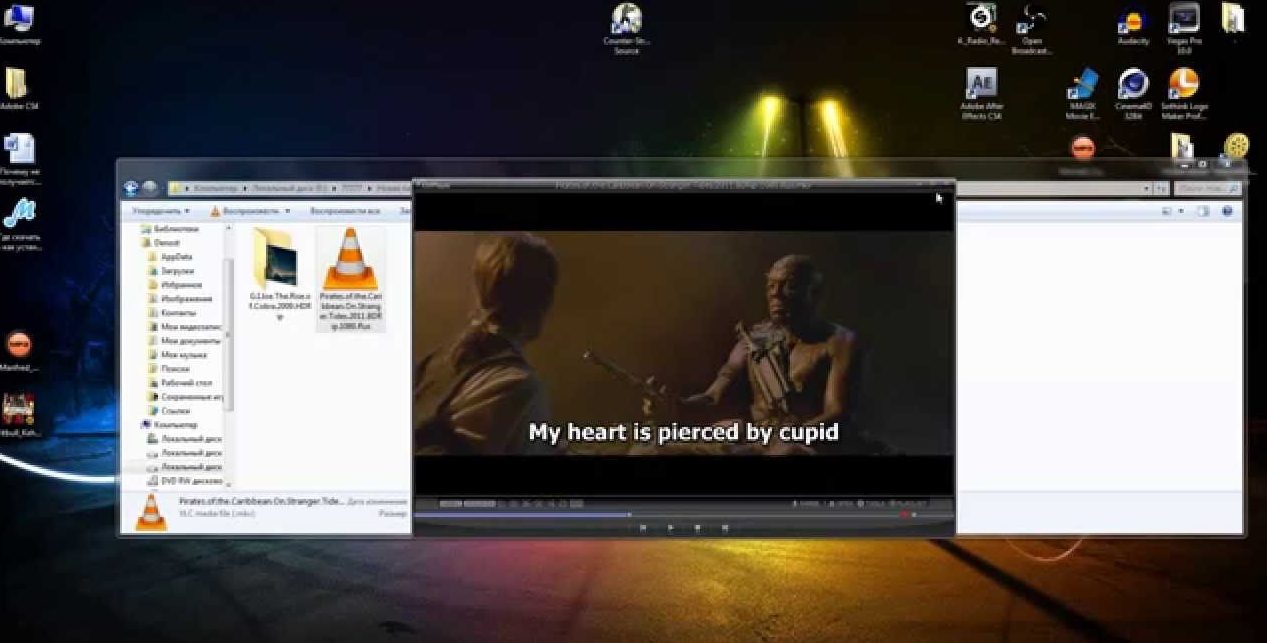How to turn off subtitles on TV
 There are many people who prefer not only to watch various videos, but also to read the text content at the same time. Thus, information is absorbed better. And for some, this method is a necessity, since a person may not have hearing or, in principle, perceive material exclusively through the visual method. Accordingly, humanity came up with the idea of creating subtitles. However, not everyone knows exactly how they turn on and off on the device. That is why in this article we will try to get acquainted with all the possible options.
There are many people who prefer not only to watch various videos, but also to read the text content at the same time. Thus, information is absorbed better. And for some, this method is a necessity, since a person may not have hearing or, in principle, perceive material exclusively through the visual method. Accordingly, humanity came up with the idea of creating subtitles. However, not everyone knows exactly how they turn on and off on the device. That is why in this article we will try to get acquainted with all the possible options.
The content of the article
How to turn off subtitles on a Samsung TV
Indeed, each manufacturer of the design has a slightly different sequence and principle of operation. Therefore, the topic will have to be analyzed separately. Owners of the presented company should first turn to the included remote control. On it you will need to find a button marked “subtitle”. If it is available, the whole process is greatly simplified, since you then need to click on it and all manipulations are completed. If it is missing, it is recommended to follow the following step-by-step plan:
- The first step is to find the “menu” and go to the section called “system”.
- Next, you will have the opportunity to be transferred to the “subtitles” section, where you, in fact, can turn off the function.
ATTENTION. The described method is provided directly from the Samsung manufacturer. It may also be that all the machinations will be of no use. In this case, it is recommended to contact the service center, where they will be obliged to help you with any problem.

How to remove subtitles on LG TV screen
To resolve the need, also follow the procedure described below:
- First, just like in the previous story, you need to arm yourself with a remote control.
- Next, click on the button that is located in the very center of the device screen. There should be an arrow there.
- After which, the section will be available to you. A distinctive feature is the name, which will offer the display of additional controls.
- This is where you can disable these settings.
However, you must be prepared for the fact that such a plan may not work. This fact will indicate that the software for your unit is either out of date or has been captured by a virus. In this case, you will have to contact the experts in your field directly.
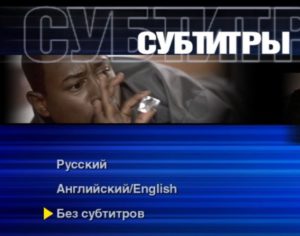
How to enable subtitles
It is clear that a person does not always have the need to eliminate a function. Therefore, there are those who do not know about the activation method. You will also need a special remote control for this. Using it, you will need to click on a certain button, most often it is called “show additional elements”.
In the “sub” section you can select any parameters that interest you. To complete the procedure, click on the desired mode and language accordingly. If you are the owner of an old version of the design, then all steps are identical to those described above.As you can see, there is nothing complicated.