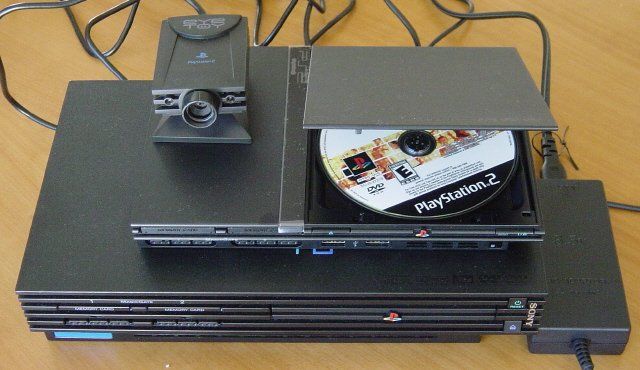How to make a TV from a monitor
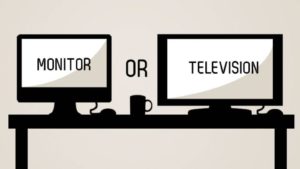 In the modern era, the line between TVs and monitors is increasingly blurred. They are no longer inferior to each other in terms of parameters and are in the same price category. It is these factors that make it possible to replace a computer monitor with a TV or a TV with a monitor without loss of functionality. This article will discuss in detail the possibilities of replacing devices.
In the modern era, the line between TVs and monitors is increasingly blurred. They are no longer inferior to each other in terms of parameters and are in the same price category. It is these factors that make it possible to replace a computer monitor with a TV or a TV with a monitor without loss of functionality. This article will discuss in detail the possibilities of replacing devices.
The content of the article
Watching movies on a monitor
Many people have long stopped using TV to watch movies or TV series. A computer monitor, which has parameters in no way inferior to a TV, or a laptop is quite suitable for this. Watching from a laptop is not very convenient, it is better from a computer. In many cases, using a PC monitor is much more practical and convenient than using a TV. As, for example, when watching movies online, users do not need to spend a lot of time figuring out settings and cables when trying to connect a TV device to a personal computer or laptop.
 You just need to unfold the monitor more conveniently and start watching the movie. The only thing that can spoil the viewing of a movie or TV series is the relatively small screen size. However at present.When there are monitors on the market with a diagonal of over 30”, this problem fades into the background. That is why replacing a monitor with a TV or a TV with a monitor is not something fantastic, but a completely ordinary thing that absolutely any user can master.
You just need to unfold the monitor more conveniently and start watching the movie. The only thing that can spoil the viewing of a movie or TV series is the relatively small screen size. However at present.When there are monitors on the market with a diagonal of over 30”, this problem fades into the background. That is why replacing a monitor with a TV or a TV with a monitor is not something fantastic, but a completely ordinary thing that absolutely any user can master.
How to make a TV from a monitor
In order for a computer monitor to begin performing the functions of a TV, you do not need to have special knowledge or skills. Any user can do this. Before you begin the task, you should remember that the higher the resolution of the monitor, the more comfortable the image will look on it. There are several ways to turn a computer screen into a TV device.
TV tuner

The simplest and most obvious way of transformation is to purchase a regular TV tuner, which is capable of independently receiving TV signals, converting them and sending them to the TV screen, or in our case, a monitor.
Important! When purchasing, you should pay attention to this. So that this console is completely independent and does not require connections to a PC.
When purchasing a TV tuner, the user does not need additional devices, since this console is completely self-sufficient in receiving and processing signals, and it does not require any additional modules or adapters, except for a special RCA cable. Access to the antenna is also required.
Typically, the console comes complete with a remote control, so that upon purchase, the user completely turns his monitor into a TV. This is the simplest and most convenient solution. Since the TV tuner does not require installation or driver updates, it is small in size and has the ability to connect to any audio system.The last point is provided by a separate audio input, to which you can connect any speakers or even a home theater.
The disadvantages include the need to connect an antenna and the lack of its own speakers on the console.
TV set-top box
 If you have the Internet, you can use a TV set-top box, which turns the monitor into a full-fledged TV. This device is capable of processing and displaying a high-quality signal, which gives this device an advantage over conventional tuners. Provided that the connection does not differ from that with a conventional tuner, and the number of available functions increases many times over. Also among set-top boxes, a subcategory of Smart TV set-top boxes should be highlighted. This improved variation allows you not only to watch any programs and movies, but also to use Internet services such as YouTube, Facebook and others.
If you have the Internet, you can use a TV set-top box, which turns the monitor into a full-fledged TV. This device is capable of processing and displaying a high-quality signal, which gives this device an advantage over conventional tuners. Provided that the connection does not differ from that with a conventional tuner, and the number of available functions increases many times over. Also among set-top boxes, a subcategory of Smart TV set-top boxes should be highlighted. This improved variation allows you not only to watch any programs and movies, but also to use Internet services such as YouTube, Facebook and others.
To connect such a console, you need an HDMI-VGA cable, which can be easily purchased in specialized stores. The only downside to this console is that it requires a constant high-speed Internet connection for normal operation. Typically, such set-top boxes are connected to the World Wide Web via Wi-Fi, which makes their setup easier. If the Internet connection speed leaves much to be desired, the set-top box will not be able to provide high-quality image transmission.
Using a special board
 There is a way to transform without a TV tuner - using a special board connected directly to the monitor. There are many different models of such devices, but in this case the most universal would be a board that has an HDMI and USB port for easier connection.
There is a way to transform without a TV tuner - using a special board connected directly to the monitor. There are many different models of such devices, but in this case the most universal would be a board that has an HDMI and USB port for easier connection.
To connect this board, you must disassemble the screen and place a new part in place of the LVDS module. You may also have to replace the cable to which the board is connected. Also, in some cases, installation of an additional power supply is required. In order to carry out this procedure, the user must have special knowledge and skills.
Replacing blocks and modules on an old monitor
The most time-consuming way to turn an old screen into a TV is to replace the graphics card and control unit. Additional details are also required, without which this procedure is impossible. The most important condition for transformation is the presence of a VGA port, without which the transformation will not be possible. Fortunately, almost all monitors have this connector, so finding it won't be difficult.
Important! To turn a monitor into a TV device, the user needs at least basic knowledge and skills. Their absence makes transformation impossible.
The TV requires the following components.
 Color adjustment module. The quality of the image depends on this detail. This module is most important for the correct functioning of the device.
Color adjustment module. The quality of the image depends on this detail. This module is most important for the correct functioning of the device.
Radio channel module. This part is designed to process incoming frequencies, highlighting intermediate ones among them. This allows you to receive a TV signal.
Control block. This system is designed to monitor and control a TV device both remotely and manually. Without the control unit, adequate operation of the TV is impossible.
These components should be connected to the monitor by connecting connectors and cables.This procedure requires specific knowledge and skills from the user, so this method is not recommended for those who are unfamiliar with the technique.
How to make a monitor from a TV
It is much easier to transform from a TV device into a computer monitor. This is due to the fact that most modern TVs already have the necessary connectors, and connecting them to a computer does not require complex technical procedures. Before proceeding to connecting the TV to the computer, you should choose which cable and connector to carry out this procedure with.
HDMI. This connector provides an excellent picture and the ability to transmit audio. Purchasing a cable for this connector is quite simple, and the port itself is very common. The only difficulty may be the absence of this connector on one of the devices.
 VGA. A universal port that provides analogue image transmission only. The connector is quite common, however, the lack of audio transmission may cause problems for some users.
VGA. A universal port that provides analogue image transmission only. The connector is quite common, however, the lack of audio transmission may cause problems for some users.
DVI. Port used for transmitting images in digital format. It is found a little less frequently than other ports, so often you will need an adapter for a different connector to connect.
The most practical and convenient way is to use the HDMI port. It provides ideal picture and sound transmission, and also does not require any unnecessary technical solutions to connect the monitor and PC.
Connecting a device through this port is quite simple. You just need to insert the cable into the connectors both on the TV and on the computer, and then adjust the resolution through the appropriate menu.
If one of the devices does not have an HDMI port, you should use a special adapter or adapter that will allow you to switch through different connectors. There are also HDMI-VGA and VGA-HDMI cables that allow the user to avoid the hassle of using a converter or adapter.
Reference! To set up an audio channel through a TV device, go to the sound settings “Start” - “Control Panel” - “Sound”. Then right-click on the connected device and select “Set as default” in the context menu.
If the connection was made via a VGA cable, the sound will have to be provided by connecting separate speakers or an acoustic system.
Why a monitor may not turn into a TV
The monitor is inferior to the TV in many respects. If we compare models from the high price segment, the difference is not so great, however, budget models have much more differences. For example, the main difference between a monitor and a TV device is the screen size. The market for television models provides much more opportunities when choosing the diagonal size. Unlike computer displays, the maximum for which is 30-35", there are models over 50" on the TV market, which gives TV devices a definite advantage.
 Another serious disadvantage when choosing a PC screen as a TV device is color distortion and the appearance of spots on the screen when the viewing angle changes. Since monitors are designed to work in close proximity, developers often do not take into account such a fact as changing the viewing angle (if we are talking about budget models).Problems with contrast are also possible, but this drawback mainly occurs in older models.
Another serious disadvantage when choosing a PC screen as a TV device is color distortion and the appearance of spots on the screen when the viewing angle changes. Since monitors are designed to work in close proximity, developers often do not take into account such a fact as changing the viewing angle (if we are talking about budget models).Problems with contrast are also possible, but this drawback mainly occurs in older models.
Another serious drawback of monitors is the insufficient number of ports and connectors. Unlike TVs, which even have up to four HDMI ports, PC device screens have only one or two connectors. The same applies to other inputs. Rare monitors have a USB port or outdated composite outputs. This makes the TV more versatile for connecting various devices.
In conclusion, we should say a few tips and recommendations for using the monitor as a television device and vice versa. You should not try to carry out complex technical work to convert a computer screen into a TV if the user does not have special knowledge and skills.
If there is an urgent need to convert a monitor into a TV, the most appropriate way is to use a special console. A TV is a more universal device for transmitting images. Than a monitor. This is evidenced by the rich colors and a larger number of connectors.
Large screen TVs are cheaper than monitors of the same size.