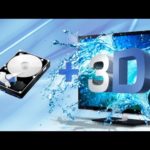Mkv format how to watch on TV
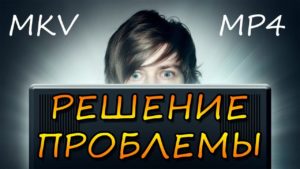 Modern technologies provide TV owners with many opportunities, for example, to independently select and group channels, access the Internet and much more. But not all of them support the MKV format. What is it and what is it for?
Modern technologies provide TV owners with many opportunities, for example, to independently select and group channels, access the Internet and much more. But not all of them support the MKV format. What is it and what is it for?
MKV is designed for archiving various multimedia files. With it, you can watch your favorite movies or TV series in different languages and select subtitles. This is a real find for those who learn languages or simply do not want to lose an already acquired skill. But some TV models do not support this format. What to do in this case?
The content of the article
How to watch MKV format on TV
Some users are faced with the fact that when they launch a video file in this format, it either does not launch at all or plays without sound. But there are two simple solutions to this problem. You just need to choose the one that's right for you.
The first method is to change the video file format to another one. But for this you will need a very powerful computer. In addition, the process can take quite a long time. And doing the conversion every time can be inconvenient. Therefore, there is a special plugin that you can install on your TV to save yourself from such worries.

This is an application called SamyGO DCA. You can download it for free from a special website, so you don’t have to worry about spending extra money.
The application is quite easy to use, which makes it indispensable if you want to view MKV files on a large TV screen. Installation may take some time, so it is better to take care of it in advance.
IMPORTANT! Please note that before watching each new video, you will have to launch the application again, otherwise it will refuse to work. In some cases, you may also need to restart the device itself. Do not forget about this, then there will be no problems with operation.
For what reason does the TV not read files with the MKV extension?
If the above manipulations did not help and video files still cannot be played on the TV, you need to try to find the reason. There may be several of them:
- outdated software version;
- damage to the file itself;
- system restrictions from the manufacturer.
In the first case, you just need to update the software. You can easily do this yourself by downloading the latest version of the system from the manufacturer’s website. Then, after completing a few simple operations, wait for the update to install. After that, you can start enjoying watching.
If the file is damaged, try running it on your computer. Sometimes this happens and the reformatting was done incorrectly. Unfortunately, nothing can be done about this, but you can always search the Internet for another file with the desired movie or TV series.

ATTENTION! It may also be that the TV has some system limitations. Some models can only play video files of a certain size, exceeding which results in an error.In this case, do the conversion, but remember that the quality may suffer significantly.
Now you know what MKV is and how to open and watch video files with this extension on your TV. Undoubtedly, such advantages will appeal to many users who have not been able to get together for a long time and, for example, start learning a foreign language - together with the characters of their favorite TV series, it will be much easier to do this, and the large screen of the TV receiver will help you get only the most pleasant viewing experience.