Why does the TV take a long time to turn on?
 Most of humanity spends their evenings in front of the TV. So you came home, turned on the TV as usual and noticed that the image appears much longer than usual. Why is this happening? Is this a malfunction, and what should I do in this situation?
Most of humanity spends their evenings in front of the TV. So you came home, turned on the TV as usual and noticed that the image appears much longer than usual. Why is this happening? Is this a malfunction, and what should I do in this situation?
The content of the article
The TV takes a long time to turn on: the main reasons
As a rule, the process of turning on the TV takes no more than ten seconds. Over time, some users note an increase in the on-time to a minute or more.

Even if the TV works fine after being turned on for a long time, you should understand that there is something wrong with your device. If possible, you should contact a service center to avoid more serious troubles. Modern television technology is a complex electronic system with a huge number of interconnected elements. For example, if one failed capacitor is not replaced in a timely manner, this may subsequently provoke the final failure of the entire device.
Experience shows that there are several main reasons why the TV takes a long time to turn on:
- the resource of the cathode ray tube has been exhausted (only for kinescope models);
- malfunctions in the power supply;
- inverter failure;
- problems with the image scanning system.

Cathode ray tube resource
In CRT televisions, the image was projected onto the surface of a cathode ray tube, which has a limited service life. With long-term use, the resource of the kinescope is exhausted, and it is noted:
- reducing image brightness and saturation;
- uneven glow of the kinescope surface;
- increasing the time it takes for the image to appear after switching on.
REFERENCE! The depletion of life in CRT TVs is not a malfunction - it is simply an aging process. Typically, it occurs gradually over several years.
Currently, kinescope models are morally outdated. Therefore, when their service life is exhausted, it is more rational not to try to repair them, but to take a closer look at modern models.
Malfunctions in the power supply
Power supply – ensures the conversion of electrical network energy and its distribution across all elements of the device. This is the “heart” of the TV. There are two types of faults in the power supply. Some are associated with resource depletion, others with the failure of individual components.

Almost all power supplies contain electrolytic capacitors, which lose their capacity over time. As a result of this, the time it takes to supply power to the component parts of the device increases, and accordingly the switching process itself increases.
In addition to the natural aging process of power supply elements, its components often fail due to voltage surges in the power supply network.This circumstance can lead to an increased turn-on time for the TV, and may also be accompanied by extraneous noise during operation and flickering of the image.
Faults in the power supply over time can lead to failure of other elements of the device and its final breakdown.
IMPORTANT! If you notice problems with the power supply, contact the service center immediately.
Inverter failure
The inverter is responsible for the operation of the backlight system in LCD TVs. It is used to control the brightness of the LEDs. If the inverter fails, the intensity of the screen glow is disrupted or the time it takes for the image to appear after switching on increases (the sound may appear much earlier than the picture).
Problems with the image scanning system
The image scanning system consists of line and frame scanning, and as the name suggests, it is responsible for directly constructing the image on the screen. Problems in the operation of these elements are also indicated by: instability of the image on the screen, absence or incorrect display of pixels in some rows or columns.
What to do if the image does not appear immediately when you turn on the TV
If, when you turn on the TV, the image begins to appear with a delay, this indicates minor problems, which, if left untreated, can eventually lead to failure of the device. The main advice is that if you are not a repair specialist, do not try to fix the problem yourself, but contact a specialist.
You don't turn on Samsung for a long time, about 5 minutes, then turn it on and work fine. Thank you.
Toshibo takes a long time to turn on, min 3 or 9, first the blue screen lights up, then you click on the channel and voila.
Samsung does not turn on for a long time, about 10 minutes. The indicator does not light red, then it starts working.





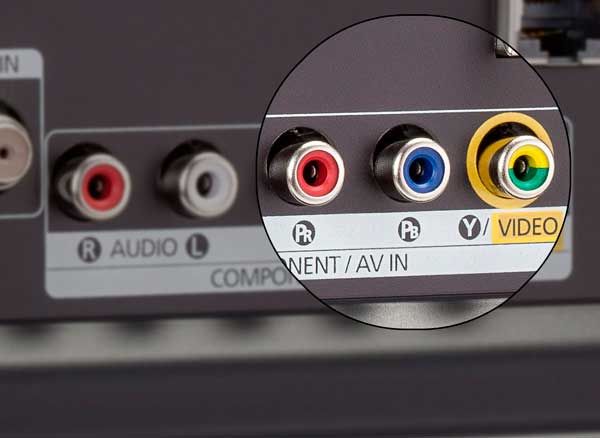
When do I turn on the blue screen after 5-10 minutes? Panasonic TX-R26LE8