What is smart TV on TV
 Recently, TVs with the Smart TV function have appeared in stores selling consumer electronics and appliances. Such models are more expensive than LED models, but look exactly the same. What is the “smart” function (from English “smart” - smart), and is it worth overpaying for its presence on the TV?
Recently, TVs with the Smart TV function have appeared in stores selling consumer electronics and appliances. Such models are more expensive than LED models, but look exactly the same. What is the “smart” function (from English “smart” - smart), and is it worth overpaying for its presence on the TV?
The content of the article
What is smart TV on TV
The manufacturer integrates a special software platform into smart models, which, when connected to the Internet, expands the capabilities of the TV and turns it into something like a smartphone with a huge screen or a laptop. In addition to broadcasting programs, it is able to access the Internet without a browser, log into social networks, allow you to watch videos, install various applications and games.

IMPORTANT! Manufacturers produce special services that allow you to access the Internet. But if they are not there, you can exit using a regular browser.
Advantages of a smart TV
Progress does not stand still, and a new smart feature on TV is designed to make life easier for consumers and make necessary services easier and more accessible. The advantages of Smart technology include:
- Internet access;
- the ability to play games on a big screen;
- the ability to record past programs, films or football matches both on internal memory and on an external drive (flash card or disk) - you can view the recording only on the same TV; you cannot play the recording on a computer or laptop;
- access to social networks, YouTube channels;
- you can communicate via Skype - you will have to buy an additional webcam, usually it is not included in the package;
- you can connect your smartphone or laptop and watch files on the big screen;
- the smartphone can be used as a control panel;
- It is possible to control using gestures or voice commands.

REFERENCE! Consumers note that it is easier to control the TV using a phone or remote control. Gesture controls are not that convenient.
Disadvantages of smart TV
The undeniable advantages of smart TVs are obvious. But they also have disadvantages that are also worth mentioning:
- You can access the Internet using the remote control. Typing letters on the on-screen keyboard causes difficulties.
- Games installed on TV are not convenient to control from the remote control. They quickly become outdated and require the installation of more modern ones. This function is easily replaced by a regular game console on the Android platform with game control panels.
- Sometimes even with the Internet, it simply does not turn on. This may occur due to insufficient signal from the router. You have to buy an additional Wi-Fi router.
- Some sites may not open due to the characteristics of the TV.
- The TV may not recognize many formats, or there may be problems with sound or video during recognition. It is not always possible to download additional programs.
- To communicate via Skype, you will most likely have to purchase an additional webcam.
- Price.Such devices are much more expensive than conventional ones.

IMPORTANT! It is worth remembering that the entire set of TV functions, except for the large screen, can easily replace a simple laptop.
Features of the operation of such a device
Using a smart TV-enabled TV has its own peculiarities. They also need to be taken into account when choosing a model:
- Internet connection is possible via Wi-Fi or cable. When you turn on the TV, it automatically finds the wireless network and makes settings; this does not cause any difficulties. The main thing is that the house already has wireless Internet. If the Internet is supplied via cable, the connection will not cause problems either.
- For video communication, in addition to purchasing a webcam, if it is not included, you need to download the necessary application on your TV.
- A standard USB port allows you to connect a tablet, flash drive, hard drive or laptop. Some models have SD card ports. Despite this, many video and audio formats may not be supported by the TV.
- To control your TV without using a remote control, you need to download a special application onto it and synchronize it with your phone or tablet. The latest models respond to voice or gestures, which can be either a convenient or inconvenient feature, depending on the consumer's need.

IMPORTANT! Built-in multimedia files will not start without human presence, since the TV is equipped with a motion sensor.
In order to connect a TV, regardless of the model, you need:
- enter the menu;
- select the “Network” button;
- select the connection type - cable or Wi-Fi;
- select yours from the list that appears;
- A network connection message will appear on the screen.
Once the connection to the Internet is established, you need to register in the system:
- In the menu, select “Login to profile”;
- select “Registration”;
- enter your email address and password;
- follow the link that will be sent to your email to activate the recording;
- We get access to settings and applications.
IMPORTANT! Registration in the system is saved automatically; you only have to enter data once.
Do you need a smart function on your TV?
Despite all the presented advantages and disadvantages of this smart function, it is difficult to definitively answer whether it is needed on a TV. On the one hand, all of the listed capabilities are easily duplicated by a computer or laptop. They have even more technical capabilities. The need to independently equip your TV with missing programs and files can be inconvenient.
On the other hand, the ability to view videos, films, and pages on social networks in good quality on a big screen can save vision for those people who have problems with it. Children will also enjoy watching their favorite cartoons again and again on the big screen in good quality.

Control without a keyboard using special buttons can also be an argument in favor of such a TV. One of the undeniable advantages is the ability not to watch TV advertising. At this time, it is enough to turn on any desired video.
Each consumer must decide for himself whether to purchase a more expensive Smart TV or a regular LED TV.
How do smart TV functions differ between different manufacturers?
The set of smart TV features may vary depending on the manufacturer. The first Smart TVs went on sale 9 years ago and since then the companies have staged a technology race, each developing its own features and production secrets.
Samsung
Recognized leader in the technology race. The manufacturer includes a similar function in both expensive and budget models. To control Smart TV they have a special operating system – Tizen. The TV is controlled through the Smart Hub menu. You can download any applications, but only from the company’s official store. YouTube is already built into the TV, it is possible to view social networks, video files, and Skype. A regular TV can be upgraded to a smart one if you purchase a special Evolution Kit unit for it, which is installed on the back panel of the TV.

IMPORTANT! Remember that when purchasing additional software for your TV, you need to choose only Samsung; TV does not work with programs and devices of other brands.
LG
Televisions from this manufacturer are no less popular than Samsung. They also provide access to social networks and browsing the Internet. The necessary software can be downloaded from the Internet from the LG store pages. The control panel has a great advantage. It is convenient for both regular use and gaming.

IMPORTANT! It is LG TVs that have the function of simultaneously viewing several videos!
Philips and Sony
They have a much larger range of available applications due to their work on the Android platform. File sharing between other Android devices has been made easier. They have voice command input. A gamepad fits well with them.

Panasonic
TVs of this brand operate on the Firefox or My Home Screen 2.0 operating system platform. Despite some additional features, they are inferior in quality and capabilities to technology leaders - Samsung and LG.





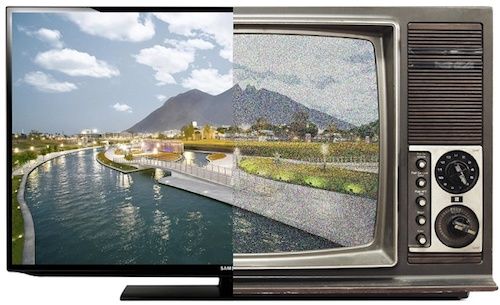
Android set-top box 4x32 GB 4K resolution supported by almost everything with an eight-core processor solves any problems with any TV and is not so expensive.