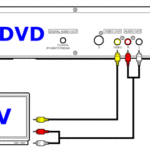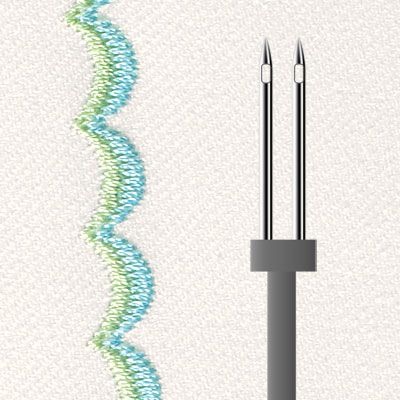What is scart on TV
 Scart connectors appeared at the end of the last century. The reason for their appearance was the desire to connect additional devices to the TV. Before the 1970s, there was no way to connect anything to a TV. The first Scarth appeared abroad. But the idea of their appearance inspired domestic developers, and they decided to add a port to the Soviet TV. This allowed the connection of video and audio devices. But at that time, the ports were not so perfect (there was no possibility of remote control, and there was no protection against interference). In addition, another problem appeared - the lack of cables necessary for connection. But over time, technology began to develop, and all the above problems disappeared.
Scart connectors appeared at the end of the last century. The reason for their appearance was the desire to connect additional devices to the TV. Before the 1970s, there was no way to connect anything to a TV. The first Scarth appeared abroad. But the idea of their appearance inspired domestic developers, and they decided to add a port to the Soviet TV. This allowed the connection of video and audio devices. But at that time, the ports were not so perfect (there was no possibility of remote control, and there was no protection against interference). In addition, another problem appeared - the lack of cables necessary for connection. But over time, technology began to develop, and all the above problems disappeared.
The content of the article
What is scart on TV
Scart connector (also called Euro connector) is a special connector on the TV and devices that connect to it. Among them:
- Tape recorders.
- Set-top boxes.
- DVD recorder.
- DVD player.
This standard appeared at the end of the last century.
The connector is necessary to facilitate the connection of additional devices. When connected, it is capable of transmitting video and audio signals and outputting them through the plugs. At the moment, almost all television devices are equipped with a Scart port. It can be used to transmit digital and analog signals.
The scart connector consists of 20 pins. They all transmit certain signals. The edge of the connector is covered with metal.It connects to the cable braid. This provides protection for transmitted signals and helps avoid interference.
Reference! The outer metal frame is not made symmetrically. Thanks to this, you don’t have to worry about the connector being connected to the socket incorrectly.

How to use the scart port
Each of the connector contacts is responsible for transmitting a specific signal. For example:
- Pin number 4 is required to transmit audio signals.
- Pin number 17 is for transmitting video signals.
- Pin number 8 switches the internal signal to an external one.
- Pin number 16 is required to switch the TV from RGB to Composite mode.
The contacts also provide separate supply of colors.
The scart connector allows you to connect a computer to the TV. This can be done as follows:
- We need a cable. It connects to the TV on one side and to the computer on the other (the required connector is located where the video card is).
- Once connected, the TV will be used as a computer monitor.
- The next step is to wait for the pop-up window that will inform you that a new device has been detected.
- We're waiting for a while. The computer will automatically install all the necessary drivers to work with the new device.
There are times when the computer fails to install the required driver (it indicates that the device is not installed correctly). There can be three reasons. The first is the lack of signal. The connector may be damaged or another device may be operating that is blocking signal transmission. It is recommended to turn off all external devices. Secondly, the video card on the computer is incorrectly configured or the driver is outdated. The video card software needs to be updated. This can be done online by visiting the website.But perhaps the video card simply does not support data transfer through Scart ports. The third is a low horizontal sync signal. It must be at least 15 kHz. In this case, you will have to solder the adapter. You will also need to install additional software. But not all of them will be free. It's best to ask an expert for help.
Note! The computer has a VGA connector. Therefore we need the appropriate cable.

Advantages and disadvantages of TVs with a scart port
Scart connectors have their advantages:
- High-quality color reproduction.
- Wide range of control options.
- The ability to make an image clear. This is achieved through separate supply of colors (via contacts).
- The protective coating eliminates interference well.
- Thanks to sawing, it is possible to automatically turn off and turn on the TV, along with additional equipment. For example, you turn on a tape recorder connected to the TV, and at the same time the TV itself turns on. Scart connectors provide this functionality even if it was not installed when the accessory was manufactured.
- Possibility to automatically turn on widescreen display mode.

But the connector also has disadvantages:
- If the cable is too long, the signal begins to be lost.
- The signal will work better if there is braided shielding on the wire. But this means that the cable will be very thick. It is not comfortable.
- Recently new digital interfaces DVI and HDMI have appeared. Their data density is much higher than Scart.
- The scart connector will not be able to turn on some of the modern video entertainment centers. For example, Dolby Surround. It requires more modern equipment.
- The quality of the connector depends on the type of TV.For example, liquid crystal and plasma devices provide good signal transmission. But kinescope devices cannot boast of this (even modern ones).
- Not all video cards support the ability to connect to scart ports (this only applies to a computer).
But still, despite the shortcomings, Scart ports are still present on all modern TV models.