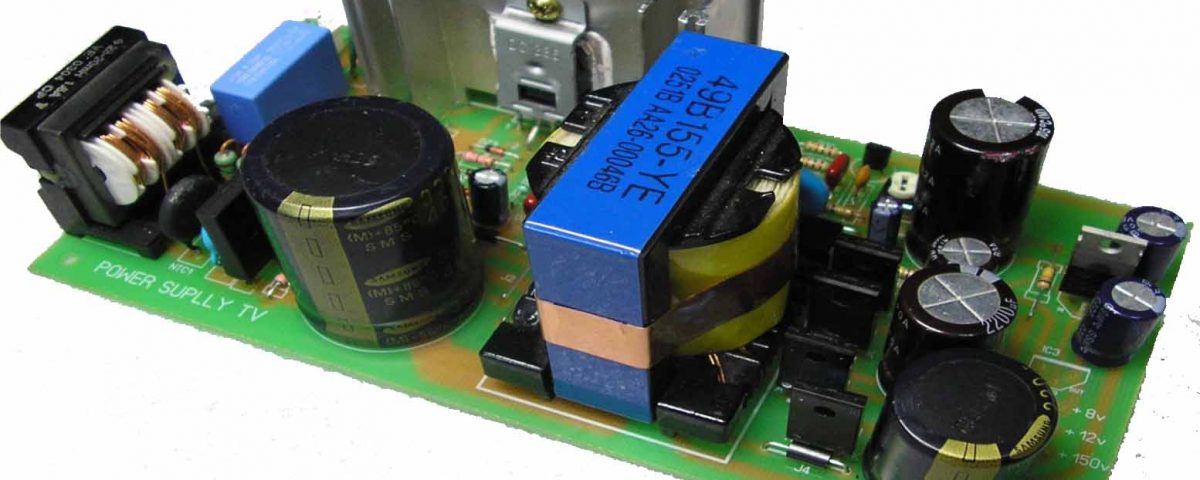What is a media player for TV
More and more people are buying media players. The devices are in great demand on the market because they can replace a computer, while media players have more advantages. But you need to figure out exactly how it works.
The content of the article
What is a media player for TV
Many people must remember the VCRs they used before. Using wires and appropriate connectors, the device could be connected to a TV after inserting a recording cassette. Media players have the same function. But the capabilities of the latter have been expanded.

How does he work
It all depends on the type of player used. There are 4 varieties:
- With an installed USB connector, without hard drives and local network. The simplest and most affordable design. Does its job perfectly. It connects to the TV, and a portable storage device (flash drive) is inserted into the USB connector. All files are recorded in advance. Take the remote control and select the one you need.
- With hard drive, no network. They cost a little more. The convenience of these models is that they are suitable not only for reproducing data, but also for storing files. You should choose players with a large capacity; this will allow you to transfer all your data to a hard drive and get rid of unnecessary disks, saving space in your home. To save data on it, you must connect it to your computer and transfer the files.You can also move data from a flash drive. Now turn on the player and watch movies.
- With the ability to install a network, but without the Internet. The advantage of this device is that it can be connected to a network and can manage files from all sources on the network (computer, portable drives). A router is connected to the device (a network cable is used). The device must also be connected to the TV. Now go to the network settings and set the appropriate parameters. Most factory models allow you to use the network right away. Now you need to open shared network access to the files on your computer or flash drive. Thanks to this, the player will be able to see them, even if they are all on the same server (you won’t have to copy files).
- With local network, internet and remote control. The best model. In addition to all of the above features, you also have access to the Internet, which allows you to: open files of most formats (even huge ones), use not only storage devices, but also Internet servers, download movies, copy, delete and move files, check email, watch videos online and download new software for feature updates.
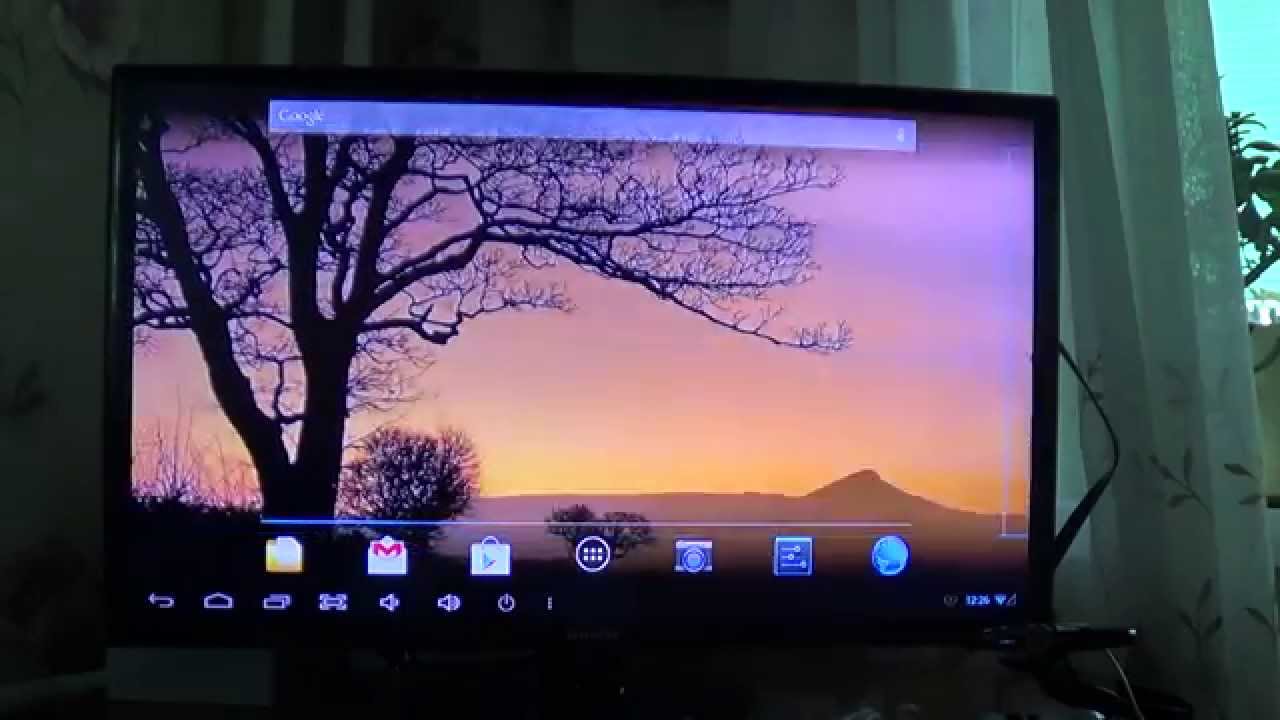
What is a media player for?
In addition to the ability to make recordings, the media player allows you to:
- Store video data.
- Plays content from portable storage media.
- Download files from the Internet.
- Watch videos and films online.
- Check email.
- Move files across devices on the same local network.
- Connect to the server.
Attention! This was achieved thanks to the hard drive built into the device.
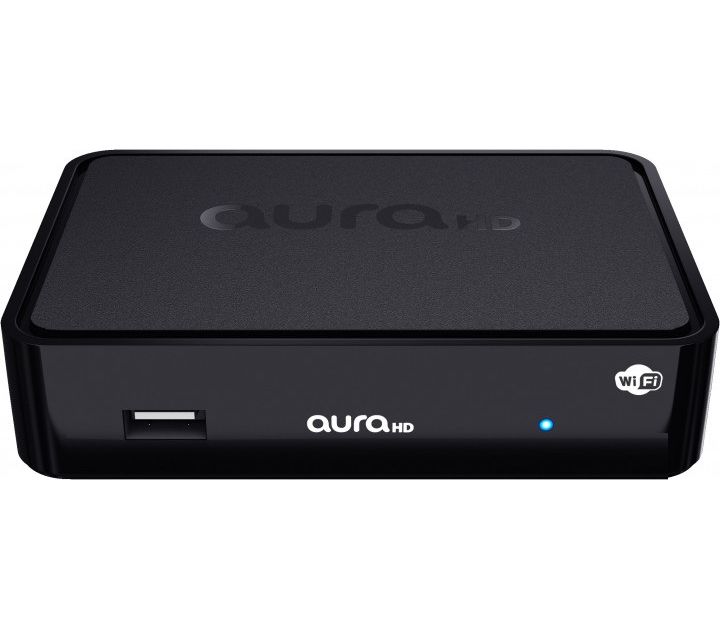
Advantages of a media player for TV
The media player is more convenient than any other alternative devices. The amenities are as follows:
- Downloading movies, videos, photos and music has become cheaper and more convenient.
- All materials become easier to search for, since they are divided into catalogs. There is also a convenient search function. No more searching for disks in a large stack.
- The ability to organize information in any way convenient for the user.
- Storing information on the device is more reliable than on any type of disk.
- It is more comfortable to launch files through the device than through a computer. You can do this on a large TV, sitting on the couch and using only the remote control. You don’t have to sit at a small monitor and constantly switch to a mouse and keyboard.
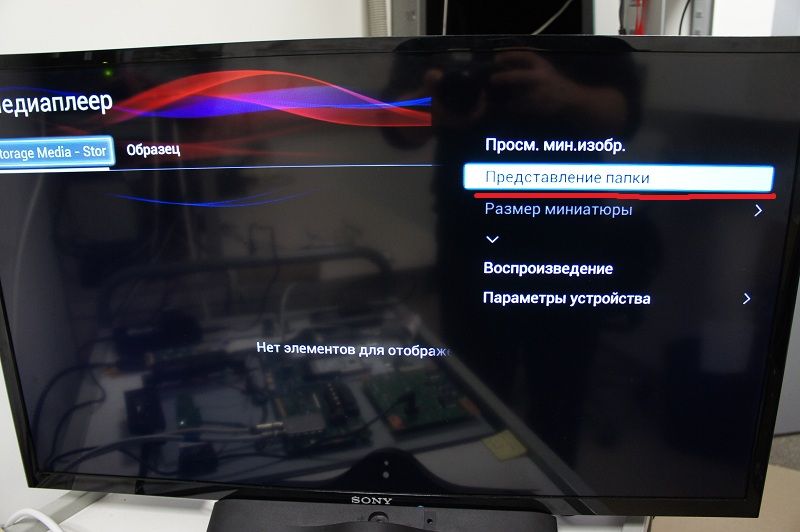
And also, when compared with a computer, the media player has the following advantages:
- It's quieter.
- Takes up less space.
- The number of wires is less than that of a computer.
- The amount of time spent on switching on is less.
- Controlled by remote control. No additional devices are needed.
- There are fewer freezes.
- The interface is very simple and intuitive. Both a small child and an elderly person can understand the operation of the device.
Such a device is very necessary for a TV. However, which TV is better to choose depends on the buyer's preferences.