What is a cam module on a TV?
 The CAM module stands for Conditional Access Module, which translates roughly as “conditional access module” in English. It looks like a small plate covered with a metal layer. This part (technically it is a simple electronic computer) provides a connection to the encrypted network (or several networks) of the device inside which it is installed, it can be a satellite dish or a TV with a built-in TV tuner.
The CAM module stands for Conditional Access Module, which translates roughly as “conditional access module” in English. It looks like a small plate covered with a metal layer. This part (technically it is a simple electronic computer) provides a connection to the encrypted network (or several networks) of the device inside which it is installed, it can be a satellite dish or a TV with a built-in TV tuner.
The content of the article
What functions does it perform?
CAM allows the TV to connect to digital television channels. It connects to the system for which the keys are written on the card supplied with it. It allows you to significantly expand the variety of channels on the user’s TV, helps you go beyond the standard broadcast area and use special paid services.
Due to the variety of prices and modifications, variations of this product can be divided into two types.
Single-system. There can be quite a lot of such options. This add-on includes a decoder key only for channels belonging to one system. Channels within the same system, as a rule, are subject to the same topic or general price range. Usually it does not need a smart card - everything is included as standard.
 Module T2. In most situations, this view also does not require a smart card, as it is intended for monitoring events occurring live. The simplest and least flexible option.
Module T2. In most situations, this view also does not require a smart card, as it is intended for monitoring events occurring live. The simplest and least flexible option.
Multichannel. Actively uses smart cards and has increased resistance to mechanical damage. Depending on the specific model, this type of minicomputer can decode from two to twelve different systems, depending on the card inserted into it. The user can purchase several cards and insert them one by one at different moments in his life, depending on what he intends to watch now.
Universal. Provides the ability to connect to all encoding systems current at the time of purchase. It can accommodate two or three smart cards at once, and the configuration of each of them and the transition between them occurs automatically. A device of this type is suitable for those who like to “click” channels in search of interesting content, or simply connoisseurs of variety.
Advantages of the CAM module
 Of course, installing even a simple, single-system cam module will allow the user to enjoy digital services and receive additional channels. Positive features of the module:
Of course, installing even a simple, single-system cam module will allow the user to enjoy digital services and receive additional channels. Positive features of the module:
- Versatility - now different companies produce a wide variety of models that are suitable for all types of television devices (provided they have a TV tuner installed) and satellite dishes.
- Compactness – for all its advantages and great capabilities, cam is distinguished by its tiny size. It also does not require any effort to install or remove from the device. It obeys the commands of the regular remote control that comes with the TV.
- Aesthetics - the cam module opens its owner a window into the endless world of TV channels and digital services, but it itself does not take up any space: this small plate is installed in the side or back of the TV, and after installation you can completely forget about it.
How to install?
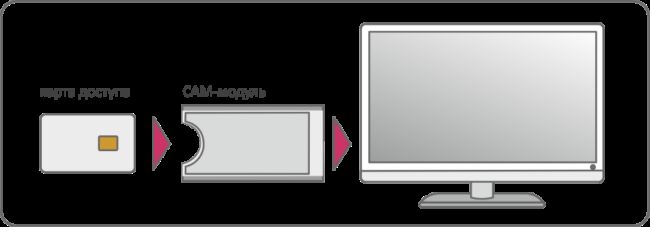 As a rule, installation into a TV with a TV tuner does not cause difficulties even for inexperienced users. The input for this part is located either on the side of the TV (called Common Interface) or in the back (in which case it will be represented by a CI adapter).
As a rule, installation into a TV with a TV tuner does not cause difficulties even for inexperienced users. The input for this part is located either on the side of the TV (called Common Interface) or in the back (in which case it will be represented by a CI adapter).
ATTENTION: To ensure a long service life of the television module, it is important to take precautions, namely:
- avoid rough physical interaction between foreign objects and the module;
- strictly follow the instructions when connecting the module to the TV;
- prevent overheating of the TV and the module itself;
- do not bend smart cards;
- Do not place the module near sources of strong electromagnetic radiation.
- Once again, try not to remove the module from the TV and the smart card from it.
Recommended sequence of actions when connecting the cam module:
- First of all, you need to turn off the TV and unplug it from the power outlet.
- Place the smart card inside so that the side of the card with contacts matches the side of the module with the colored sticker. Insert until you feel a stop.
- Connect with the card inside to the TV as shown in its operating instructions.
- Now all that remains is to turn on the TV and check if new channels have appeared. If this does not happen, you need to check the tightness of the module in the slot and the cards in the module. As a last resort, it is suggested to contact the manufacturer's support service.





