What can you connect to your TV?
 No home today can do without a TV, and many have several. The advantage of modern advanced models is the ability to connect third-party devices. For example, when you connect a computer or mobile device, you can view photos or videos on the big screen. There are several methods for proper connection, which depend on the device model.
No home today can do without a TV, and many have several. The advantage of modern advanced models is the ability to connect third-party devices. For example, when you connect a computer or mobile device, you can view photos or videos on the big screen. There are several methods for proper connection, which depend on the device model.
The content of the article
What can be connected to the TV and why is it needed?
The TV is suitable not only for watching the standard set of channels. When using additional devices, its capabilities expand significantly.
Options:
- A digital set-top box or satellite dish is designed to increase the number of channels available for viewing.
- DVDs and VCRs make it possible to view content from special discs or tapes. The DVD also supports karaoke function.
- When connecting a computer or laptop, the TV will be used as a huge display.
- Connecting a mobile device or tablet will provide the ability to view documents, photos, and video files.
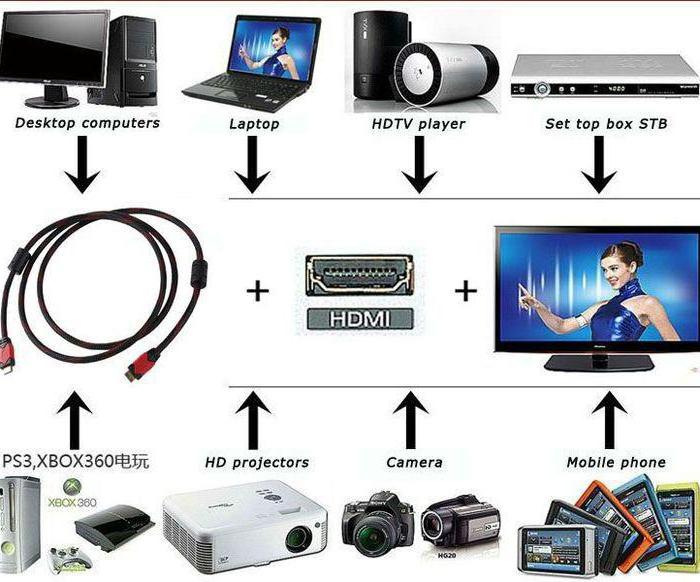
REFERENCE! Many models of cameras or cameras also have a special connector for connecting to a TV.
Connecting a computer
The TV has a large display, so it can be used as a computer or laptop. In this case, the TV receiver is suitable for watching videos or films stored on the hard drive, editing documents or playing games. There are several ways to make the connection. They are selected depending on the device model.
First of all, you need to determine the type of port on your computer. This is necessary for correct cable selection.
Format:
- HDMI (found on modern models);
- VGA;
- S-Video.
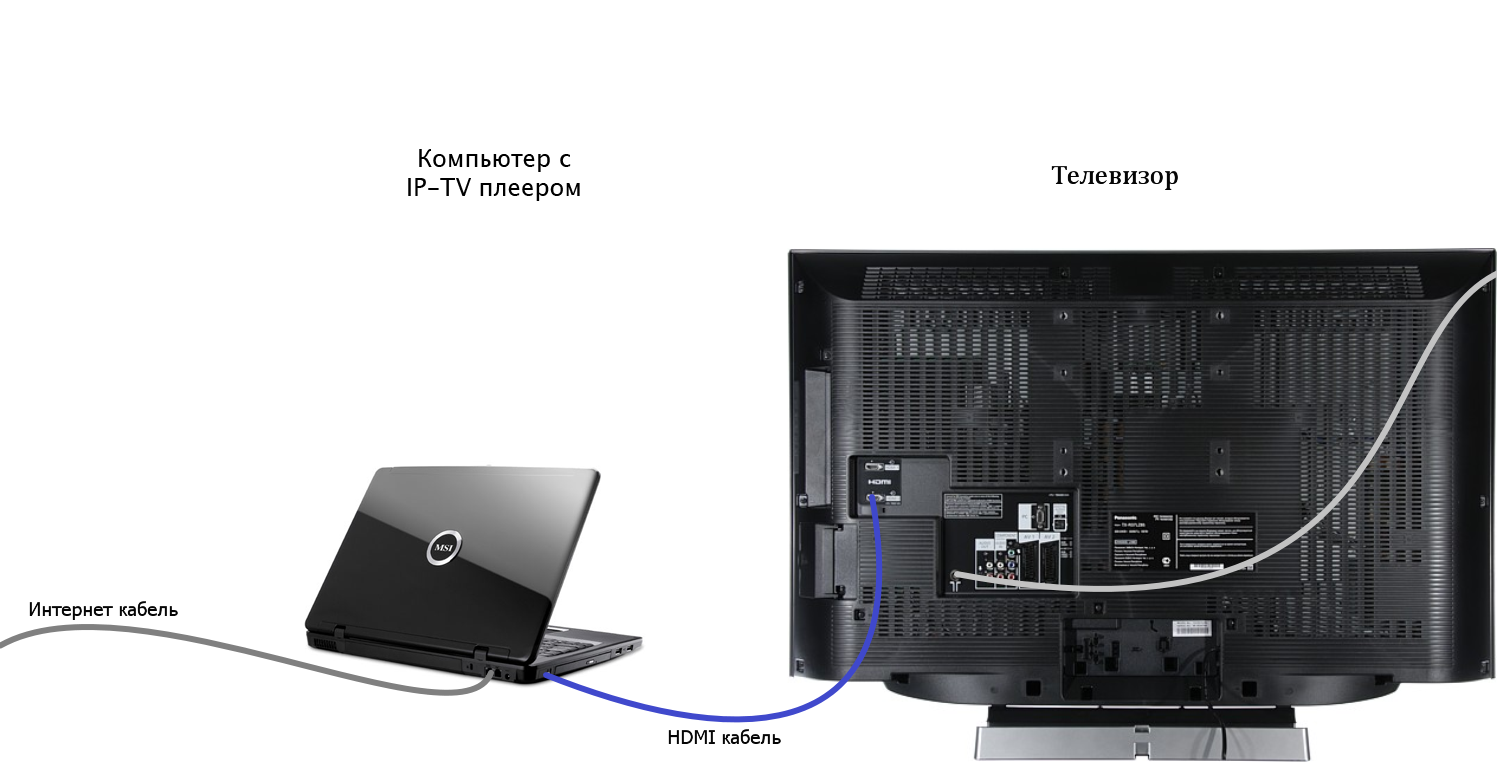
REFERENCE! The VGA port is only suitable for video transmission.
A similar procedure is carried out when determining the type of connector on the TV. After choosing the appropriate method, you will need a special cable through which the connection will be made. When connected, a window will appear on the TV screen. You need to select a suitable signal. If all actions are followed, an image of a computer monitor will appear on the display.
Smart TV models support a connection option using WI-FI. An important point is that the TV supports the router to which the computer itself is connected.
ATTENTION! With Wi-Fi Direct support, you can connect without a router.
The second step is setting up the DLNA server. With its help, access to files stored on the computer will be provided. To do this, you need to select the “Home” section in the network settings. After performing these steps, the connection is fully completed.
Connecting a phone or tablet
Modern devices support a wide range of functions, making them practically no different from a PC. It is quite possible to connect a smartphone or tablet to a TV.Unlike a laptop, the process is somewhat complicated by selecting a special adapter that will help make the connection.
The most common connection elements are MHL or SlimPort adapters. They allow you to view all content stored in the memory of your mobile device. The disadvantage of such devices is the low quality of the transmitted image. To improve the transmitted content, you must use an additional power cable.

REFERENCE! Smartphones that support the connection of these adapters are now practically out of use.
Transfer can be carried out wirelessly. Wi-Fi Direct is suitable for this. In this case, the connection occurs without a specific access point. The phone or tablet is set to Wi-Fi Direct mode. The TV is connected in Share mode. It should be noted that this option is only suitable for viewing photos. Playing video files is not supported.
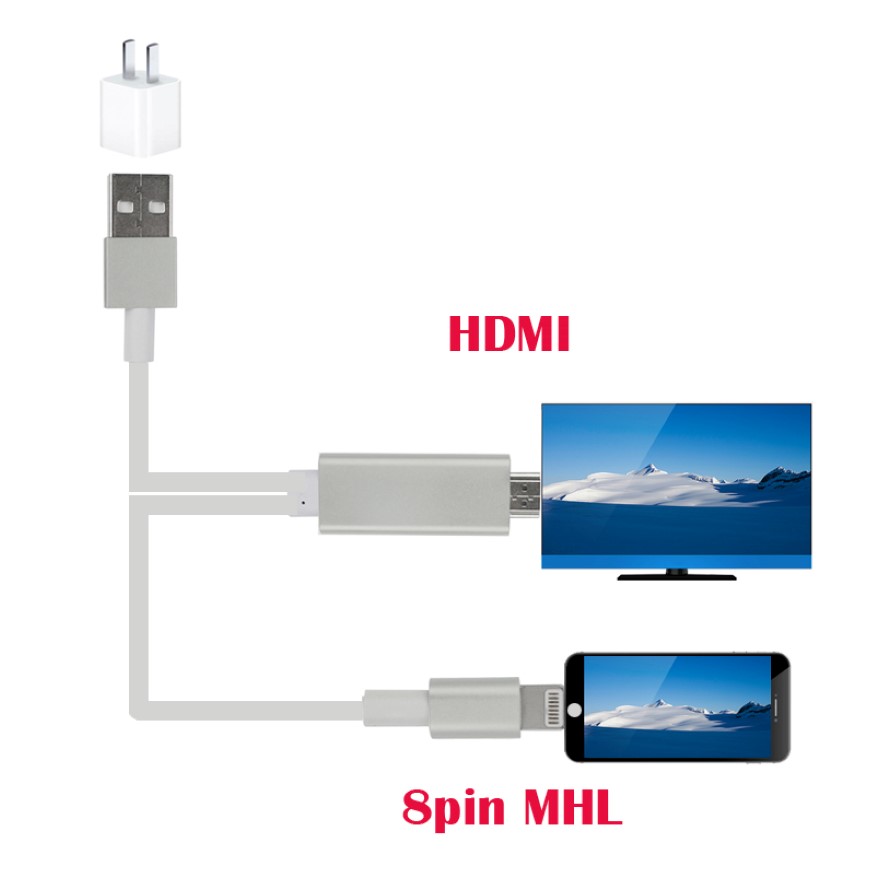
For smartphones or tablets based on Android, a suitable option is to use a special program - BubbleUPnP. It makes connection possible and organizes the transfer of files from a mobile device to the TV screen. The finished image is of high quality. This application is suitable for transferring photos or music compositions. There may be difficulties when broadcasting video.
Apple mobile devices and tablets are the most popular. A special adapter is most often used for connection. The additional cable ensures good image quality on the screen.
As a wireless option, a special set-top box is useful.The connection is established in a matter of seconds, the TV is able to reproduce all the content stored on the iPhone, and the incoming image is of high quality.
Watching your favorite movie or TV series on a big TV screen is undoubtedly a very pleasant pastime. To expand the functionality of the TV receiver, you may need to connect a computer or mobile device to it. You can carry out this procedure yourself using several methods and special programs.





