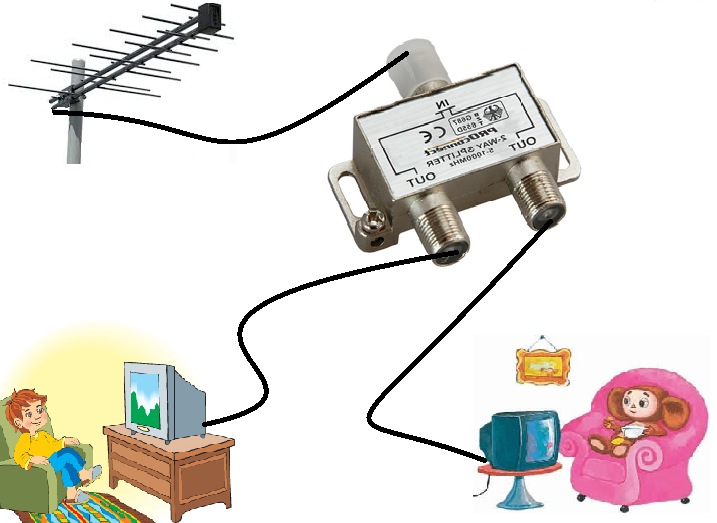How to wipe a TV screen
Over time, the use of LCD TVs accumulates dust on the screen, and other contaminants appear, for example, fingerprints, smudges, and streaks. Any type of contamination is not only clearly visible on a dark surface, but also spoils the image quality of the equipment. It is necessary to follow the rules for caring for equipment and know how to properly care for it in order to prevent unwanted consequences. One of the consequences may be, for example, a change in color brightness when the TV is operating.
The content of the article
Reasons for screen contamination
The main reasons for display contamination include the following factors:
- Dust accumulation.
- Touching the TV display.
- Splashing when liquid is sprayed.
To keep the screen clean, do not touch it with your fingers, it is not recommended to place flowers near the TV to prevent drops of water from getting in during watering, and also wipe the display regularly.
Attention! To get rid of dirt without ruining the condition of the equipment, you should know how to wipe the TV display.

Care depending on the type of screen
Each type of TV surface has its own rules for care at home.
LCD monitors
Any dry rag made of cotton, flannel or fleece is suitable for caring for LCD TVs.To remove heavily soiled areas, you can use professional wipes.
LED TVs
To care for the screen of LED TVs, it is recommended to use a set of products that includes a microfiber cloth and a spray that does not contain alcohol. The antiseptic contained in the aerosol helps to cover the surface with a protective layer and eliminate static electricity.
An easier option for caring for the LED TV display is to use a lint-free cloth.

Special means
To make caring for the TV surface easier, there are professional cleaning products that can quickly remove dirt:
- Napkins.
- Sprays.
- Pneumatic cleaners.
- Aerosols in the form of foam.
- Kits designed for cleaning monitors.
Important! When using a spray or aerosol, do not spray the liquid directly onto the surface of the screen. It is necessary to apply liquid to the material that will be used to wipe the monitor.
Any specialized product can be purchased at the sales departments of household and computer equipment. The packaging of professional products must contain appropriate markings indicating that they can be used to clean liquid crystal displays.

Wipes are the most popular type of screen care product for various types of TVs.
In order to remove existing dirt from the screen without consequences, it is necessary to select the correct material for the napkins. These may be the following types:
- disposable, impregnated with a special composition, without alcohol and abrasive particles.
- microfiber.
- cotton.
Rules for selecting napkins:
- The material should not have lint, otherwise it will remain on the display.
- The material of the napkins used must be dry; it is not recommended to use wet napkins. Moisture entering the display can cause a short circuit.
- The wipes should not contain alcohol.
- In addition, the material should not be electrified.
In order not to make a mistake in choosing a product, you can give preference to special cleaning wipes designed to remove dirt from LCD monitors. They will add shine and shine to your TV monitor, and you can use them to wash the screen.
Other ways to care for your TV screen
When specialized remedies are not available, you can use a folk remedy. Add table vinegar to the water and mix in equal proportions. At the same time, keep the prepared solution at room temperature. Use a cotton cloth, previously slightly moistened in the resulting solution, to gently wipe the monitor. Then you need to wipe the surface of the TV with a dry cloth.

How to remove scratches from the screen
If you are not careful, it is possible that small scratches may appear on the surface of the screen, which can be eliminated in the following way:
- Use a lint-free cloth, pre-moistened in a special liquid, to wipe the surface of the screen and wait until the display is completely dry.
- Rub the area of the flaw with a soft eraser, moving along the scratched flaw.
- Treat the surface treated with an eraser with a damp cloth, then dry.
Large and deep scratches cannot be removed by yourself using this method.
How not to clean your TV screen
LCD TV monitors are quite sensitive when exposed to aggressive cleaning methods, so it is not recommended to use the following options:
- materials containing alcohol – adversely affect the coating, causing small cracks;
- powdered products - may leave scratches;
- products containing acetone, since it adversely affects the display coating;
- paper-based materials - contain coarse wood particles that can harm the surface of the screen;
- hygienic type of wet wipes - streaks may remain after wiping.
Important! Please note that you should not press, scrape or scratch the screen with your fingernails or any hard object. The fragile panel may be damaged.

It is necessary to regularly and properly care for the equipment, including wiping the screen. Inadequate care can lead to scratches, glare and other defects that will interfere with comfortable viewing.
You should not only choose the right cleaning products, but also adhere to certain safety rules when cleaning. First of all, you should turn off the device from the mains while wiping the display and do not turn it on until the screen is completely dry.