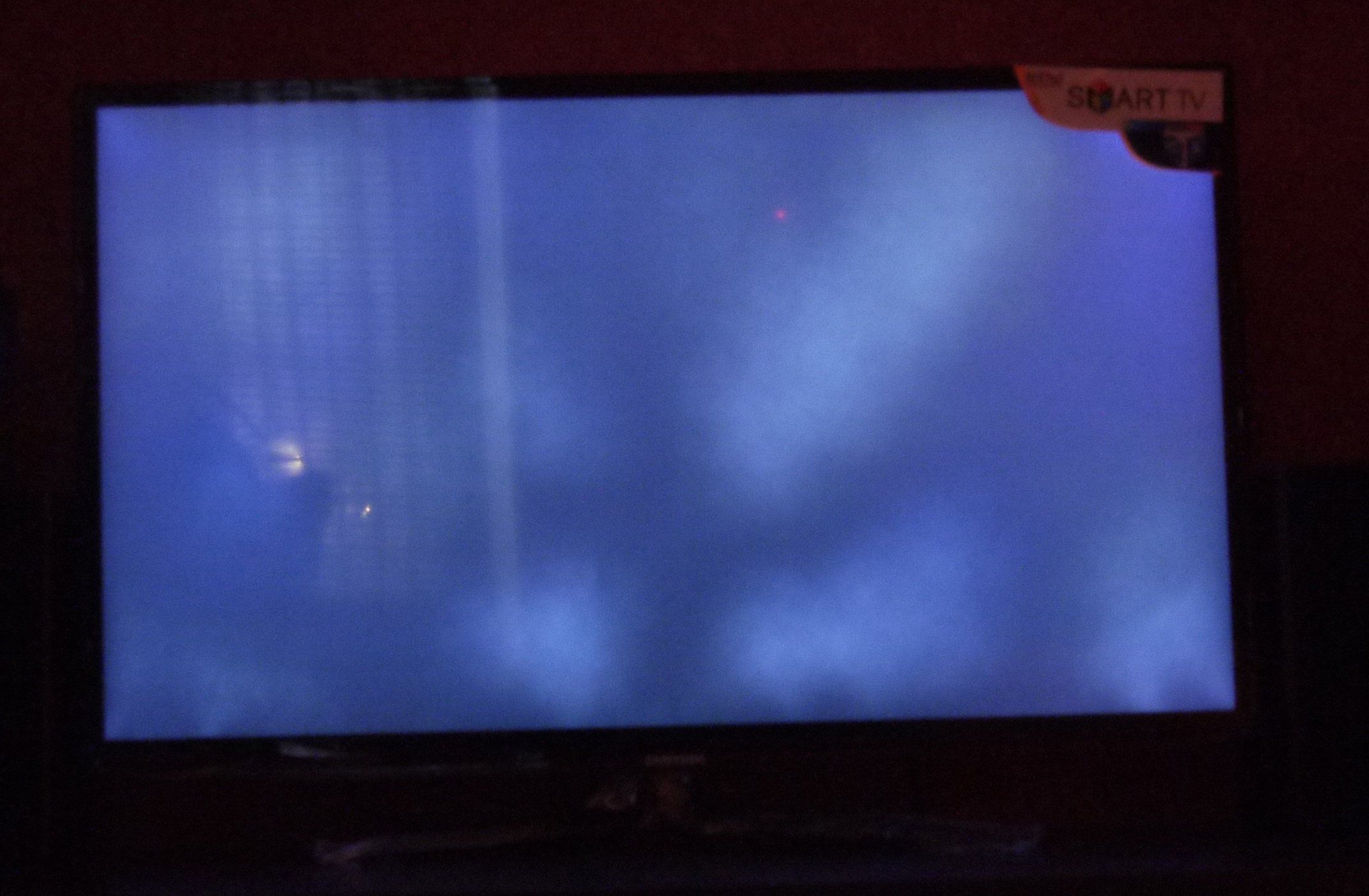Anynet what's on TV
 The latest models of Samsung TVs provide a function that allows you to control different devices using just one remote control. But keep in mind that control is only possible when connecting an HDMI cable.
The latest models of Samsung TVs provide a function that allows you to control different devices using just one remote control. But keep in mind that control is only possible when connecting an HDMI cable.
The content of the article
Anynet - what is it?
Modern TV models are equipped with the HDMI-CEC function, thanks to which you will be able to control multiple devices, provided that they are connected via a cable. Thus, with just one remote control you can control the player, home theater and various receivers. To connect, you need to find the desired function in the menu.
It may look different depending on which model you have. The following image also shows how all connected connections are searched. The cable used is capable of transmitting not only video, but also audio.
Anynet+ is a functional intelligent system that can control all audio and video devices when connected to a TV via an HDMI cable. It's convenient, simple and affordable.
REFERENCE! When choosing electronic equipment for your home, keep in mind that this system is designed for products manufactured under the Samsung brand.
Functions and benefits
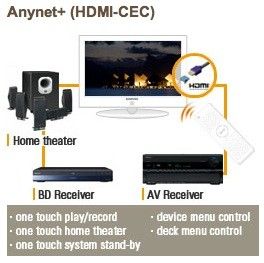 As mentioned above, HDMI-CEC is an innovative technology with which the owner of a Samsung TV will be able to control various devices that are in your home and connected by cable, with just one universal remote control. This feature is built into the HDMI multimedia interface. It was designed for ease of use and management of various devices. With one remote control you can control up to 10 pieces of equipment. It is also important to note that all equipment is synchronized and configured automatically.
As mentioned above, HDMI-CEC is an innovative technology with which the owner of a Samsung TV will be able to control various devices that are in your home and connected by cable, with just one universal remote control. This feature is built into the HDMI multimedia interface. It was designed for ease of use and management of various devices. With one remote control you can control up to 10 pieces of equipment. It is also important to note that all equipment is synchronized and configured automatically.
It turns out that HDMI-CEC is a special function that performs all the same functions as a simple standard remote control.
Anynet+ has the following features:
- activates electronic equipment that is part of a single network with one click on the desired button on the remote control;
- Switching connected units to standby mode, setting a timer or playing audio and video recordings with just one touch.
In order to execute the command, you need to set the settings on the recorder and start controlling through the device menu. All settings are made on the special “Plugins” tab. When you turn on the TV, the receiver starts in automatic mode. In a similar way, all home appliances are turned off. For more efficient use, you should choose equipment from one manufacturer. The best option, which is in particular demand, is Anynet+ for Samsung TV.
What TVs have this feature?
This unique technology was first developed in 2007 and has been improved every year.Due to this, you can use only one remote control to control several devices connected to the TV using the appropriate cable. In addition to the fact that this eliminates confusion with remote controls and unnecessary wires, it undoubtedly pleases with the excellent quality of sound and picture transmission. Everything functions in harmony without interference or interruption.
 Initially, such functionality was developed directly for equipment produced by Samsung. Today it can also be found in some models of Android consoles. The Anynet+ network makes it possible to effectively manage a digital television receiver, video player, entire home theater system, etc. But all devices must be connected using HDMI-CEC technology.
Initially, such functionality was developed directly for equipment produced by Samsung. Today it can also be found in some models of Android consoles. The Anynet+ network makes it possible to effectively manage a digital television receiver, video player, entire home theater system, etc. But all devices must be connected using HDMI-CEC technology.
REFERENCE! This innovative system operates via a wired network. It is controlled by a universal remote control.
You can find it on almost any Samsung TV by going to a special menu. This way you can adjust the picture and sound quality. When you turn on the video player, other connected equipment, including external speakers, automatically turns on.
The following feature is also an undoubted advantage. In order to turn on a particular device, it is not necessary to see it or send a signal in its direction. This is especially true for audio and video systems, which for convenience can be placed in a cabinet behind closed doors. The advanced Anyet+ system will do everything for you. In addition, you don’t have to perform any complicated settings. With just one press of the remote control button, you can turn on/off or put all devices into standby mode at the same time. And it’s much easier to keep track of one subject.