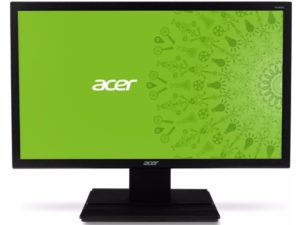ACM in the monitor - what is it?
Do your eyes also get tired after a day of sitting in front of a monitor? Why is it possible to sit in front of one for days without straining, but after half an hour from another, a feeling of “sand” appears in the eyes? Let's answer these questions and figure out what's in the monitor that affects our eyes.

The content of the article
A little physiology
Like aperture in photography, the opening of the pupil changes depending on the degree of illumination. This is done by two muscle groups responsible for expansion, located radially, constricting, located around the circumference. This is done without our participation, at the level of reflex.
Muscle fibers that are tense for a long time quickly tire. This especially happens in strong light when the pupil is constricted. In the dark, a person rests, the eye fibers relax. But you shouldn’t force them to work in such conditions - they will get tired quickly. When there is too much or too little light, tears are reflexively released, the frequency of blinking becomes more frequent or slower, the eyelids tense - this also affects fatigue.
Causes
The first cause of eye discomfort depends on improper organization of the workplace. Remember, like in school, the light should come from the left. But real conditions are different - that’s how offices are designed.
In order to comfortably spend time at the computer and protect your eyes from unnecessary stress, you need to properly configure the monitor. During production, the brightness and contrast parameters are greatly inflated, and users, as a rule, immediately rush into battle and do not customize them for themselves. And setting up the monitor is easy.
Hardware setup
IMPORTANT. Learn the operating buttons. Do not use the “scientific poke” method, take the instructions. It's faster and more efficient.
- Quality Images. Using the pictures below, we will evaluate the quality of the settings - the more numbers differ, the better. Remember the number of digits, you will understand the quality of the adjustment of this parameter.
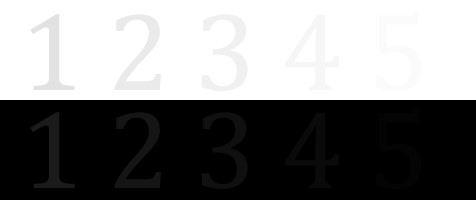
- Brightness. Look at the picture below. Adjust until the suit, shirt, and cross in the background are visible.
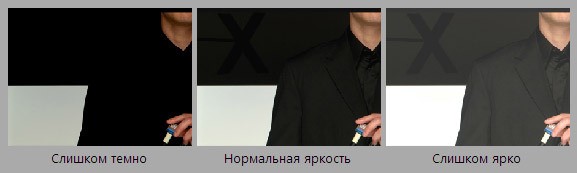
- Contrast. Again the image. The buttons and folds on the shirt should be different. Set the parameter to zero, gradually increase the slider until you achieve this.
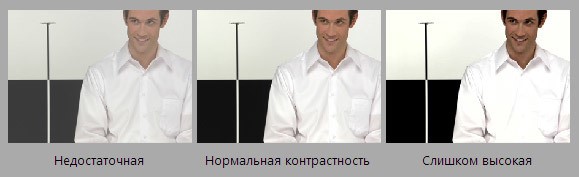
- Gamma. Most likely, you won’t be able to set it up perfectly, but it’s worth setting it up for yourself. After adjustments, the light and dark spots in the center of the picture should disappear.
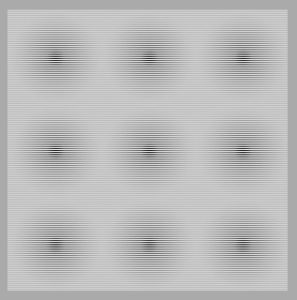
- Setting it up grey. Using the settings, we get rid of the shades that distort the picture. We achieve this by adjusting the three primary colors – red, green, blue. The result should be only shades of gray, nothing superfluous.
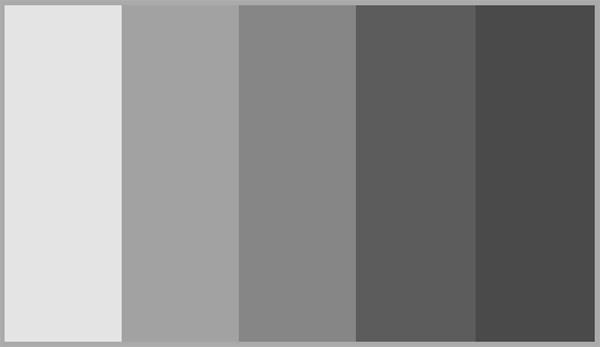
Software setup
The menu item that stands out is ACM (Adaptive Contrast Control). "Trick" of the Acer company. It improves image detail. There is a dynamic adjustment of contrast - for bright objects it is darker than for dark ones - brighter. In any case, the image is the clearest. Each frame is analyzed and the picture clarity is adjusted. This ensures a high white/black level. With the help of the system, energy savings occur, since the energy consumption of the monitor itself is reduced.
So, software calibration. Press the “Start” button and enter “calibration” in the search. We search, we launch.We go through a series of configuration tests.
RESULT. Let's return to the image with numbers. After all the actions you should see at least one more.