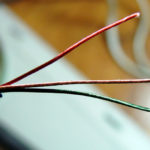How to hide computer wires under a table
Surely everyone is familiar with the picture when under the desktop there is a bunch of wires that are mixed up with each other. It shouldn't be this way, but it is. It is worth considering options on how to solve this problem and remove this burden. There are many interesting and convenient options that will help you get your workspace in order.

The content of the article
Safety first
Wires and cables that are connected to equipment not only serve the function of supplying equipment with electricity, but they also transmit data and signals. Usually? Most people have a lot of wires near their computer that are tangled together and not laid out neatly.
This approach to solving this situation is wrong. It is important that everything is neatly folded or attached. Only such a solution can be the key to the safe use of equipment.
How to hide computer wires under the table - practical solutions
It is worth considering the available options - how you can organize the storage of wires from equipment:
- Box. You can conveniently hide an extension cord in it. If it just lies under the table, dust constantly accumulates on it, it can get in the way and it doesn’t look at all aesthetically pleasing. It’s enough to take some nice box, it could be a shoe box. Make several holes in it and place the extension cord and all the wires in it.

REFERENCE.If you only have a regular shoebox, you can decorate it yourself. To do this, cover it with applique or regular wrapping paper, it will come out very beautifully.
- Modern manufacturers offer a ready-made solution. For example, it could be Plug Hub. Externally, it is a neat box made of hard plastic and a rubberized bottom. There are three holes on the top of the box into which you can thread the cables. There are special fasteners inside the box; you can wrap the cord around them if it is too long. Can such a product just be left standing or not? If possible, attach it to the wall, which is also very convenient.

- Fastening wires under the tabletop. This is a very convenient option. To implement this, you will need to prepare binders and screws. The length of these parts should be a quarter shorter than the thickness of the tabletop, otherwise you risk ruining the table. To begin, secure the extension cord directly under the countertop. It is better to do this in the middle of the tabletop or closer to the wall. Attach binders in several places where it is convenient. Connect everything you need to the extension cord, and assemble the wires using clamps. Agree that now your workplace looks much tidier.
- If you only have one or two unsightly wires sticking out, a staple gun will help. The wire can be secured with paper clips by attaching it to the table leg. Thicker wires need to be secured with special clamps.
- You can use the most common ties, which are inexpensive and even a child can fasten them. This option is very simple. You need to secure the interfering wires to the table leg using this element.
- You can hide the wires using Velcro. You can remove them from old clothes or bags, or buy new Velcro from a fabric store. Each wire must be wrapped with Velcro. Thus, proceed with all the wires.
- Cable channel. By choosing this option, you can well hide the wires that are in the same position. You can purchase such a cable channel at the appropriate store and its installation is extremely simple.
- You can purchase a special cover for the extension cord in the store. You can also sew it yourself, it is quite easy to do even for an inexperienced seamstress. This case attaches neatly to the table and helps organize the wires. Mount in any place convenient for you.

After studying the options above, you can choose one of them or come up with your own.
NOTE. When you visit a computer store, you can probably easily find many different devices with which you can neatly organize computer wires or completely hide them from view.
Proper storage of wires is an important stage in their operation. After all, in this case, you will be able to prevent the possibility of their damage; you will not constantly touch them with your feet, a chair, or a roll-out tabletop. Be careful and careful when operating electrical appliances.