How to make a laptop table with your own hands?
 Thanks to its mobility, a laptop is an indispensable thing. It is easy to carry it anywhere and, regardless of location, watch movies, contact friends and partners. For comfortable use, the laptop should be placed on a flat and hard surface. In most options, it is placed on the knees, which is not very convenient. However, making your own laptop stand is not at all difficult.
Thanks to its mobility, a laptop is an indispensable thing. It is easy to carry it anywhere and, regardless of location, watch movies, contact friends and partners. For comfortable use, the laptop should be placed on a flat and hard surface. In most options, it is placed on the knees, which is not very convenient. However, making your own laptop stand is not at all difficult.
The content of the article
What can you make a table from with your own hands?
In general, the designs of laptop tables are identical. Differences can be found in the design and some functional features. Most often wood is used as a material. Pine is considered to be quite wear-resistant and lightweight. You will need wooden panels, the dimensions of which are selected taking into account the future product. You can also use plywood or chipboard. Let's consider making a standard wooden table. You will need the following materials:
- wood glue;
- paint, brush, wood coating;
- sandpaper;
- hammer, nails;
- saw, jigsaw;
- primer.
IMPORTANT! When using plywood, its thickness must be at least 5 mm.
Laptop table - instructions
 Before starting work, you should prepare materials and draw a diagram of the future product. The dimensions of laptops may vary, so you need to choose the optimal size for a specific device. First you need to make preparations.Using a simple pencil, the sketch is easily transferred to a wooden base. Sawing out forms is one of the most difficult stages of work. In this example, it is recommended to prepare the following details:
Before starting work, you should prepare materials and draw a diagram of the future product. The dimensions of laptops may vary, so you need to choose the optimal size for a specific device. First you need to make preparations.Using a simple pencil, the sketch is easily transferred to a wooden base. Sawing out forms is one of the most difficult stages of work. In this example, it is recommended to prepare the following details:
- table top 66.5 x 30 cm;
- legs 2x2 cm thick and 23 cm long;
- the side parts of the apron are 28 cm long;
- two long parts of the apron, 63 cm each.
On average, even an inexperienced craftsman can make a similar design in a couple of days. Follow a certain sequence of actions:
- It is better to sand the legs around the edges to make them look more aesthetically pleasing. This operation can be done either with a special tool or manually.
- Place the tabletop facing the work surface and glue all the parts of the apron using glue. To ensure a secure fit, press the parts firmly. It is better to immediately remove excess adhesive with a sponge to avoid unsightly stains.
- Then turn the tabletop over to the other side and attach it to the backsplash with nails.
- Turn the tabletop over again and strengthen the legs in the corners with glue and screws. Each must be secured on both sides. The main thing is not to overdo it with the length of the screws so that they do not come out.
- The work is almost finished. It is recommended to leave the table for a day to dry completely.
- Next, the tabletop is sanded with sandpaper, and it becomes smooth.
- If the part was combined from several planks, then the surface is primed and leveled with putty.
REFERENCE! You can show your imagination and, if you wish, make a recess in the countertop for various appliances. This will be appreciated by those who like to lie in bed with a laptop and a cup of tea.
Coating
In a hardware store it will be easy to choose a paint color that will harmoniously match the style of the room.It is more convenient to use materials that dry quickly. It is better to apply paint in several layers. The fact is that many of them are good liquid absorbents. So, when it dries, gaps appear. Sometimes after the initial painting the paint is not noticeable.
 It is recommended to clean the surface with fine-grained sandpaper. You can also apply a colorless matte or glossy varnish on top. The varnishing process is much simpler than painting. It is also better to coat vinyl stickers with a layer of varnish so that they retain their original appearance longer.
It is recommended to clean the surface with fine-grained sandpaper. You can also apply a colorless matte or glossy varnish on top. The varnishing process is much simpler than painting. It is also better to coat vinyl stickers with a layer of varnish so that they retain their original appearance longer.
ATTENTION! When painting, you need to move the brush only along the fibers, constantly making sure that there are no smudges.
A laptop table is an indispensable thing for those who spend a lot of time at the computer. In addition, it is multifunctional and can be used as a breakfast tray or bench. We hope that this article will be useful and will help you make this useful item yourself.


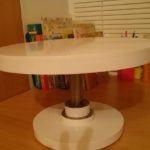



Where's the drawing?