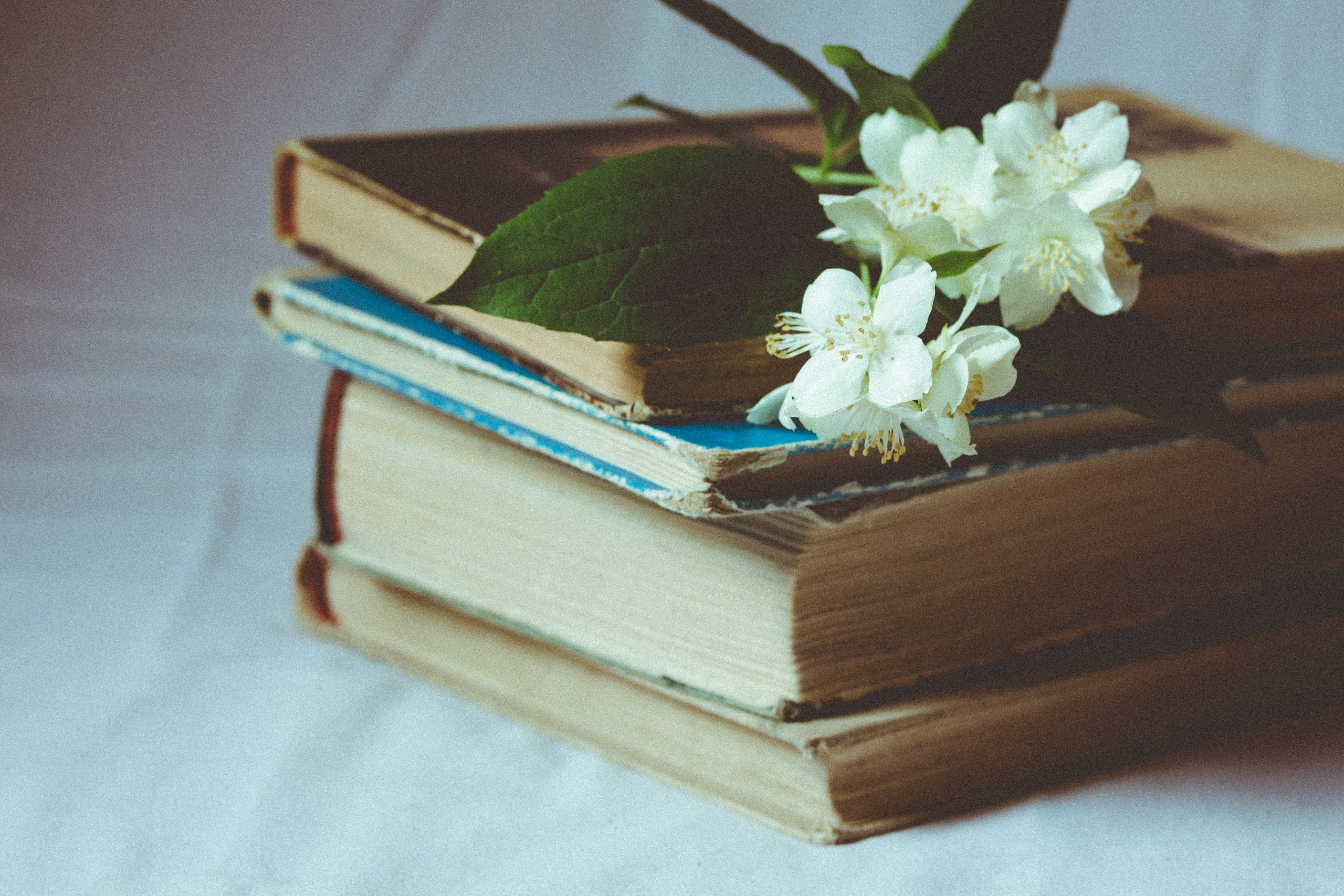How to use two phone numbers on iPhone?
Almost every person has several SIM cards. And, of course, I want to use both. But not all iPhones allow you to do this at the same time.
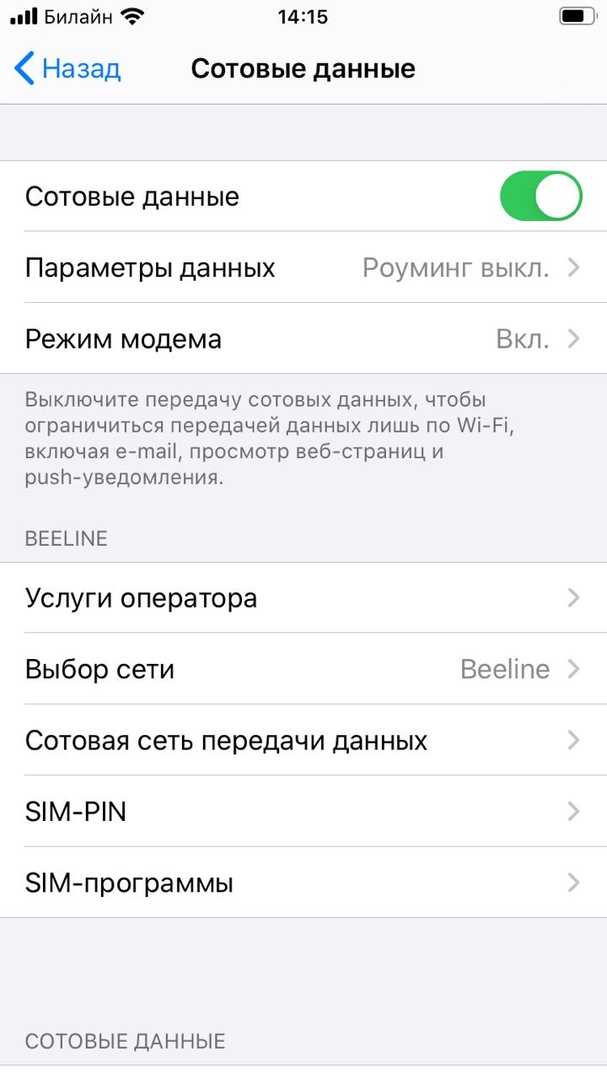
Older smartphones only accept one SIM card. It is detected automatically.
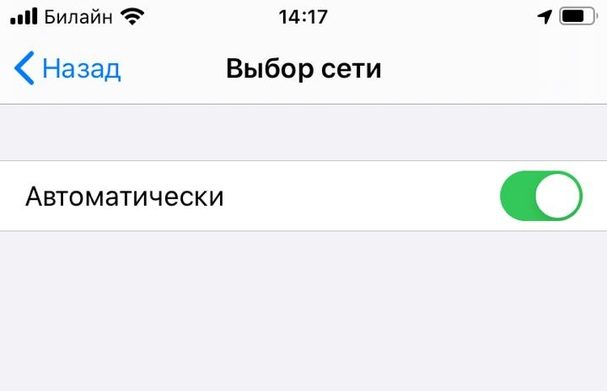
Are there ways to use multiple numbers? They exist, and today we will look at them.
The content of the article
Swytch
One option is to install the Swytch app. In this case, there is no need to use additional devices. Both numbers will be accessible from one smartphone.
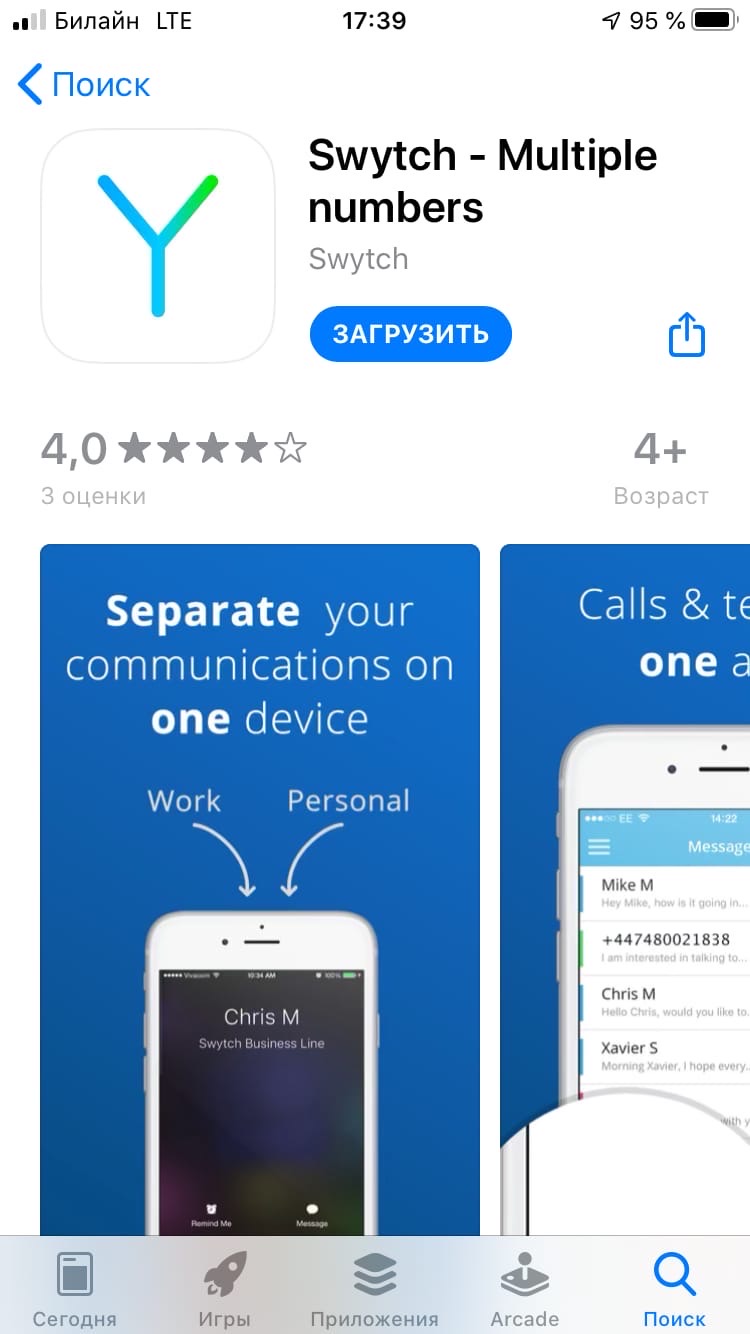
The control panel is simple. It's easy to use both numbers. The service costs about £5 per month.
Important! It is not available in Russia. Calls in the UK will cost 3 pence per minute, for SMS you will have to pay 4 rubles. Incoming calls and messages are free. International ones are also inexpensive - 3 pence per minute.
Swytch is not an option for the Russian Federation, but if you are traveling abroad, it will do!
Skype
Skype also allows you to use 2 numbers. One is a SIM card, the second is Skype. The latter is configured using codes of different countries and regions. You can answer either of the two.
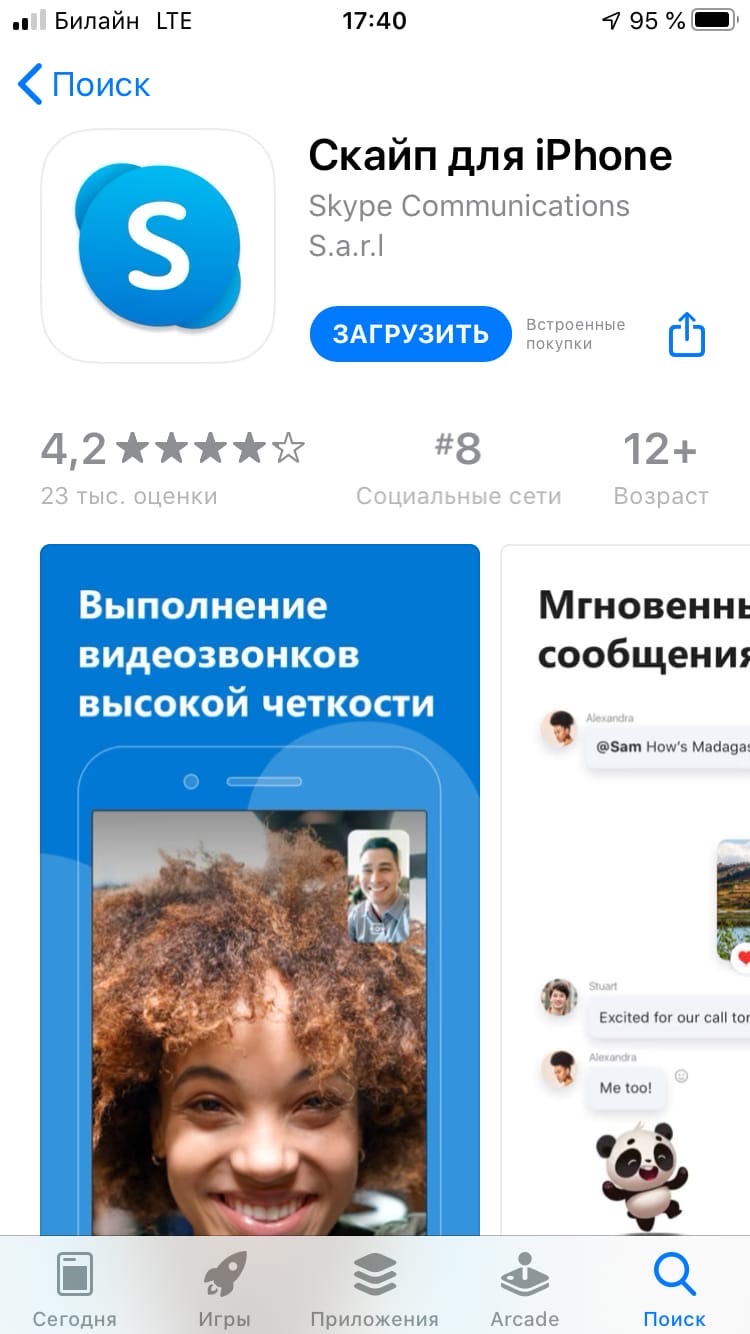
The main thing is to set up a Skype and iPhone account. The downside is that you have to pay for a subscription (for 3 months or a year).
NeeCoo Magic Card
The Chinese company NeeCoo offers a solution in the form of a device called Magic Card. It looks like a thick credit card.In fact, this is a portable GSM module designed for a second SIM card - nanoSIM or microSIM.

In this case, you can connect it to your iPhone via Bluetooth. Through the device you will get:
- take a photo of the 2nd SIM card;
- call;
- send SMS.
Catches Magic Card at a distance of 10 m.
Important point! For the device to work, you need to download MoreCard.
MTS Connect
You can connect a second number via MTS Connect. It can be used to make calls, exchange SMS, and switch numbers. All you need is an application and internet access.
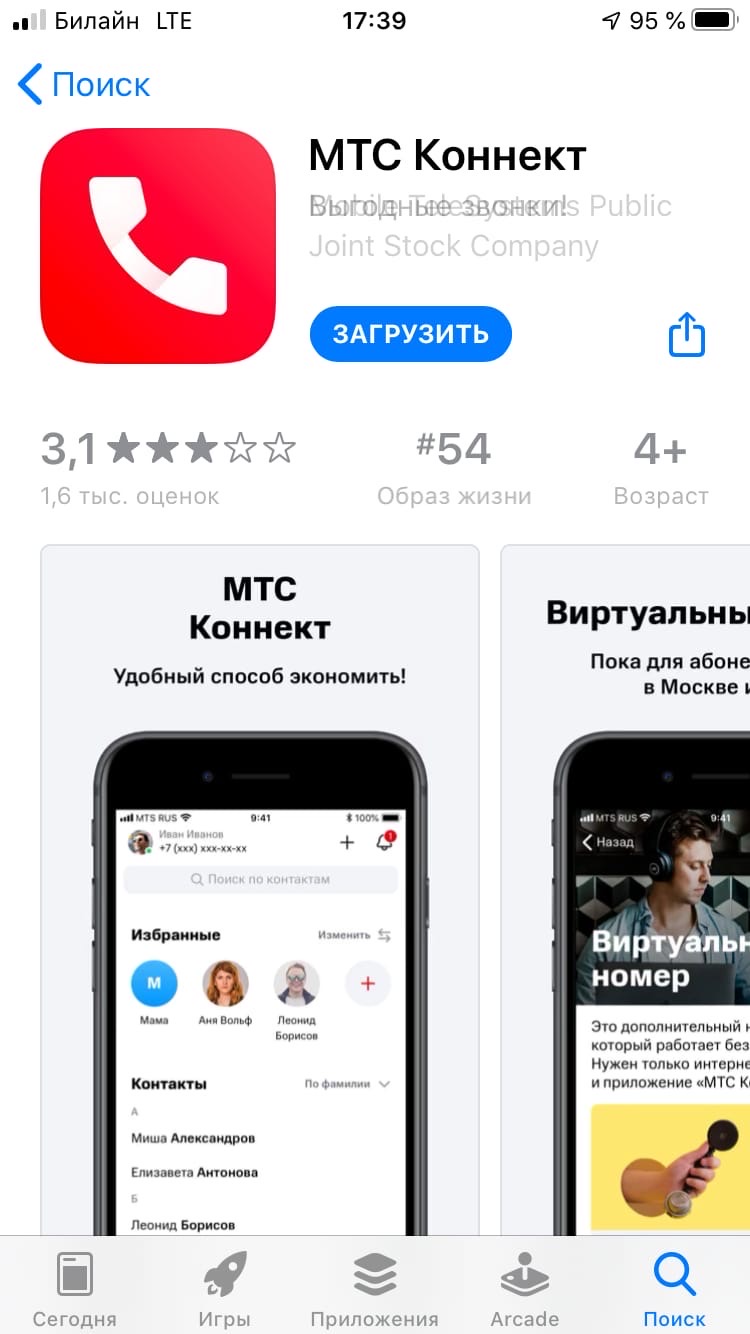
The registration process is very simple:
- Download the application from the store.
- Click “Login” and enter your number.
- Connect additional.
- A confirmation code will be sent.
- Then you need to allow access to the data.
- Next, click on “More” and select “Virtual number”, connect it (paid or not).
If you already have 2 registered, it will be even easier. You can log into the application from a phone that is not inserted and make calls from it!
Seamore
This accessory consists of a module and a flexible cable. It is connected directly to the smartphone.

SIM cards are inserted into slots that are fixed on the back of the phone. It doesn't look very nice, but it is effective.
Connecting a second number on new iOS 13 devices
In later versions of the phone it is possible to use 2 numbers at once. However, you cannot use 2 networks at the same time. If you are the owner of an iPhone 12 Pro Max, 12, 12 Pro or 12 mini, and 2 phones are active at once. lines, 5G will not work. To start it, you should disable the 2-SIM card mode by deactivating one telephone line.
- First visit “Settings”, “Cellular”.
- The line to be turned off is selected.
- The number is converted to “On”.
- Then you need to turn it on again for both SIM cards to work.
To use two operators, you should not tie your iPhone to one of them. On XR, XS, XS Max and later, you can use nano-SIM as well as eSIM for the tariff.
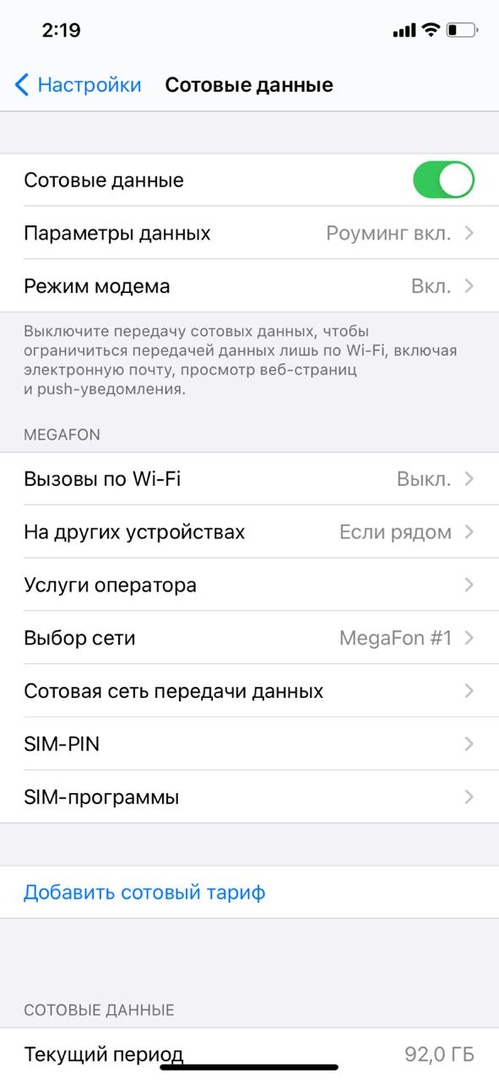
To connect the second plan, the QR code is scanned. The operator must provide it to you.
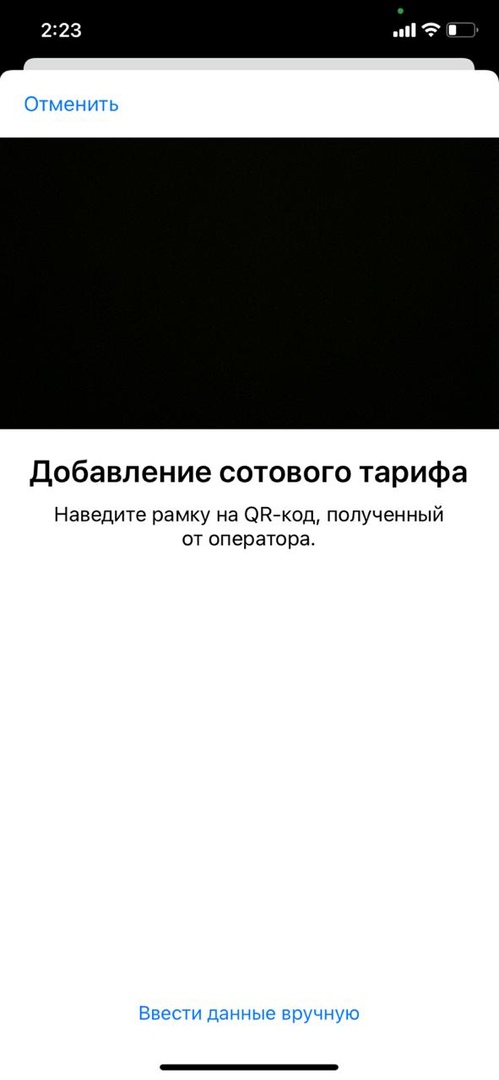
To activate, you will need to enter a special code. Information will be provided by the operator.
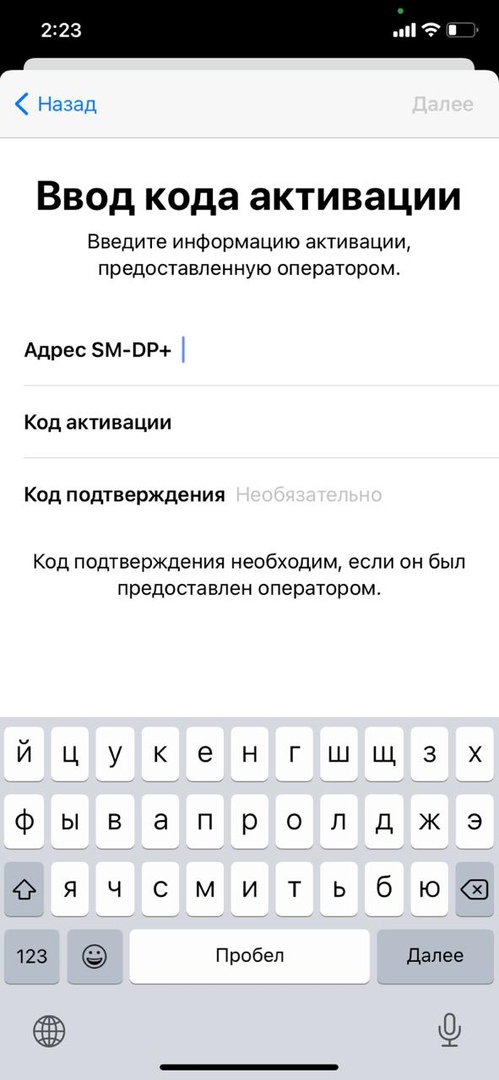
After assigning a plan, a number of actions are performed:
- In the Settings app, click on “Cellular plan ready to install.”
- Then you need to click on “Continue”.
- The next stage is data entry.
You can use eSIM cards one at a time. By default, iPhone will call from the last number you used. If there have been no calls to the contact yet, the default option will be used.
You can also independently configure which operator will be the main one, designate from which operator access to the Internet will be available. You can put special marks on them.
Switching calls from number to number is now convenient. To make a call from an additional numbers, you can select it from the address book or dial menu. In the book you can also indicate the number that should be used for a specific subscriber.
As you can see, there are no hopeless situations. Even if you have an “old” iPhone, you can make calls using an additional SIM card. And a new smartphone is quite easy to figure out.