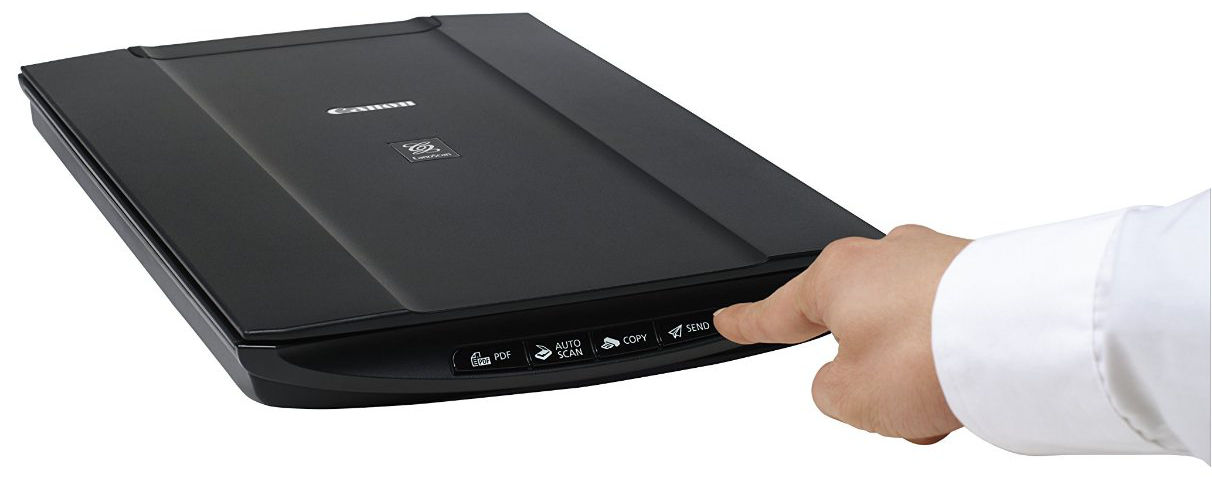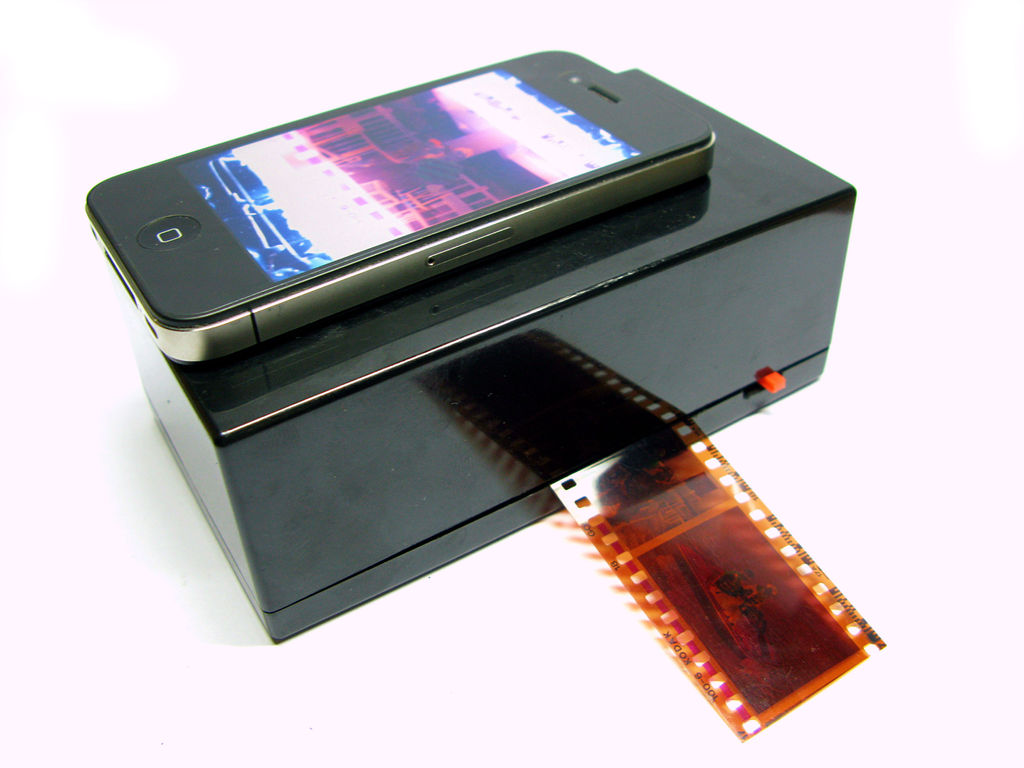Main characteristics of the scanner
A scanner is a device designed to input digital information from printed publications, photographs and drawings. The quality of files and the speed of their processing depend on the quality of information transmission of this device.
The content of the article
Scanner Specifications
Printed information can be converted into text files using special computer programs. The speed and accuracy of character recognition depends on the quality of the original, which in turn depends on the characteristics of the scanner.
Optical resolution
This parameter is the main one in the scanning characteristics. It is expressed by the number of dots that fit in 1 inch, a value approximately equal to 2.54 cm, and is designated dpi. Widely used devices use a resolution of 100 – 200 dpi. This resolution is considered low. From 300 dpi – medium resolution. Starting from about 1200 dpi this parameter is considered high. Samples working with photographs should have this quality, but for professionals this will not be enough.

There is also such a thing as mechanical resolution. This parameter determines the mechanical pitch of the scanning head carriage. It can be equal to optical, but usually larger and a multiple of 2. Its value also indirectly affects the quality of processed materials, but it should not be confused with optical, on which image clarity directly depends.
Interpolation resolution is the image clarity increased by software. More precisely, the resolution obtained after software modification, a kind of “finishing” of blurry micro-objects. It is usually 16 times higher than described.
IMPORTANT: When choosing and purchasing the right device, you need to know that the main quality of a scanned document or photograph will be determined precisely by the optical resolution and not by any other resolution.
It is also important to know that during subsequent software processing of the image, it is better to use a multiple of the optical resolution. Then it is possible to minimize interpolation distortions. When converting photos and documents, this parameter must be taken into account, which will minimize errors during compression. For example, a scanner has a resolution of 1,600 dpi, but 250 dpi is enough for us. Then it is better to convert to 266 dpi, which will be a multiple of the 6th main scanner resolution.
Color depth
For technical documents that will subsequently be converted to text format, this parameter is of extremely little importance. But for scanning photos, this parameter is important. It is determined by the number of bits. In black and white it is 1, in low-quality it is 8. Although the image with such a color depth looks beautiful. Computer programs mainly work with a color depth of 24 bits. But it’s better if the device produces a slightly greater depth. This will reduce the amount of chroma noise.

There are also concepts of external and internal color depth. External depth determines the number of colors transmitted across the interface. Usually this parameter is decisive. Internal depth is the ability of the sensors themselves to recognize colors.It is usually more basic to reduce noise, and is not decisive.
Dynamic range
This parameter has a logarithmic dependence of the intensity of the light supplied to the scanned surface and reflected from it. It is characterized by a spread of brightness and is measured in D. The maximum number is 4.0 D - corresponds to the ideal black brightness position. This parameter also depends on the bit capacity of the system. For scanners with a 30-bit bit depth, the maximum dynamic range coefficient is 3.0 D, for a 36-bit scanner – 3.6 D. Common 24-bit versions have a range of 1.8 – 2.3 D.

It should be noted that to process documents designed to be converted to text formats, it is necessary to select a scanner with the largest dynamic range. Then even pages of poor quality will be recognized faster and come to life on computer and tablet screens.
Scanning speed and software set
These indicators are secondary, but can play a significant role, especially speed. The speed at which a document or image is scanned can have a significant impact on productivity, especially when dealing with large, constant volumes.
The software that comes with the device is often the most suitable for smooth operation. but if the functionality of the software from the kit is not enough, the user has to apply for a more suitable one. Software with advanced functionality does not always work correctly with a specific scanner model, conflicts begin, work becomes difficult or stops altogether.