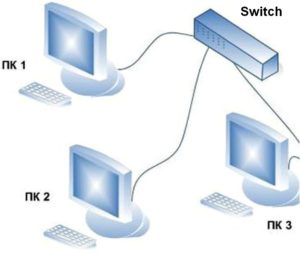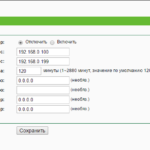QOS - what is it in the router?
A parameter such as local network bandwidth is important. With the development of technology and the introduction of more and more gadgets into our lives, we are connecting more and more different devices to the router. But the software is not always able to cope with the load placed on it.

The content of the article
QOS in a router - what is it?
A large number of routers on the market are equipped with the necessary equipment to manage traffic flows within a local network. This allows you to prioritize different applications. This definition may not be clear enough, so let’s look at it with an example.
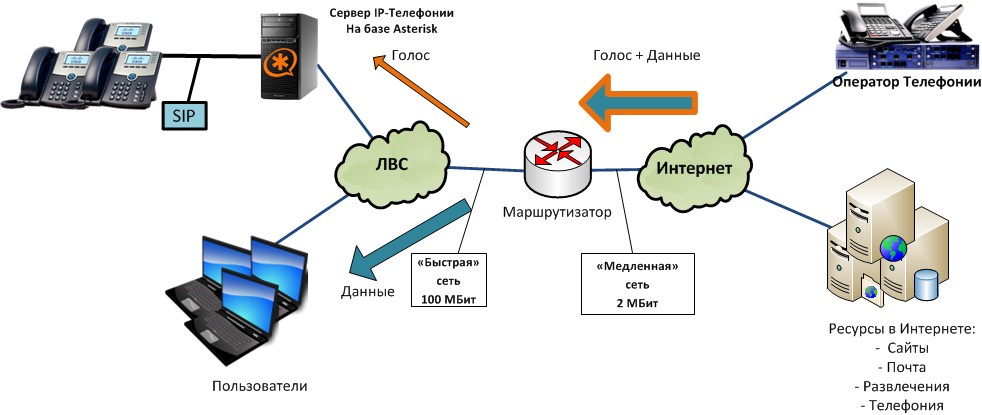
Suppose you are playing an online game and downloading a movie at the same time. Surely you have had to deal with the fact that the game starts to freeze. What to do in this case? You need to determine which action is more important to you; most likely, you will choose the game. Next, when setting up the scheduler, you can set the priority of the game over downloading the movie. But note that local network bandwidth will still be limited.
Priority, as a rule, by default is given to web surfing, in other words, to the operation of the browser. If you want the movie to be downloaded via torrent faster, then you should assign priority to the program to the downloader file.It is in order to give users the opportunity to assign priorities that manufacturers have provided QoS (Quality of Service) in routers.
How to enable qos
There are quite a few different models, they are divided into categories depending on the area of application. We are talking about use in the home, office, or larger-scale projects.
Reference! Not every device has the described function, and those that do have it may have different configuration features.
Some devices can only assign priority of use between devices, while others allow you to highlight traffic types and more. It is difficult to specifically talk about the specifics of setting up each one, but it is quite possible to highlight the main stages that will help set up QoS in order to achieve the best quality and speed of the Internet.
Settings
 In order to activate this feature on your router, you will need to follow several steps. We define the goal. Before you start setting up your device, you need to set a specific goal for yourself. If we are talking about a home router, then this may be the priority of your PC over other devices that have access to the Internet. At home, it is necessary to establish priority rules; they should be as simple as possible. If you want to set too many priorities, you may end up with something completely different from what you expected. Telecom operators use the function for more global purposes, including:
In order to activate this feature on your router, you will need to follow several steps. We define the goal. Before you start setting up your device, you need to set a specific goal for yourself. If we are talking about a home router, then this may be the priority of your PC over other devices that have access to the Internet. At home, it is necessary to establish priority rules; they should be as simple as possible. If you want to set too many priorities, you may end up with something completely different from what you expected. Telecom operators use the function for more global purposes, including:
- Traffic control.
- Setting up the required stable distribution.
- Quality assurance, as well as distribution of network access speed for individual clients.
- Preventing the possibility of network reboots.
- Reduced Uplink costs.
Despite this difference in goals, the setup principle is very similar.
Internet speed determination. For the telecom operator, this parameter is specific and is subsequently divided by a large number of users in relation to their tariff plans. This is exactly the problem that QoS allows you to solve. But the speed of home Internet does not always coincide with that promised by the provider. There may be various reasons for this, and therefore it is important to be able to determine the real indicator before starting to configure QoS. To do this, you will need to stop all programs on your PC. Next, use special applications to pass such a test.
Reference! You can take the test by going to www.speedtest.net. You will need to convert the speed setting from "Mbps" to "Kbps" since the setting is done in these units. To convert, simply increase the resulting value by 1000.
Enable QoS on your router
It is difficult to give a switching algorithm, since it may differ for each manufacturer and model. In most cases, you will need to go to the page where the setup is carried out; to do this, enter its address in the search engine. Next, enter the username and password that you specified in the instructions. Go to the NAT section of network settings, and accordingly the QoS tab. Now specify the parameters you require.