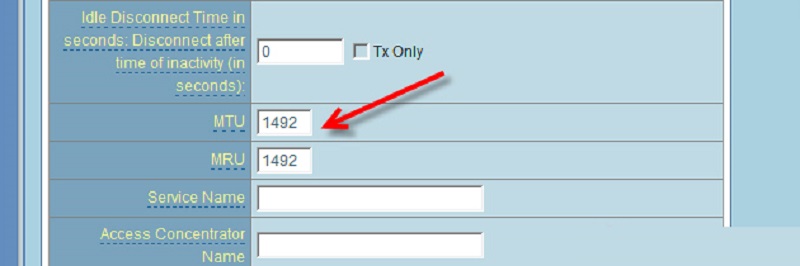DHCP server on the router: what is it?
As in the global network, in the local network, for correct operation, each device must be assigned its own IP address. With a small number of devices, this process can be performed manually.
The content of the article
What is a dhcp server on a router?
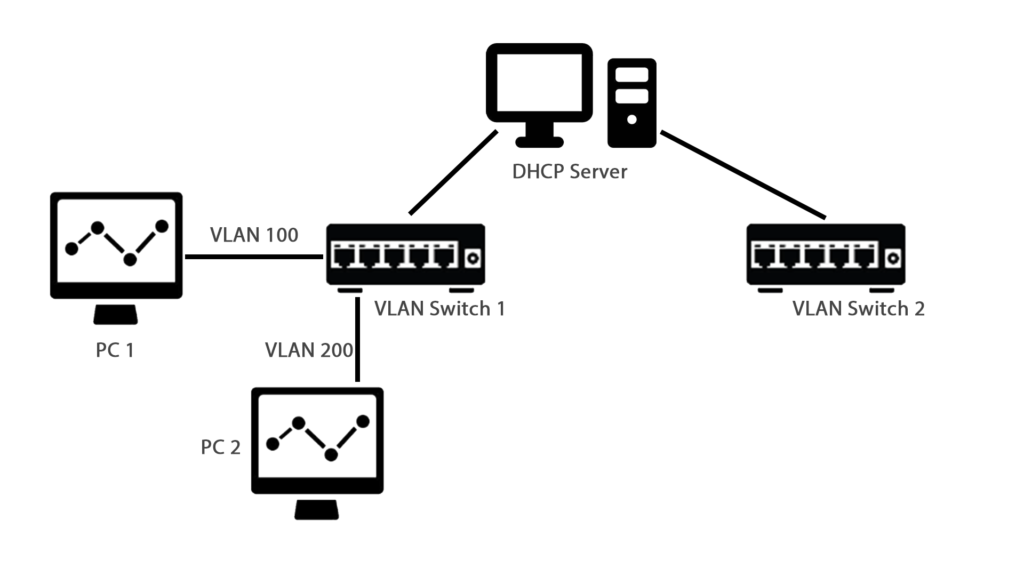 When there are too many devices or you cannot predict the MAC addresses of each of them, for example, in a cafe or in a large enterprise, you need to somehow automate this process. The DHCP server performs this task. Dynamic Host Configuration Protocol - protocol for dynamic node configuration).
When there are too many devices or you cannot predict the MAC addresses of each of them, for example, in a cafe or in a large enterprise, you need to somehow automate this process. The DHCP server performs this task. Dynamic Host Configuration Protocol - protocol for dynamic node configuration).
The basic algorithm involves only four main steps:
- The phone sends the request to the broadcast address.
- DHTP responds to the request and sends a message with the IP address.
- The phone confirms the proposed IP.
- To prevent problems due to interference, the server sends the IP again. So that the phone can compare it with what it has already received. And if the addresses do not match, the procedure is repeated from step 1.
In local networks, which include not only wired but also Wi-Fi networks, it is also necessary to assign unique IP addresses for each device. And the router has its own DHCP server built in to solve this problem.
How to properly configure a dhcp server on a router
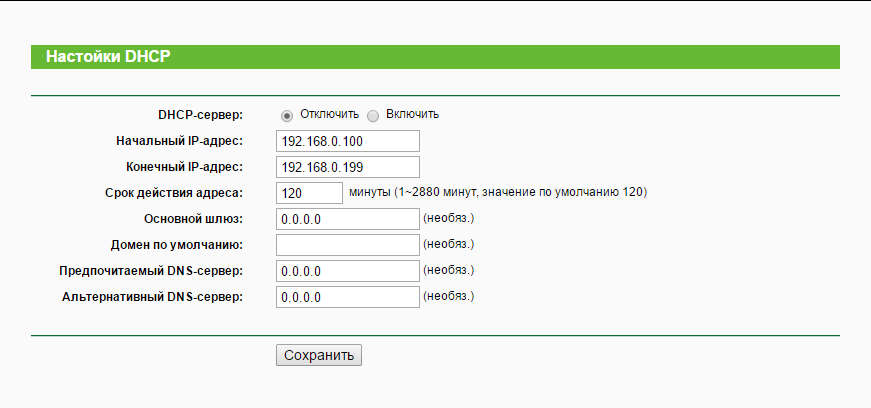 Most modern routers have DHCP enabled in advance. But there are times when it is necessary to change settings or completely disable automatic distribution of addresses.
Most modern routers have DHCP enabled in advance. But there are times when it is necessary to change settings or completely disable automatic distribution of addresses.
IMPORTANT. Don't change settings unless you know what they do.Incorrect data can lead to complete inoperability of the router. And to restore Internet access, you will have to call a specialist.
First of all, go to the router's graphical management interface. We look for the settings tab, then the DHCP settings sub-item.
For correct operation, you must set the range of available IP addresses. This item is mandatory. The range is calculated based on the first and last value. Typically the values are set from 192.168.0.100 to 192.168.0.199. But you can set any desired range yourself.
Another mandatory point will be the time of use. Usually the server issues an IP as if it were on lease, and the time of this lease is set in this paragraph. But it is also possible to reserve IP for a specific device indefinitely. To do this, enter the value “0” or “00” in this paragraph.
REFERENCE. Other values are possible, they will depend on the router model. And to find them out, you need to read the device specification.
The following settings items are optional. The server independently sets the correct values. But if necessary, they can also be set manually.
Methods to enable and disable the dhcp server
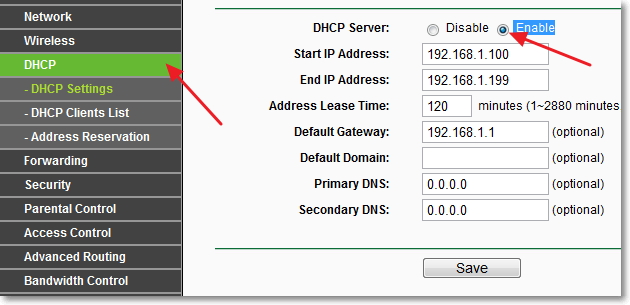 If for some reason DHCP has been disabled and needs to be enabled. This can be done in the already familiar settings tab. Usually this item is indicated either by two buttons with boxes where you need to mark the desired option, or by a button with a lever, which changes its value when pressed.
If for some reason DHCP has been disabled and needs to be enabled. This can be done in the already familiar settings tab. Usually this item is indicated either by two buttons with boxes where you need to mark the desired option, or by a button with a lever, which changes its value when pressed.
Is DHCP disabled in the same menu? where it turns on. And the actions differ only in the choice of the required value. After selecting the settings, you must click on the “save” button; if the settings do not take effect, then reboot the router.