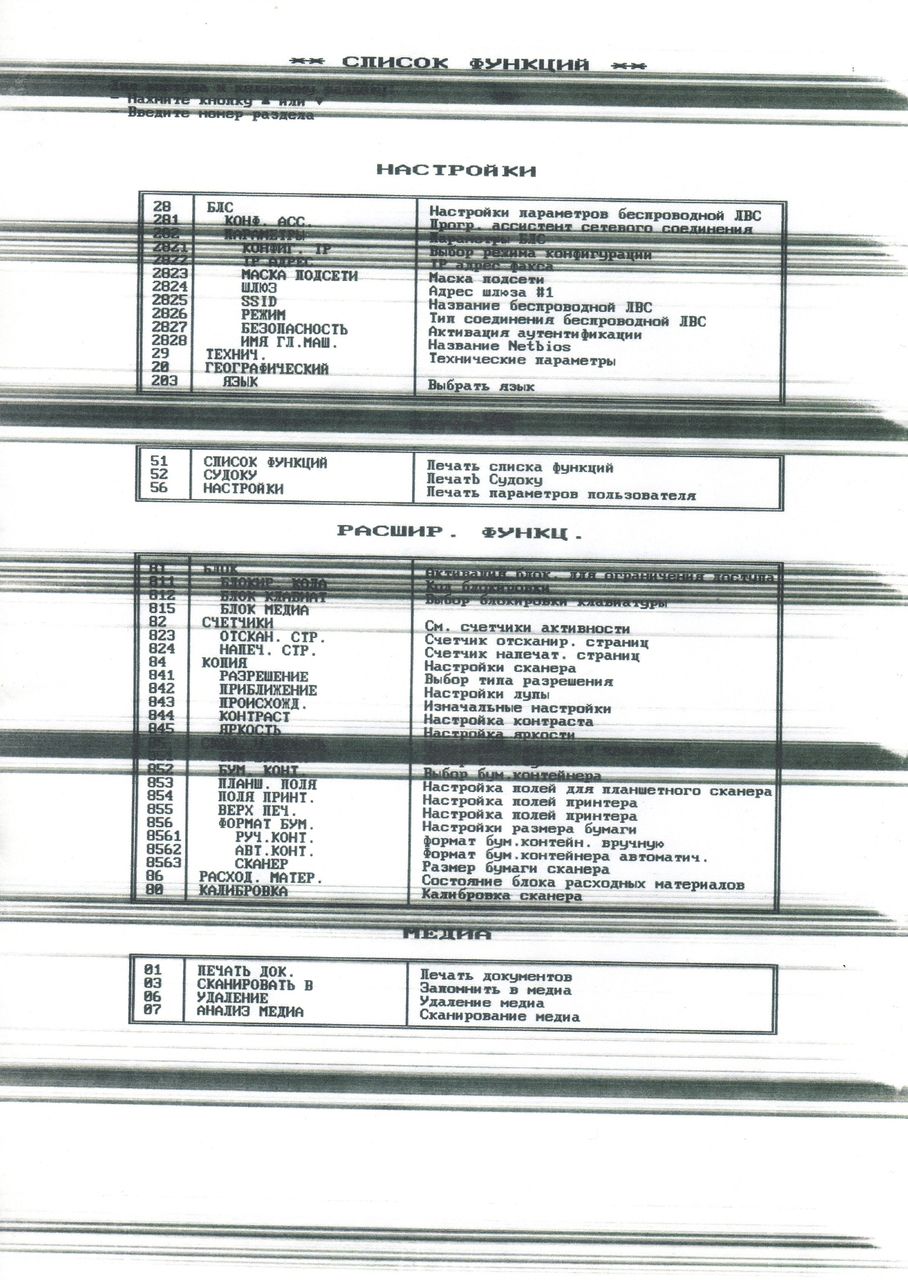Replacing a cartridge in a printer
Every printer owner, sooner or later, will be faced with the need to replace cartridges in their printer. And unfortunately, not everyone knows how to correctly and safely replace this consumable item. In fact, there is nothing complicated in this task and, following simple rules, you can easily, with your own hands, carry out all the necessary manipulations to return the printer to full functionality.
The content of the article
How to properly remove an old cartridge
 Before you start replacing the cartridge, you need to understand whether it is the problem. There are a number of main signs for this:
Before you start replacing the cartridge, you need to understand whether it is the problem. There are a number of main signs for this:
- Color saturation is lost - the ink on the paper looks faded, and the borders become a little blurry and uneven;
- Lines begin to skip - on the top or bottom of the sheet, the effect of unprinted corners appears. Printing appears very faded or missing altogether;
- Light stripe effect - the leaf has visible light stripes throughout the entire leaf. This is the most common sign when the ink starts to run out, which means you need to change it;
- Display Alert - If your device uses cartridges with a built-in chip, then such elements are often equipped with a sensor that will notify you when the ink begins to run low.
If you notice one of these signs, then this is a clear signal that the printing elements need to be replaced.
IMPORTANT. Before starting work on replacing any other elements in the printer, you must allow the device to cool for 5-10 minutes. The ink nozzle, especially for laser printers, gets quite hot to operate. And if you don't let it cool down, you can accidentally get serious burns.
Also, before starting work, it is recommended to remove watches and bracelets so as not to accidentally get caught on internal elements.
To remove the cartridge, first turn off the device and let it cool. Then he opens the cover to gain access to the internal elements and consumables of the device. After gaining access to the internal part, you need to find the consumable components themselves. They usually leave automatically for the convenience of users. If this does not happen, you must carefully move the carriage to the service position yourself.
To detach the cartridge, first check for additional fasteners. And if you find any, release these clamps. Then carefully pull the cartridge towards you, by its central part. It should easily detach from the carriage and ride on the built-in rails.
IMPORTANT. If the cartridge is jammed, you should not try to pull it out. Such actions can permanently damage the carriage, which will lead to complete failure of the printer. To solve such problems, take the printer to a specialized service center.
To remove an already disconnected cartridge, carefully grab it by the protruding part and place it in a container or bag.This process should be done especially carefully so as not to accidentally stain clothes or surrounding objects.
Preparing a new cartridge
 Before you start installing a new cartridge, you should check whether it is truly suitable for your printer. To do this, check the following points:
Before you start installing a new cartridge, you should check whether it is truly suitable for your printer. To do this, check the following points:
- Originality – often when ordering from unverified stores you can get a counterfeit of the original consumable item. It will probably even work, but the quality of the ink will definitely be lower than that of the original products. And using such a cartridge can lead to ink leakage or clogged nozzle.
- Compatibility - the manufacturer produces many printers and inks for them, respectively. But making new ink cartridges every time is unprofitable and the same cartridges are used. Which leads to the fact that even if the cartridges look the same, this does not mean they are compatible with the printer. To reliably establish compatibility, you need to compare the markings on your old and new components.
- Integrity – even when purchasing a new and original item, defects may occur, and this also needs to be monitored. If the seal of the pigment liquid container is not sealed, it may leak or dry out. Which will lead to more serious damage to the device.
Installing a new cartridge into the device
 After removing the old one and checking the new consumable component, you can begin installation. To do this, place the new one in the grooves on the rails, and then carefully push it in until it clicks. And if there were additional fastenings, then they also need to be secured.
After removing the old one and checking the new consumable component, you can begin installation. To do this, place the new one in the grooves on the rails, and then carefully push it in until it clicks. And if there were additional fastenings, then they also need to be secured.
The consumable element should be installed without much effort.If you try to force the element, you can damage the fastenings and make further use of this carriage impossible. You need to press strictly in the center. Otherwise, the cartridge may not fit correctly and will not work correctly.
Replacing a cartridge in an inkjet and laser printer: what are the differences?
 The differences primarily lie in the devices themselves. Inkjet uses pigment ink, which is applied to sheets through a special nozzle. Laser ones use powder, which melts under the action of laser beams and is integrated into the structure of the paper.
The differences primarily lie in the devices themselves. Inkjet uses pigment ink, which is applied to sheets through a special nozzle. Laser ones use powder, which melts under the action of laser beams and is integrated into the structure of the paper.
There are also inkjet printers with an ink refill function. This allows you not to buy a whole cartridge, but only bottles with the necessary ink.
In other cases, all the differences come down to the shape of the carriage and consumables. The replacement process will be almost identical.