What is the best color printer for home?
 An office furnished according to modern standards cannot be imagined without a large variety of equipment, from modems to scanners and printers. If we talk about the latter, then to select the type and model of printer for the office, there are a certain number of rules that should be followed. This material is devoted to how to choose the best color printer for the office, and what criteria should be used when choosing.
An office furnished according to modern standards cannot be imagined without a large variety of equipment, from modems to scanners and printers. If we talk about the latter, then to select the type and model of printer for the office, there are a certain number of rules that should be followed. This material is devoted to how to choose the best color printer for the office, and what criteria should be used when choosing.
The content of the article
Which color printer to choose for the office
First, you need to decide on the type of printer. Laser devices are considered the most preferable for office work. Among their advantages, experts highlight:
- Relatively low printing costs
- Same quality on any type of paper
- Higher productivity compared to inkjet devices
- Relatively rare toner replacement
- High print quality
- Lower price for consumables
Since color laser printers are usually not cheap, you cannot make a mistake in choosing a model, since changing such equipment often will cost a pretty penny.
Important! One of the most important parameters when choosing a printing device for the office will be its performance.
If for home printing a device with a small cartridge capacity designed for a couple of thousand pages is sufficient, then for an office a productivity threshold of at least 10 thousand pages is required.
In addition to the performance of the device, you should also pay attention to the life of the cartridge. The greater the resource indicator, the lower the cost of each printed page, the more economical the operation of the device becomes. If we talk about the specifics of the printing format, then for printing, for example, documentation in A3 format, specialized devices will be required, which, of course, are more expensive.
For businesses where cost savings and efficiency are paramount, printers with duplex printing are ideal. In addition, among the additional functions of the printer there may be an automatic material feed function. “Tricks” such as control via a wi-fi network are usually selected or not selected at the request of the buyer. The advantages of wireless device control include some savings in work space due to the absence of wires.
Rating of TOP 5 color printers
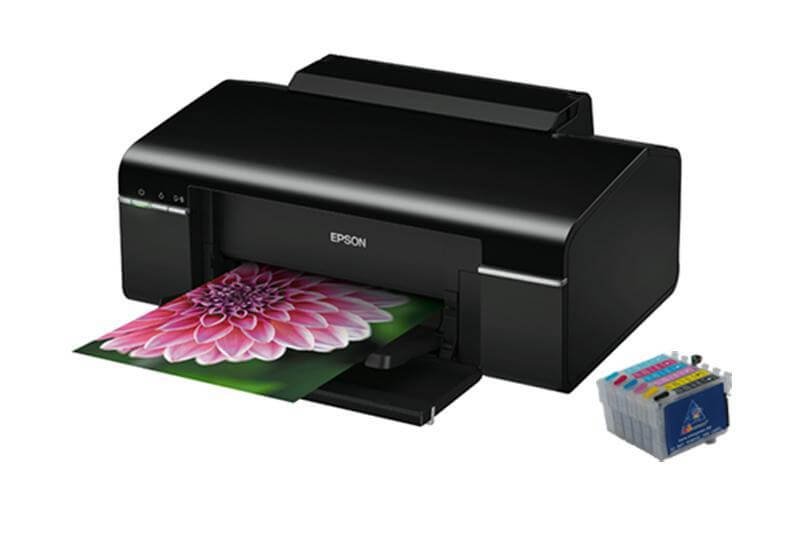 The following selection will examine, in appropriate order, two models of color laser printers for small print volumes, as well as three models for large offices and enterprises.
The following selection will examine, in appropriate order, two models of color laser printers for small print volumes, as well as three models for large offices and enterprises.
Ricoh SP C260DNw. An excellent model in an affordable price range for small offices. Among the pleasant functions of the device: support for wireless interfaces, the ability to mount an additional cassette for five hundred sheets. Among the minuses of the model, experts highlight only the low speed of “warming up” of the device upon receipt of a print job and the demands on the type of paper, as well as the small resource of “native” cartridges. The main advantages of this model include:
- Automatic duplex printing
- Wireless control
- Low cost
Canon i-SENSYS LPB7018C. High-quality images in both color and monochrome combined with a low price - what else is needed for a small office? The color rendering of the device is at a fairly high level, but, of course, is slightly inferior to some inkjet models.
Important! Replacing cartridges on this device is quite simple, and if you learn how to do it yourself, the cost of operating this device will significantly decrease.
The positive qualities of the device include ease of initial setup, high quality color rendering, long cartridge life, and a nice design. Of the minuses: the speed of the device and the rather high price of original cartridges.
Ricoh SP C440DN. The top three “heavyweights” for large volumes of documentation opens with a model from the Ricoh manufacturers. In 2018, this model was a worthy flagship of the company, however, in the coming year it certainly remains one of the best in its line. The main advantages of this “monster” are high performance and speed. In addition to those already mentioned, the following advantages of the model can be highlighted:
- Large cartridge capacity
- Ability to handle thin media
- A special mode for saving color ink, which has almost no effect on the final print quality
- High information security of the device when connected to a network
As for the disadvantages, only one can be highlighted, and this is the high cost of the device. Not every company will want to part with more than 86 thousand rubles for a printing device.
Canon i-SENSYS LBP712Cx. Another representative of Canon in our selection has a good cartridge resource (up to 10,000 pages).This model is virtually no different from other “brothers” in its line, and has, among other things, the following advantages:
- Superior Print Quality
- Possibility of installing additional material feeders
- Possibility of control via smartphone
HP Color LaserJet Professional CP 5225. Quite an interesting model from HP. Prints in large format and at not very high speed. It is connected via a USB port, but wireless connectivity is only available if you purchase a special wireless printing module. The relatively low cost of the device did not allow the developers to make the printer multifunctional (it doesn’t even work double-sided). The clear advantages of the model include:
- Adequate cost
- Low cost
Important! Experts note that this model sometimes has problems with software, namely with drivers.
How long does a color printer last?
 The cartridge life of any color laser printer depends on many factors. Consumption mainly depends on page coverage and quality of work. As for filling the page, when declaring a resource, developers use the so-called “20% rule”, which generally means that filling one page of color printing should not exceed twenty percent of the total page volume.
The cartridge life of any color laser printer depends on many factors. Consumption mainly depends on page coverage and quality of work. As for filling the page, when declaring a resource, developers use the so-called “20% rule”, which generally means that filling one page of color printing should not exceed twenty percent of the total page volume.
Important! The basic cartridges that come with sold devices are often only half filled with printed material, so their lifespan is much shorter than that of new ones.





