Color laser printer for the office: which one is better?
 The work of a modern office of any enterprise or institution without a printer is impossible. Every day there is a need to print out various types of documentation. Quite often, office workers make do with black-and-white printers, which are quite capable of handling personnel documentation, printing accounting and financial documents and reporting. However, to carry out analytical work, when there is a need to print tables, charts and graphs in color for clarity of the image, you cannot do without a color printer. Moreover, it will be needed for printing photos or printed products.
The work of a modern office of any enterprise or institution without a printer is impossible. Every day there is a need to print out various types of documentation. Quite often, office workers make do with black-and-white printers, which are quite capable of handling personnel documentation, printing accounting and financial documents and reporting. However, to carry out analytical work, when there is a need to print tables, charts and graphs in color for clarity of the image, you cannot do without a color printer. Moreover, it will be needed for printing photos or printed products.
The content of the article
Criteria for choosing a color laser printer for the office
Most managers prefer color laser printers because of their higher productivity compared to inkjet printers. The process itself is faster, so a laser printer can handle transferring a 100-page contract faster.
Important! If the volume of constantly printed documents exceeds 3 pages, then a laser printer will cope with this task much faster than an inkjet printer. For smaller documents, it is better to choose inkjet because the start time for printing the first sheet is shorter than that of lasers.
The main criteria that you should pay attention to when choosing a laser printer are given below.

Performance. Before choosing a printer, you should determine your average daily document volume. If you do not take this parameter into account, a printer with insufficient performance will quickly fail when printing large volumes on a daily basis for which it is not designed. And, conversely, purchasing a device with high productivity for small volumes of printouts is absolutely not justified by the high price of such a device. The average monthly figure for offices is at least 10 thousand pages.
Print speed. Expressed in the number of pages printed per minute. Also depends on the daily amount required. High-speed models should be purchased when large volumes are needed.
Start time (first page printed). A significant criterion when you need to work quickly, especially for 1-2 page documents. For laser models, this time is spent warming up the toner baking oven.
Cost of consumables. The toner cartridge of color printers is designed for an average of 1.5 - 4 thousand prints. In the future, there is a need not only to replace them, but also to replace the photodrum. Therefore, it is necessary to determine their cost.
Permission. In this parameter, laser printers are inferior to inkjet printers when transferring photos or images, although they will cope equally well with transferring diagrams or graphs. Laser printers have their own photo paper. The resolution of laser models does not exceed 2400 dpi.
Possible printing options. Inexpensive models work with regular paper media. Expensive ones can work with various types of paper, including cardboard, film, labels, envelopes, fabric, and ceramics.
Print format. For most devices, the maximum format is A4.Wide-format devices are much more expensive and are chosen for specific office tasks.
Memory. It is of great importance when network printing is required. Can range from 500 MB to 1-2 GB. There are models with the ability to add memory.
Possibility of two-sided printing. This feature is a very good addition to the main qualities of the device.
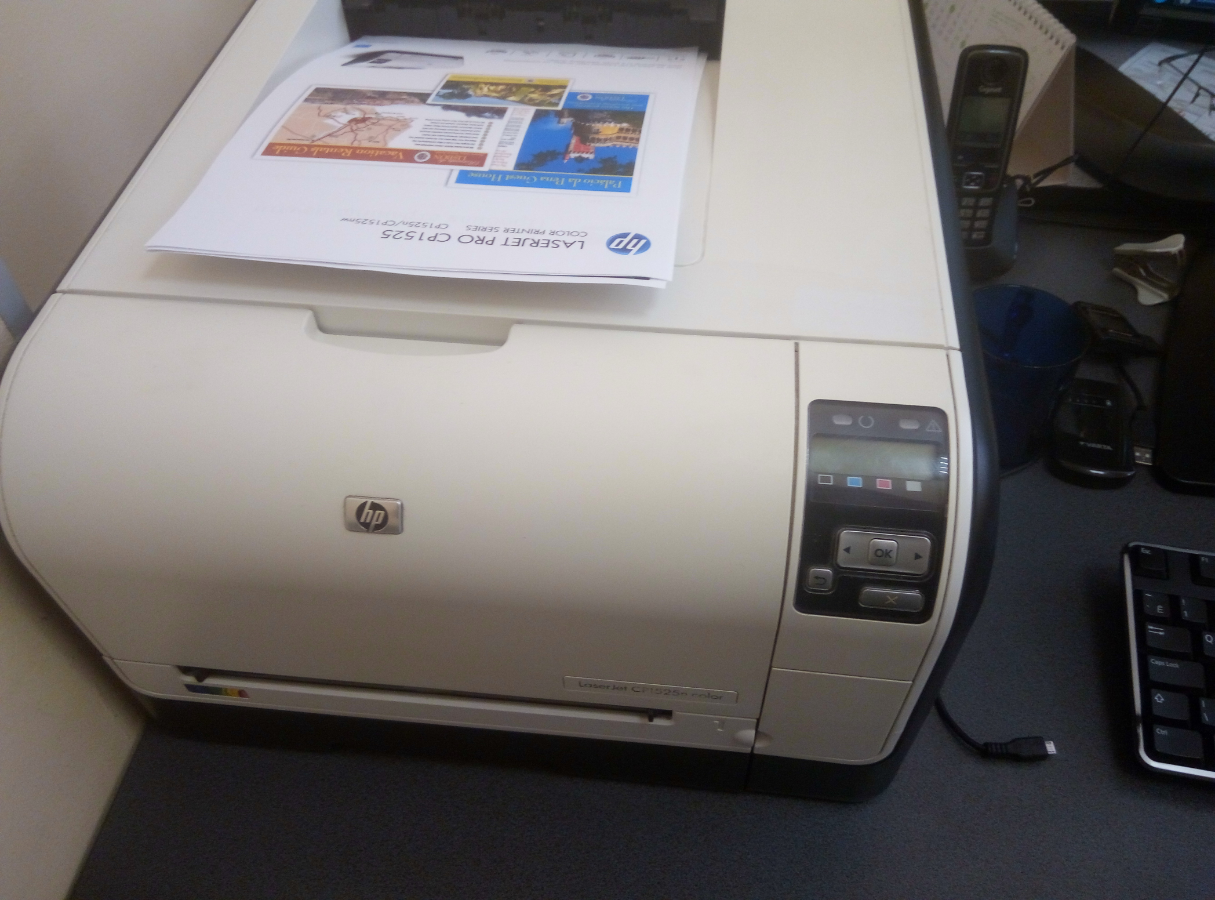
Energy efficiency. Laser devices are more energy-consuming than inkjet devices due to the need to heat up the paper.
Noise level. A significant parameter if there are several printers in the office. Any laser model is quieter than an inkjet model. The average noise level of conventional devices does not exceed 55 dB. Professional models with high productivity for large offices have a higher rate.
Reference! Almost all printers have a silent printing feature. But when activated, the speed decreases.
The best models of color laser printers for the office
They are selected depending on the size of the office and the volume of work performed.
For small businesses according to the ranking of best-selling models:
- Ricoh SP C260DNw – development of the Japanese company Ricoh for offices with a monthly productivity of up to 30 thousand pages. Designed to work with A4 format, equipped with Wi-Fi, USB2.0, Ethernet interfaces. Can be used on glossy and matte paper, labels, and has a two-sided printing function. Start of work – 14 s after switching on, speed of printed prints – 20 ppm, image resolution – 2400x600 dpi. Resource color. and b/w toners – 1600 and 2000 pages, the volume of stored information is 128 MB.
- Canon i-SENSYS LBP7018C is a printer from the Japanese company Canon, designed for small offices with a productivity of up to 15 thousand prints per month. Works with A4 format documents and is equipped with a USB2.0 interface. Designed for printing on paper with different types of surface (smooth, matte), as well as on other types of paper products. First start - after 13.6 s - b/w, 24.7 s - color, operating speed - 16 ppm - b/w, 4 ppm - color, maximum resolution - 2400x600 dpi. Resource color. and b/w cartridges – 1000 and 1200 pages. Memory capacity – 16 MB, noise level -50 dB.
- Samsung Xpress C410W is a product of the South Korean company Samsung for small offices with a productivity of up to 20 thousand pages per month. Works with A4 format, equipped with wireless interfaces Wi-Fi, USB2.0, Ethernet. Start of work – 14 s – b/w, 28 s – color, speed – 18 ppm – b/w, 4 ppm – color. The resource of both toners is the same - 1000 prints. Image resolution – 2400x600 dpi.
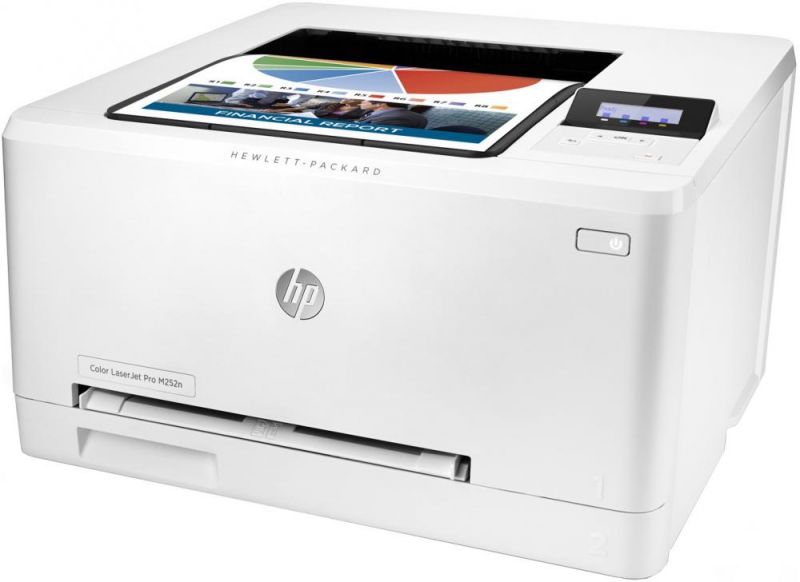
For larger offices:
- Canon i-SENSYS LBP712Cх is a printer from Japanese developers for large enterprises with a monthly productivity of up to 150 thousand prints. Designed to work with A4 format, equipped with USB2.0 and Ethernet interfaces. Start of work - in 5.1 s - b/w, 6 s - color, the output speed of finished pages is the same for both cartridges - 38 ppm. Image resolution - 600x600 dpi for b/w and color. Resource color. cartridge - 5400 pages, b/w - 6300 pages. Works with different types of paper and paper products. Equipped with a convenient LCD panel. Noise level -36 dB, memory capacity - 1024 MB.
- Ricoh SP C440DN is a model from Japanese manufacturers for medium-sized offices with a productivity of up to 80 thousand pages per month. Designed to work with A4 size documents.Equipped with USB2.0 and Ethernet interfaces. The start of printing the first sheet is after 10 s - b/w, 15 s - color. The speed is the same for both printing modes (color and black and white) - 40 ppm. The maximum resolution also does not change with black and white and color - 1200x1200 dpi. The maximum storage capacity is 1024 MB. Resource color. cartridge - 24,000 pages, b/w - 21,000 pages. Equipped with a clear LCD panel, has support for SD memory cards.
- HP Color LaserJet Professional CP 5225 is a product from an American developer for offices with an average monthly productivity of up to 75 thousand pages. Wide format printer for working with A3 format. Equipped with USB2.0 interface. Designed to work with different types of paper, as well as with different types of paper products. Start color printing. - after 17 s. The speed is the same in color and b/w – 20 ppm. Same image resolution – 600x600 dpi for color. and b/w. Possible memory capacity is 448 MB. Resource color. cartridge – 7300 pages, b/w – 7000 pages. Convenient LCD panel.
Which equipment to choose depends on the client’s preferences. However, the most popular models are listed above.





