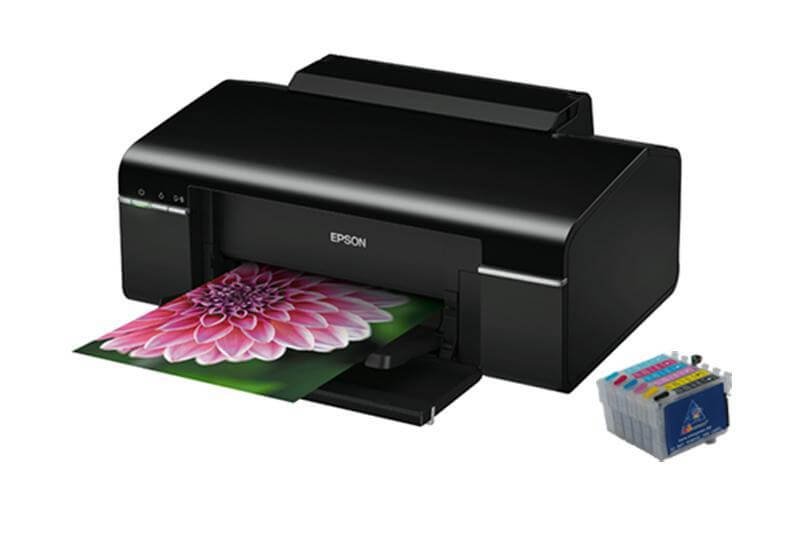Network printer does not print

Modern technologies make it possible to carry out any work that previously took a lot of time in a short time. This is mainly due to the advent of network connectivity. Various devices and users can interact online. To do this, you need to connect the equipment and connect to a local communication channel.
Printers also use a network option. It is based on pairing several Windows computers or any other system to output information from electronic format to printed form through one printer. This allows you to save budget on purchasing additional equipment and maintaining it during operation. You can also make several printers networked; all you need to do is connect them and configure them correctly.
Typically, gaining access and synchronizing does not cause difficulties, but sometimes operational failures occur. If you need to quickly eliminate the cause and restore the operation of your equipment, we suggest reading information about the possible causes of the problem and how to eliminate them. This article will be useful for beginners who are just beginning their acquaintance with computer technology.
The content of the article
Why doesn't the printer print over the network?
 Before proceeding with repairs and troubleshooting, it is necessary to conduct a thorough diagnosis in order to locate the source of the problem.All malfunctions are divided into mechanical (malfunctions in parts, external defects) and system failures. Inspect the printer body, go to the main menu, paying attention to the following indicators:
Before proceeding with repairs and troubleshooting, it is necessary to conduct a thorough diagnosis in order to locate the source of the problem.All malfunctions are divided into mechanical (malfunctions in parts, external defects) and system failures. Inspect the printer body, go to the main menu, paying attention to the following indicators:
- Availability of connection and integrity of all wires for connecting to the computer and power source. Usually the wires fray and the connection is not ensured.
- Installing software and the latest drivers. If they are missing, printing will not occur.
- Lack of computer access to the Internet, violation of access to the browser. A network connection may be denied if an incorrect IP address is used.
- Mechanical damage to the components of the equipment. Defects can disrupt the parts and chips of the printer that are responsible for the normal functioning of the equipment.
- Damage to a computer system by a virus or malicious application can lead to software failures.
- Incorrect system settings and print output to the host computer.
This list contains the most common reasons for the lack of printing. For most users, the problem occurs when the connection is incorrect or missing. If diagnostics fails to identify the main cause of the malfunction, you should contact a service center or technician.
IMPORTANT: You should not carry out repairs yourself or install someone else's software, as this will void the warranty. Contact the technical support center for free diagnostics and troubleshooting.
How to set up a network printer?

If you managed to independently identify the cause of the defect, you can begin to eliminate it, but before that, prepare the necessary tools and clear the workplace of foreign objects. First, let's look at a standard test plan and step-by-step elimination of possible faults that prevent documents from printing:
- First, connect all the wires correctly (if there is serious damage, replace them). Turn on the power on your computer and printer.
- After this (when connecting for the first time), using the special installation disk included with the equipment, load the software and drivers into the computer system. If the printer has been connected for a long time, just in case, check and update the software version again. Follow the installation wizard instructions in the dialog box that opens.
- After this, activate network access and allow access to your equipment in the main settings.
- Check the availability of paint and paper and replenish supplies if necessary.
These principles are suitable for eliminating problems with incorrect connections. However, due to the nature of interaction when connecting to a network, it is worth paying attention to the following points:
- All equipment connected to the local group must have access to the network.
- To print on the desired equipment, you should set it to the “default” value.
- When using several computers at once to send files for printing, the main computer (acting as a server) must be constantly turned on.