When connecting a network printer, error 0x00000006
 When connecting a network printer to another computer on the network, error 0x00000006 may appear. Users immediately begin to switch to the network address, but the error does not disappear. Restarting the computer doesn't help either. It is necessary to look for other ways to solve the problem.
When connecting a network printer to another computer on the network, error 0x00000006 may appear. Users immediately begin to switch to the network address, but the error does not disappear. Restarting the computer doesn't help either. It is necessary to look for other ways to solve the problem.
The content of the article
Error 0x00000006: what is it?
According to information on the Microsoft forums, the error occurs due to a call to the KeStackAttachProcess and KeUnstackDetachProcess procedures. These two procedures are associated with the memory core and are necessary to switch threads to the address space. The problem may occur if the device malfunctions or there are problems with the power supply.
Usually the error occurs if we use multiple printers. For example, sometimes we need a color one, and sometimes a standard one. And the computer can automatically update drivers, adjusting them to a specific version of the printer.
Very often the error occurs after reinstalling or updating drivers. The printer connects to the computer without errors, but 0x00000006 appears when trying to print a document. It is impossible to say exactly the reason for the occurrence of such a problem, since the problem is confusing and depends on the individual case. And solving the problem is not always easy. But, as a rule, the cause of the problem is located in the device driver. It needs to be removed and then reinstalled.Therefore, a method was invented that helps in most cases.
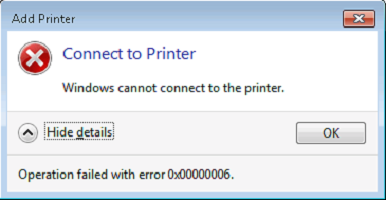
How to fix the error
To resolve the problem, do the following:
- Press the Windows + R combination.
- A window appears where you need to enter the command printui.exe /s /t
- Click
- Go to the Drivers tab.
- We should see a list of printers. We are looking for the one to which we need to connect.
- Click on the Delete button.
- Check the box next to the Remove driver and driver package option.
- Press the Windows + r combination again.
- Now enter regedit (to open the registry).
- Click
- We delete the key located at the following address HKEY_LOCAL_MACHINE\SYSTEM\CurrentControlSet\Control\Session Manager\PendingFileRenameOperations
- Now you should try restarting your computer and printer.
Important! You can also remove the driver through the Control Panel. Just look for the name of the driver (usually the name contains the words Printer Software). After removal, we try to reinstall the driver from disk or the Internet. But the first method is more effective, since deleting through the control panel does not guarantee that all necessary files will disappear from the registry.
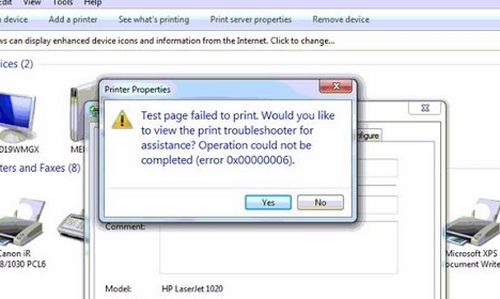
If this method does not help, try checking your computer for viruses. A possible reason could also be a lack of RAM or incorrect operation of the hard drive.
Another common problem is damage to the power supply. Inspect it for external damage. Usually the printer and computer use the same power supply wire, so you can try swapping them.
In most cases, this helps resolve the issue with drivers and resolve error 0x00000006
If you cannot connect and error 0x00000006 still appears, you should contact a service center for help.

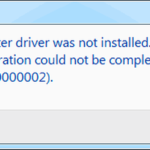

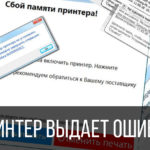


“Another common problem is damage to the power supply. Inspect it for external damage. Usually the printer and computer use the same power supply wire, so you can try swapping them.” - this is the top!