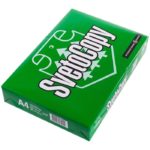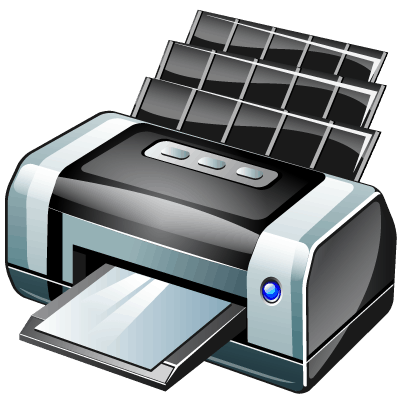Printer paper weight
 A printer is one of the most common and useful devices used in conjunction with a personal computer. Almost every PC user has one, and this is not surprising - nowadays a large number of different documents are required on paper, and it is much more convenient to read any information from a sheet of paper rather than from a screen. But operating the printer, although it is a fairly simple process in itself, has several nuances that not every user knows about. For example, what kind of paper is better to buy and what does the density parameter mean? You will learn about all this in this article.
A printer is one of the most common and useful devices used in conjunction with a personal computer. Almost every PC user has one, and this is not surprising - nowadays a large number of different documents are required on paper, and it is much more convenient to read any information from a sheet of paper rather than from a screen. But operating the printer, although it is a fairly simple process in itself, has several nuances that not every user knows about. For example, what kind of paper is better to buy and what does the density parameter mean? You will learn about all this in this article.
The content of the article
What is paper weight
It is important to understand that not only the visual result of printing, but also the durability of the printer depends on the quality of the paper. One of the main selection parameters is density. What is it and how to determine it?
Density in simple words is the thickness of a sheet of paper. A lot depends on this parameter - the performance of the equipment, the appearance of the resulting document, and even the shelf life of the sheets themselves. In addition, paper of different thicknesses is suitable for different purposes - for example, you should not print an abstract on sheets that are too thick, more suitable for business cards or some kind of posters.
Reference! On the packaging of regular paper you can see the density data, which looks something like this - 60g/m2.This means that there are 60 grams per square meter in this sheet, since density is measured in grams per square meter.
There are many types of paper and they also differ in density. Let's consider several options.
What paper thickness is there?
Each type of paper is designed for different printing. This is why it is important to know which sheets are suitable for a particular printer.
So, the paper can be:
- Offset. This type is used for printing a wide variety of office supplies (diaries, notepads) or other important text documents. Its indicator is 60–160 m/m2. Such sheets are almost universal, and another advantage will be the fairly low price and characteristics - they are convenient to write and draw on.
- Coated. Its sheets are covered with a special coated layer, which allows you to achieve the most vivid image. This effect is achieved due to the fact that the paints are not absorbed. Applications and other documents are printed on it, and glossy versions are often chosen for printing advertisements or some periodicals. Density - from 70 to 300g/m2.
- Designer. The most dense, which often also has additional visual “decorations”. Its density ranges from 100 to 300 g/m2, and it is used for business cards, booklets and other similar printed materials.
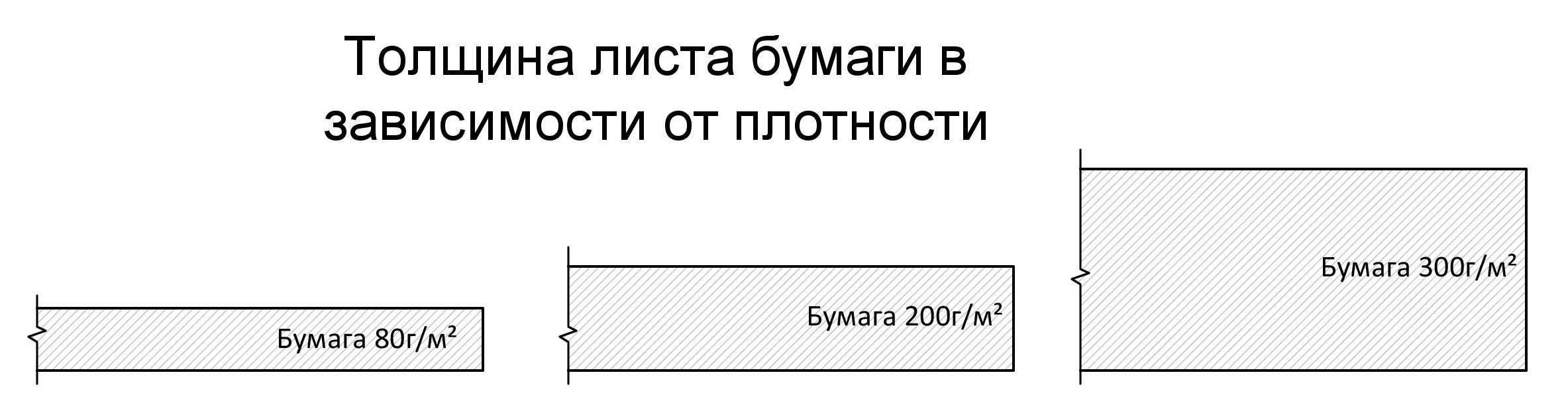
What weight of paper is needed for the printer?
Regular users often have a question about which option is needed for their home printer.
The first step is to decide what exactly you will print most often, and also study the characteristics of the printer. If it is suitable for printing on thick sheets, then business cards and booklets can be easily printed at home, and if not, then contact a special printing house.
A traditional and universal option would be regular A4 paper with a density of approximately 70-90 g/m2, this is used in most home printers and does not harm the technical condition of the device. It is not worth purchasing less dense sheets, despite their low cost.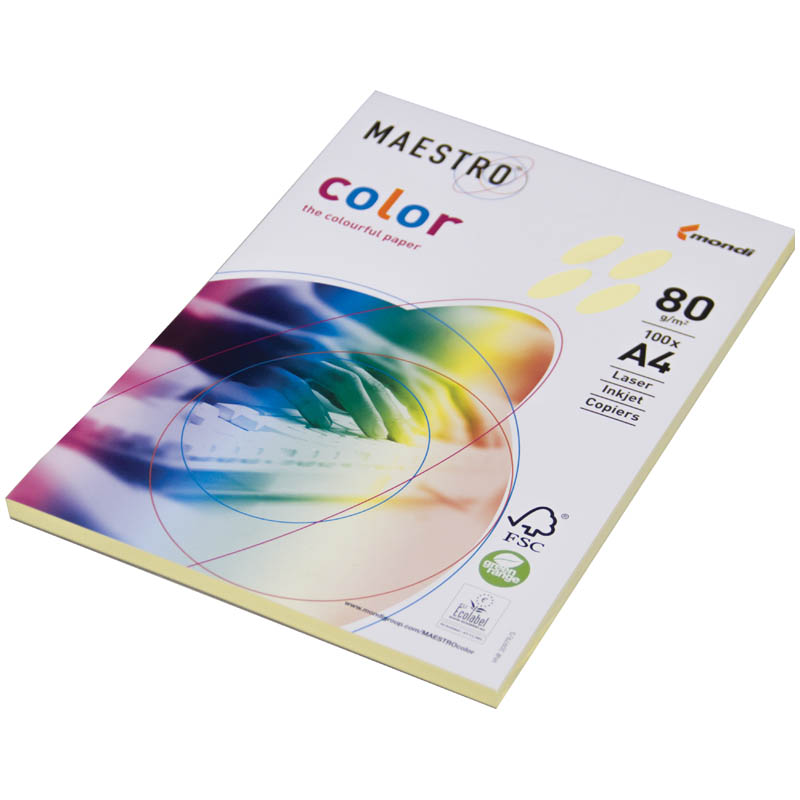
The consequences can be extremely disastrous - the printer can pick up several thin sheets at once, which is not only wasteful and reduces ease of use, but also harms its condition. In addition, the visual result is also unlikely to please - the paint will be absorbed and smeared, which will lead to a large number of stains and blots.
Now you know how to choose the right paper weight for your printer and why you need so many different types. Once you know your printer's specifications, you can experiment and try several types of paper within its capabilities.