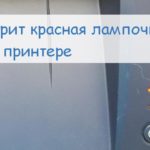There is no toner in the printer, what does this mean?
An increasing number of computer users are purchasing printers - these devices are very useful nowadays, when there is a need to constantly print out large amounts of various information - documents, abstracts or simply any files that are not so convenient to view from a PC screen.
But sometimes you have to face some difficulties in the operation of the device. What should you do if an incomprehensible “no toner” notification suddenly appears on your computer, and is it possible for a beginner to deal with the problem? You will learn about all this in this article.
The content of the article
What does "no toner in printer" mean?
Not everyone is familiar with the definition of the word “toner,” so the user may simply not understand what exactly is missing for the printing device to work correctly. In most cases, such a notification appears within a fairly short time after the cartridge was last refilled.
There may be several reasons for the problem. But first you need to understand what toner is.
What is toner
Toner is a special powder that is used to apply to paper. Users may also simply call it paint.

This powder is made specifically for printers and is produced only in four colors: black, red, blue and yellow.Other shades are achieved by mixing these colors - in this way you can achieve almost any color combination, which makes modern color printers an indispensable thing in everyday life.
Toners are inserted into laser printers like familiar cartridges. Now let’s take a closer look at what the “no toner” message that appears on the screen means and where it goes.
Why is he not there?
There can be only two options: you have run out of “ink” and it’s time to buy a new cartridge, or there are some problems with the printer that need to be fixed immediately.
IMPORTANT! Pay attention to how the printer informs you about a lack of toner - when the ink starts to run out, a special sensor comes into action, which shows you a notification. After this, the printer counts 200 copies, after which the device is automatically blocked, even if there is still enough ink for several pages of printed text or photographs.
What to do
To eliminate the possibility of a breakdown, you can try to restore operation using the software method. This does not require special skills or deep knowledge in the field of technology, so any ordinary user can cope with the task.

First of all, turn on the printer and wait until all the necessary preparatory operations are completed - you can determine this using the volume level of the noise produced by the device. Then open the lid and press the “Stop” button, then “Start” and “Up”. Then hold down the Down button until zeros appear on the display.
After this, do not forget to click “Ok” and close the printer cover.
Another option would be to flash the printer firmware, which only needs to be done once, but this method is a little more complicated than the one described above. More advanced users can also try to restore the printer using the hardware method - in this case, they will have to disassemble the device. If you are not sure that you can handle it and be able to return everything to its place, it is better not to do this.
Now you know what toner is and why the printer may suddenly start showing a “Toner Out” notification. In order to solve this problem, you just need to perform a few simple manipulations, after which the printing device will start working as usual again.