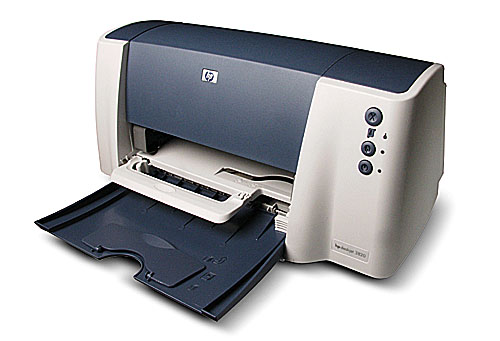Printer calibration
 Users may experience deterioration in print quality when using the printer for an extended period of time. Calibration will help correct the situation.
Users may experience deterioration in print quality when using the printer for an extended period of time. Calibration will help correct the situation.
The content of the article
What is printer calibration and why is it needed?
Calibration is the process of synchronizing the printer carriage and aligning the print heads. In addition, the technological process includes loading color profiles. This allows you to obtain bright images that are as close as possible to those presented on the screen.
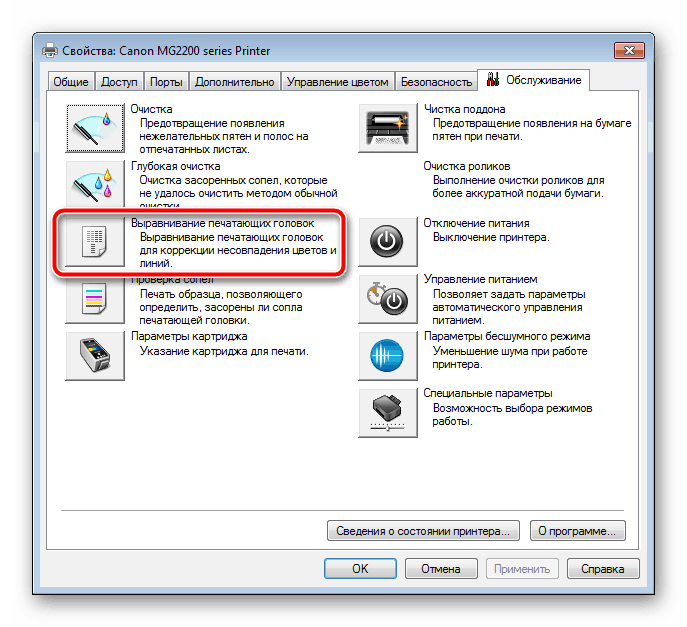
You can determine the need for work yourself. When the heads move or there are irregularities in the movement of the carriage, defects appear on the paper. These may be stains, blurred lines or uneven edges, or poorly printed letters.
ATTENTION! Some experts note the appearance of these defects when using paper that is too thick. In this case, this procedure will also help to cope with the problem.
Print head calibration for inkjet printers
The process of calibrating inkjet printers is simple. It is only important to follow a strict sequence of actions. The procedure itself takes place in several stages.
IMPORTANT! Many users use special utilities that carry out work automatically.When carrying out, please note that the program does not start when printing papers.
The most simplified option is to launch calibration directly from the device menu. The button for setting the number of copies is pressed simultaneously with the power button. This will print several calibration pages.
The first page printed will be numbered in several rows. Select the appropriate option from the provided templates. After pressing the button to indicate the number of copies, the number of the selected value is entered, and “copying black and white” is indicated. This procedure must be carried out 4 times for each page.
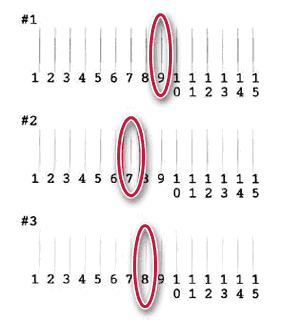
REFERENCE! The process may vary slightly depending on your device model. Before carrying out, please read the attached instructions.
How to calibrate a laser printer
A big advantage of laser models is that calibration automatically starts after each cartridge change. This helps adjust the balance and color offset. In some cases, you may encounter a situation where the printer does not automatically start the calibration process after changing cartridges. You can fix the problem yourself using a manual start.
To do this, you need to go to the menu and select the appropriate section. Sections and symbols may vary depending on the manufacturer and model of the printing device. For the correct sequence, please read the instructions.
REFERENCE! Calibration starts automatically every 500 sheets.
Using the ProfilerPro plugin and scanner
Many printer owners use a special plugin to carry out the calibration process. ProfilerPro Helps eliminate color differences when printing photos and other images. To work with this plugin, you will need to install it on your computer. You can download from the official website.
The first step after opening the program is to download the calibration table required for the scanner.
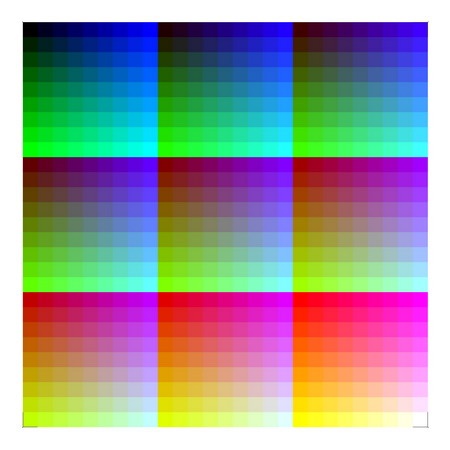
You should enable color correction in the settings. After printing, the ink must be completely dry before the table is sent to the scanner. A mandatory item is to set the mode without color correction. The result must be saved in the plugin profile. After rebooting, you can check the result. To do this, a table with the saved profile is printed.
How often should it be done?
Experts recommend calibrating office equipment as needed. For example, if, when printing important documents or images, small defects, inaccuracies, or overlapping colors begin to appear. This will help to eliminate the problem in time and avoid the possibility of worsening the situation.
The appearance of these defects depends on the regularity of use of the printer itself. Its placement also plays a big role. An unstable position or uneven surface may cause the carriage to move. This will result in streaks or poor images.
It is recommended to place the printer on a hard, level surface. In order to resolve malfunctions due to incorrect placement, the device must also be calibrated.
A printer is one of the main devices used when working on a computer. Long-term use causes a decrease in the quality and performance of the device.To eliminate such problems, various methods are used, including calibration. Detailed instructions and recommendations will help you cope with the task yourself.