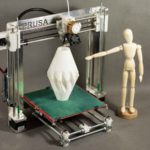Which laser printer to choose
 A printer is a device designed to print information in electronic form. This is not only text, but images, tables, charts and much more. Among the variety of laser printers, it is difficult to choose the one that suits your specifications.
A printer is a device designed to print information in electronic form. This is not only text, but images, tables, charts and much more. Among the variety of laser printers, it is difficult to choose the one that suits your specifications.
The content of the article
How to choose the right laser printer?
Varieties
Black and white. This printer is designed for printing documents or monochrome images.
Device characteristics:
- Low price, relative to color analogues.
- There is no need to install additional software or large amounts of memory.
- The first page usually takes about 10 seconds.
- This device prints 12-16 pages per minute.
- Possibility of “economical printing”, which saves up to 40% of the cartridge, without significant loss of quality.
Advantages:
- Fast speed and excellent quality.
- Low price for consumables.
- Ability to withstand large volumes of work.
Flaws:
- Not suitable for printing photos and complex diagrams.
Colored. Suitable for those who need fast and high-quality printing. Of course, the cost of such devices and consumables is high, but it is compensated by the characteristics of the device. Some models have several cartridges that cannot run out at the same time. Therefore, they need to be replaced individually.
Advantages:
- Low cost per page.
- Automatic cartridge cleaning on most models. If it is not provided, then it will not be difficult to implement.
- Fast printing.
- Long toner cartridge life.
- High accuracy when printing circuits with small details.
Flaws:
- High cost of consumables when replacing a cartridge.
- Large device sizes.
- Printing color images is expensive.
What characteristics to consider when choosing a laser printer
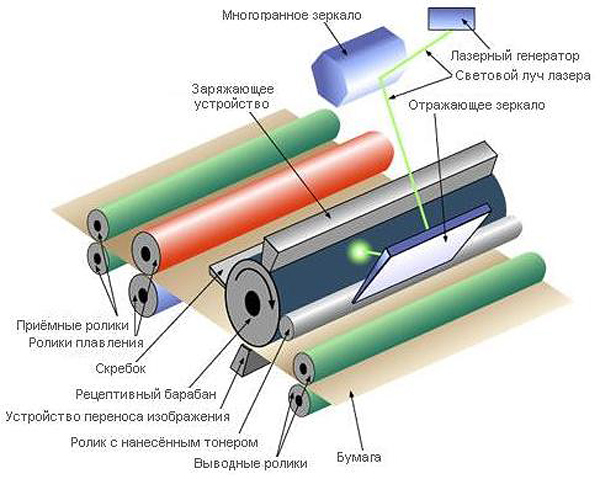 Each device is designed to hold the maximum number of pages that can be printed in a month. So decide right away how much you will print. You should not overload the printer, as this will quickly damage it. If we are talking about office equipment or you work with documents at home, then this is a very important factor.
Each device is designed to hold the maximum number of pages that can be printed in a month. So decide right away how much you will print. You should not overload the printer, as this will quickly damage it. If we are talking about office equipment or you work with documents at home, then this is a very important factor.
REFERENCE! But, if you need to print documents at home, even if the volumes sometimes exceed the norm, it’s okay. The main thing is that the load is not systematic.
- Print resolution. This characteristic is designated as dpi. The value shows the number of dots per inch that can be printed. The optimal value is 600x600.
- Print speed. This is not such an important factor as manufacturers try to present it. If your device prints not 22, but 24 pages per minute, then in the end you will save no more than 15 seconds on printing a large document.
- Time to first page out. The printer must warm up before printing can begin. Modern printers do not spend more than 25 seconds on this, so this factor is not so important for home use.
- Memory size. This factor is important for those who print heavy presentations or PDF files.When the computer sends a document to print, it is stored in the device's RAM until it is completely printed. Some models support connecting additional RAM modules.
- OS compatibility. If you use standard “Windows”, then skip this point. But, being the owner of MacOS or Linux, you should take into account that not all models have drivers for them.
- Difficult to maintain. Replacing the cartridge, removing jammed paper, etc. Is it possible to do this yourself, or will you need to seek the help of specialists.
TOP 3 models
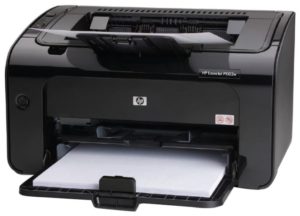
Ricoh SP C260DNw
Perfect for home use and small office. There is no recommendation for print volume in one month.
Advantages:
- Automatic duplex printing mode.
- Reasonable price.
- Possibility of wireless connection.
Flaws:
- It makes noise when working.
- Requires a certain quality of paper.
- Not compatible with all virtual storages.
- “Lightweight” starter cartridges.
Canon i-SENSYS LBP712Cx
A mid-priced color printer. Ideal for the office.
Advantages:
- High-quality color printing.
- Pairing with most modern devices.
- The ability to increase the number of devices from which paper will be fed.
Flaws:
- There is no wireless data transfer capability.
HP Color LaserJet Professional CP5225 (CE710A)
A color laser printer that can be called universal. Has a large format.
Advantages:
- Low cost of printing one page.
- Large format.
Flaws:
- Not all OS have drivers.
- For duplex printing you need to install additional components.