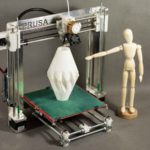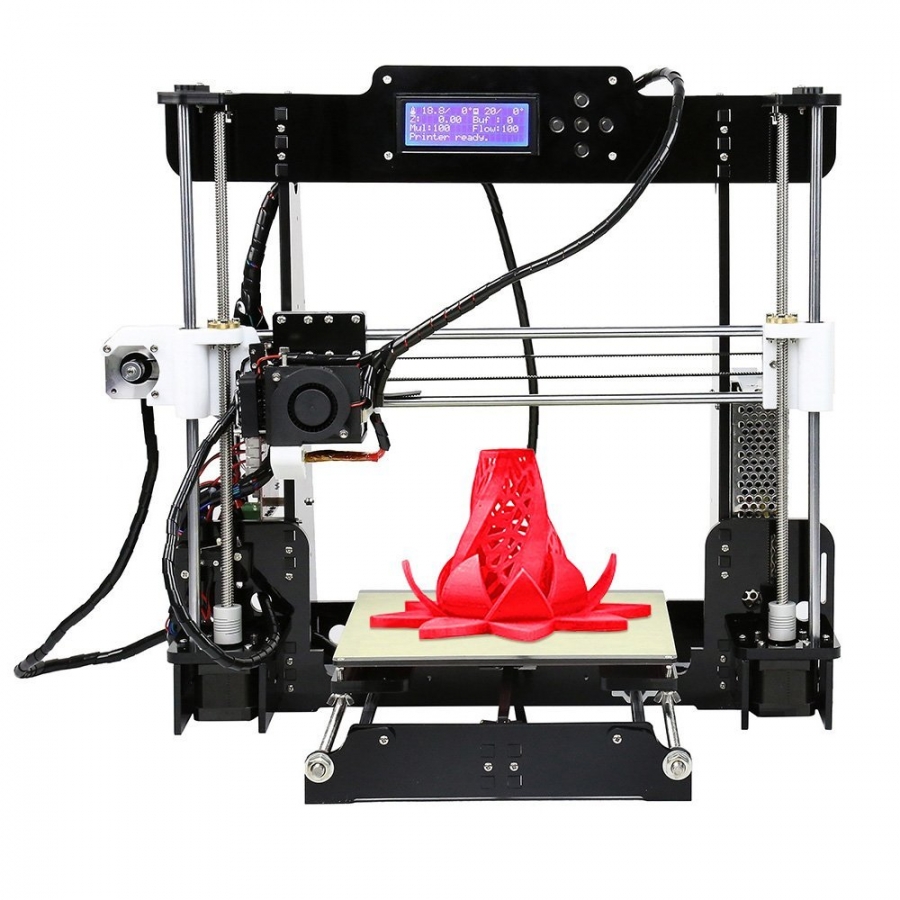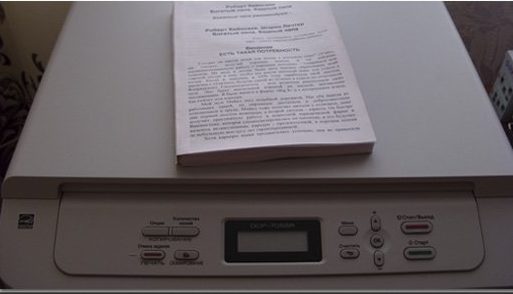How to make a printer wireless
 The printer has become an indispensable device for all offices and most homes. Business people, schoolchildren, students and others have a need for printing. Often the printer is simply connected to the PC using a cable, but this is not very convenient.
The printer has become an indispensable device for all offices and most homes. Business people, schoolchildren, students and others have a need for printing. Often the printer is simply connected to the PC using a cable, but this is not very convenient.
The content of the article
Is it possible to make a printer wireless and why is it necessary?
In offices, wireless printers have become most widespread, since they are usually installed in the public domain for employees, so as not to purchase a device for each (which is unprofitable and unnecessary).
In order for each employee to be able to send a document for printing when he needs to, the printing device must be connected to the PC. In the case of a wired connection, you have to constantly switch the printer between computers. When it is connected to a wireless network, all employees have access to it.
At home, of course, there is no such need for printing, but making the printer wireless will be useful in the following cases:
- Noise. In small apartments, computers are often installed in bedrooms, especially children's bedrooms, which makes printing documents, for example, in the morning inconvenient, since the printer makes noise during operation. A wireless connection allows you to install the printing device further away, for example, in the hallway, where it will not disturb anyone.
- Wires. The more technology appears at home, the more wires it becomes.This is especially true for computers in which most of the components are connected to the unit by wires. And, accordingly, the more different cables there are, the more often they get tangled, collect dust, etc.
- PC turned on. Wireless printers have built-in memory, so there is no need to keep the PC turned on while printing on them.
- Several computers. As is the case with offices, if you have several PCs at home, a wireless printer allows you to easily print documents without worrying about the connection.
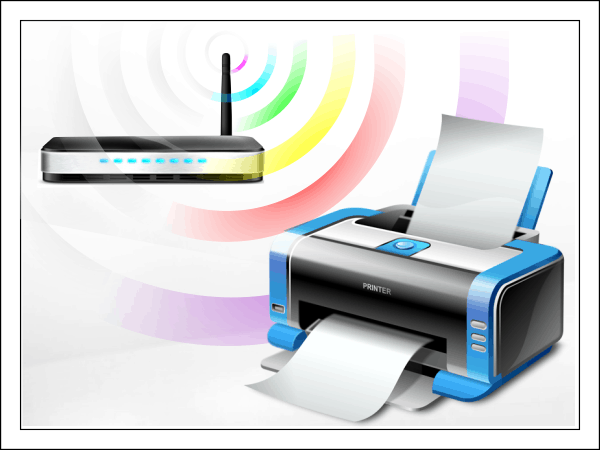
IMPORTANT! A wired connection is also not recommended if there are small children and pets in the house.
You can initially buy a wireless printing device, however, it is quite possible to make it from a regular one.
How to turn a regular printer into Wi-Fi
In order to turn a local printer into a wireless one, you will first need to equip it with a network interface. For the home, the most successful and simple solution is Wi-Fi. There are a huge number of so-called print servers available for sale, with the help of which a local printer becomes a network device.

The print server, however, acts not only as a converter device. It also adds a number of useful features. The most popular include:
- memory for printing documents;
- sending for printing via email;
- restriction of access rights.
IMPORTANT! When choosing a print server, you should first of all pay attention to the amount of memory and data transfer speed. This is especially true if you plan to print large volumes of documents.
After purchasing a print server, you should first read its instructions. Different devices require their own connection algorithm, and this also applies to their settings.Therefore, it is recommended to install and configure in accordance with the instructions of the device you purchased, even if you already had some kind of print server before.