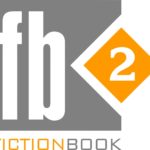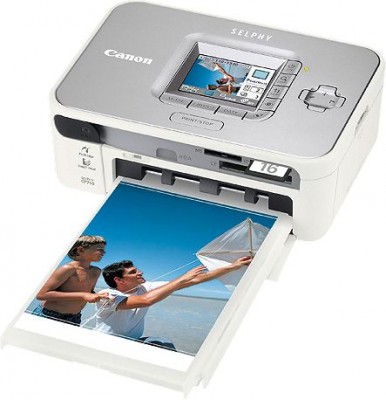How to print a PDF file on a printer
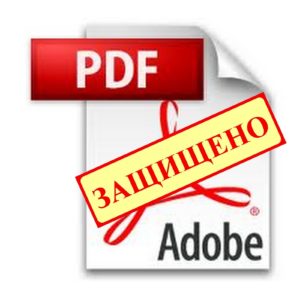 PDF is one of the most common formats today. Files with this extension are well protected in terms of information integrity, but sometimes some difficulties may arise when printing them. The article will tell you about the features of this format.
PDF is one of the most common formats today. Files with this extension are well protected in terms of information integrity, but sometimes some difficulties may arise when printing them. The article will tell you about the features of this format.
The content of the article
Features of the PDF file
Portable Document Format is a cross-platform open format for electronic documents. It was developed by Adobe Systems with the goal of creating a universal file that will make it possible to display a document on different devices identical to the original one.
Mainly used for office needs as storage of text or graphic information. A PDF file allows you to preserve and transmit the originality of letterheads. In addition to text documents, it supports videos and audio signals. Despite their multifunctionality, files occupy a minimum of physical memory.
For pdf files, it is possible to configure security settings. The most common and accessible settings are: a ban on transferring to paper, as well as a ban on editing a document and using an electronic signature. But to use additional functionality, as a rule, you need to use an editor, which is almost always paid.
PDF files are very difficult to edit text documents because... the text is perceived as an image.This provides an opportunity to transfer your developed developments to third parties. Which are easy to demonstrate, but difficult to edit, which complicates the process of stealing intellectual property. And to view it, you just need to install the free PDF reader version on your device.
How to print using the program
In order to print a PDF file, you must install software that allows you to open the files. Then double-click to open the document and select “Print” from the “File” menu.
If the document does not open when double-clicked, you should:
- Open the PDF program, select “Open” from the menu and specify the location.
- In the "Choose Programs" dialog box, set the program to open PDF as the default program.
Reference: It is recommended to install programs from the official Adobe Acrobat Dc website.
 After selecting the “Print” command, a dialog box with printing settings will appear. The device for printing must be indicated in the “Printer” column. Below you can see the number of copies planned for printing.
After selecting the “Print” command, a dialog box with printing settings will appear. The device for printing must be indicated in the “Printer” column. Below you can see the number of copies planned for printing.
Also in the settings you can print the entire document, specific pages or a range of pages. To do this, you need to place a marker over the corresponding task in the “Pages to Print” section.
Reference: To print specific sheets, you need to place a marker opposite “Pages”, then indicate the page numbers to print, separated by commas. A dash between page numbers indicates the range of sheets.
In the “Properties” item, additional settings are made, such as setting black and white or color printing. For double-sided printing, select the appropriate item on the “Type” tab. It is recommended that you open the document for preview first.It is this function that allows you to eliminate re-printing to eliminate defects.
The printer does not work with PDF - what should I do?
Many people encounter this problem when the printer prints text files perfectly, but PDF files do not. The first thing you need to do is check the connection of the printing device, then you should check the presence of ink and paper in the device.
Try printing documents in a different size. If the same problem occurs when printing other items, you need to update or reinstall the printer drivers.
Mostly the printing error occurs in the following cases:
- Does not print individual PDF files;
- Does not print all documents with the pdf extension.
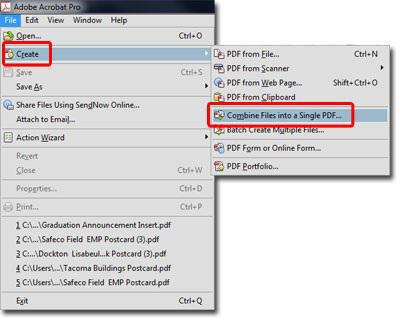 Doesn't work with individual PDF-files. In this case, the device for printing individual files produces messages with various errors when printing. This is most likely related directly to the selected document and not to the software or printing device.
Doesn't work with individual PDF-files. In this case, the device for printing individual files produces messages with various errors when printing. This is most likely related directly to the selected document and not to the software or printing device.
Most likely the document was damaged at the time of downloading or an error was made when saving. To solve this problem, you need to re-download the file, or contact the owner of the original version of the file and resave it as a PDF.
Reference: The most common file corruption during downloading occurs due to an unstable Internet connection.
Does not print all documents with the pdf extension. If the printer prints all types of document, but the problem occurs only when printing PDF, then this is most likely due to the software. To troubleshoot problems, you should reinstall the program for reading or editing files.Then you need to restart the computer, open the document in the installed program and send it to print.
Reference: PDF documents can be converted to JPG format and printed as a picture.
In many cases, the error when printing documents is due to incorrect software installation. Problems may also arise when using pirated or hacked versions of programs. Therefore, it is recommended to update or reinstall the software if errors pop up frequently.
Why won't PDF format open?
The reason for failure to work with a document may be the lack of the necessary software. If the installation of the program did not help, and the files still do not open. Perhaps the cause of the problem is the saving of the original element, during which the error occurred. Also, when downloading files from the Internet, the connection may fail, which leads to errors when opening.
 For archived documents, the most common problem occurs due to improper unpacking or incorrect archiving.
For archived documents, the most common problem occurs due to improper unpacking or incorrect archiving.
What programs are there for PDF?
Adobe Acrobat is considered the most optimal and proven program. There are versions for both reading and editing PDF files. Also one of the leading places among pdf software is SODAPDF. In addition to the standard set for opening text documents, it has 3D reading technology. When installing the program, there is a trial license that will allow you to fully use it for free for some time.
PDF-XChange Viewer The advantage of the program is its free license, support for the Russian language and the availability of great functionality.Convenient and simple navigation that allows you to view, print and edit documents.
STDU Viewer can be classified as a universal program that additionally allows you to open files with the extension BPM, JPEG, GIF, PNG, DCX, DjVu, etc. There is the ability to edit text, and there is also a function for adding bookmarks. Has a free license.
Well-known and widespread reading programs include: HamsterPDF Reader, MovaviPDF Editor, Foxit Reader, FreePDF Reader, etc.
PDF editors for professional purposes include the following programs: ABBYYPDF Transformer, WondersharePDF Editor, NitroPDF Reader Foxit AdvancedPDF Editor, etc.