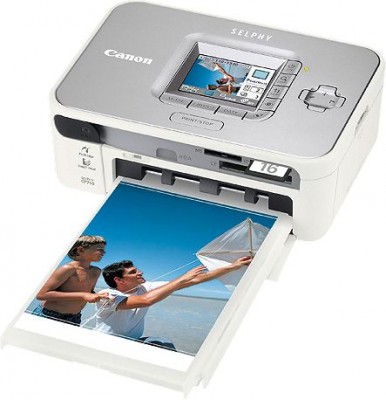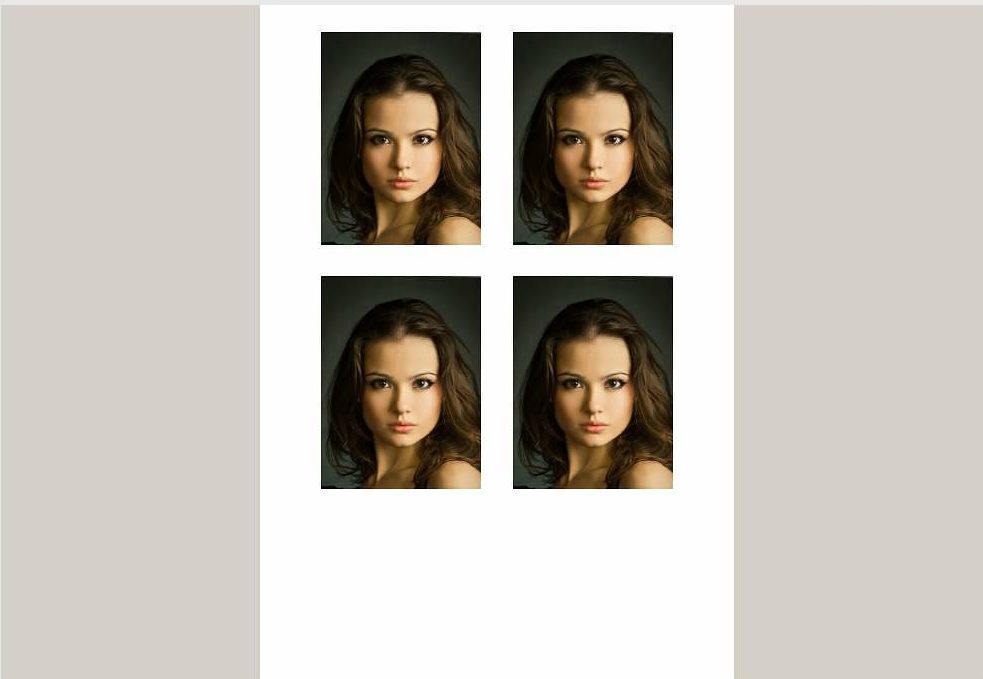How to print A3 format on an A4 printer
Printers can print in portrait or landscape mode. In portrait mode, which is the default, the printer prints pages that are 8.5 inches wide and 11 inches tall. In landscape mode, the page flips on its side. This mode can be useful if you are trying to transfer a spreadsheet or a wide character onto paper.
To switch to landscape mode before printing a document, open the Page Setup dialog box (File, Page Setup), then choose an option (Portrait or Landscape) by clicking one of the icons under Orientation. .
The content of the article
Instructions for printing on an A4 printer in A3 format
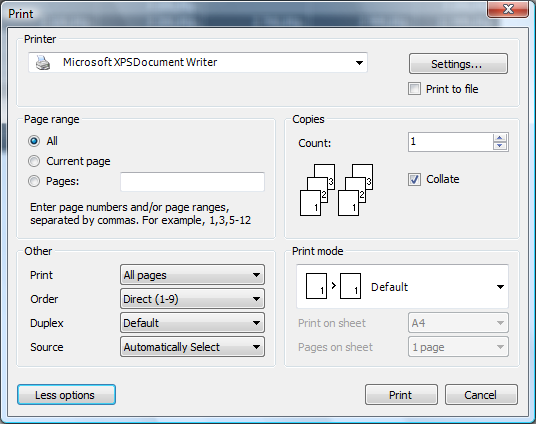 By default, many printers are set to portrait mode. Switching this mode to landscape mode can be done in one of two ways below.
By default, many printers are set to portrait mode. Switching this mode to landscape mode can be done in one of two ways below.
- Set the mode in the page settings.
- Set the mode in the printer settings.
How to configure the mode in page settings?
In programs such as Microsoft Word, Excel, Internet Explorer, or others from which you can print, the layout of the sheet can be changed in the Page Setup tab.
Microsoft Office 2007 and later:
On the Ribbon menu bar, click Layout or Page Layout. In the Page Setup tab, select Orientation and select Landscape.
Microsoft Office 2003 and earlier, Internet browsers:
Open Page Setup or Options after clicking the Print button and set the page layout to Landscape. Once changed, you can view a preview to ensure that the landscape format is being used.
How to set the format in the printer settings?
You can also change the Landscape and Portrait format in the printer settings. Enter the printer settings by following these steps.
- Open Control Panel and then the Devices and Printers option.
- Locate the printer in the window and right-click on the icon using your mouse.
- In the menu that appears, open “Settings” and look for “Orientation” in the settings menu.
- Change the setting to Landscape to set the printer to the default landscape format.
Note. If you change the format using the printer settings, the printer will use the mode you selected as the default mode. In other words, if you switch your printer to landscape mode, all programs will print in landscape format instead portrait.
What programs can you use to simplify the task?
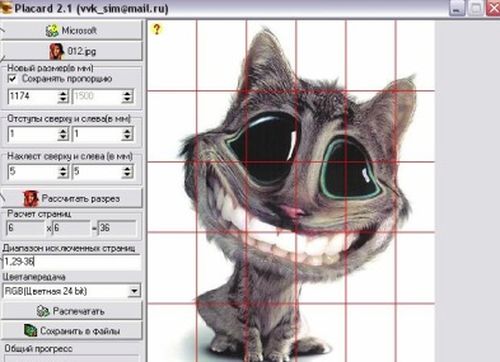 If you are wondering how to print A3 sheet size on two A4 sheets, then use some utilities such as PlaCard. This program is an excellent solution and was created specifically for pictures on several A4. Thanks to it, you can automatically decompose any picture into a certain number of divisions, each of which corresponds to the size of A4 paper.
If you are wondering how to print A3 sheet size on two A4 sheets, then use some utilities such as PlaCard. This program is an excellent solution and was created specifically for pictures on several A4. Thanks to it, you can automatically decompose any picture into a certain number of divisions, each of which corresponds to the size of A4 paper.
This application for pictures on A4 sheets includes the ability to activate selective printing, saving parts into separate graphic files.It allows you to print an image in just 3 clicks and create graphic files using the clipboard or a regular scanner, if you have one. It is also impossible not to mention the inclusion of about thirty graphic formats in this utility.
It should be noted that to answer the question of how to create an A3 poster on 2 A4 sheets, you can download and run an application such as Easy Poster Printer. It makes it possible to print posters of various sizes in a few clicks, using only standard printing office equipment. Thanks to this application, you can adjust the quality and position of the paper, make a graphic document larger or smaller, adjust the width of the marking line, and the like.
Another effective and easy-to-use application for a variety of pictures and other graphic files is Posteriza. This program provides a specific text block that allows you to type text. To remove this block, you just need to go to the appropriate section, then delete everything that is not needed and click on “Apply” so that the new parameters are applied.
All functions related to regulating the number of fragments and the size of the future poster are located on the “Size” tab. By using one of the listed utilities, you can quite easily print any A3 file on A4 paper. Then you just need to take the finished sheets of paper and fasten them together.
What problems might you encounter?
 The main disadvantage is that it is impossible to immediately print an A3 size poster on a regular printer, since when gluing the sheets together some irregularities may occur that can affect the image as a whole.But if you approach the joining process with special care, you can achieve a fairly good result.
The main disadvantage is that it is impossible to immediately print an A3 size poster on a regular printer, since when gluing the sheets together some irregularities may occur that can affect the image as a whole.But if you approach the joining process with special care, you can achieve a fairly good result.