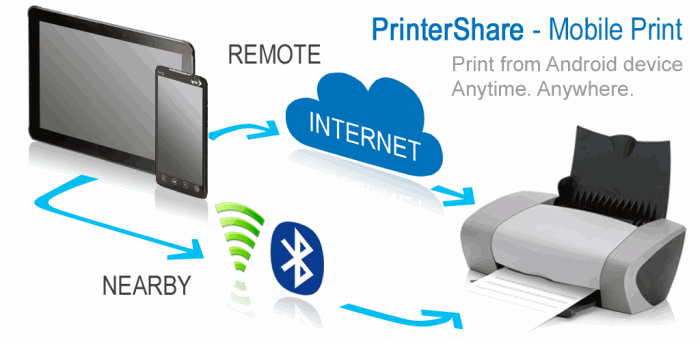How to connect a tablet to a printer
 Today, not only young people, but also older people are increasingly using tablets. They can be assigned to perform all the same tasks as a desktop computer. We'll tell you how to make your gadget even more mobile - we'll help you connect a printer to it. Since most users use Android-based equipment, we will talk about them. So, there are several ways to “make friends” between a printer and a mobile device – wirelessly, using a wire. Let's look at each in more detail.
Today, not only young people, but also older people are increasingly using tablets. They can be assigned to perform all the same tasks as a desktop computer. We'll tell you how to make your gadget even more mobile - we'll help you connect a printer to it. Since most users use Android-based equipment, we will talk about them. So, there are several ways to “make friends” between a printer and a mobile device – wirelessly, using a wire. Let's look at each in more detail.
USB cable
Almost every device has a USB connector or, as a last resort, a micro USB connector on its body. We just physically connect them with a cable. A few important points:
 If your gadget supports the OTG function (from the English OnTheGO), you can successfully pair with any peripherals - printer, mouse, modem. How do you know if your device supports this mode? You need to refer to the technical description or special forums.
If your gadget supports the OTG function (from the English OnTheGO), you can successfully pair with any peripherals - printer, mouse, modem. How do you know if your device supports this mode? You need to refer to the technical description or special forums.- If your mobile device does not have a full-fledged USB connector, you will have to buy an additional adapter. If you need to connect several devices, buy a USB-HUB.
IMPORTANT. When connecting several devices, the load on the gadget increases and it discharges faster. Make sure you have access to a power outlet or Poverbank.
- Printing is possible if the appropriate driver is installed on the device. Finding a program for a specific device is problematic and time-consuming, so install a proven one - for example, the PrinterShare application. Read more about it below.
This method is simple and reliable, but it has a significant drawback - the gadget loses mobility. This disadvantage is not present in the wireless connection methods discussed below.
Wi-Fi
You don’t always have a USB cable at hand and the ability to physically connect to a printing device. Then WiFi comes to the rescue - finding a network in a big city today is not a problem. With it you can always quickly print the desired picture or document. But if most tablets have a built-in module, then with printers it is more difficult - only modern models are equipped with it.
IMPORTANT. Before trying this connection method, make sure that they both have a WiFi module. Additional settings may be required.
 There is another way - connect to a local (global) network where the network device is connected. The printer must have special software installed and it must have a dedicated IP address. From your tablet, log into the network and through your browser you will be taken to the printer’s page. Select the file you want to print and follow the instructions.
There is another way - connect to a local (global) network where the network device is connected. The printer must have special software installed and it must have a dedicated IP address. From your tablet, log into the network and through your browser you will be taken to the printer’s page. Select the file you want to print and follow the instructions.
This method is quite complicated and time-consuming, but with it you can print a document anywhere in the world where you can access the network. It’s easier to send the file to your computer and then print from it. But if you want, it's worth a try.
Bluetooth
Connecting via Bluetooth is practically no different from the previous method. You also need to make sure that both devices support this protocol, activate the modules on both, and wait for the tablet to find the printer. For software, consider the previously mentioned PrinterShare application.
- We launch the program, in the window that opens, click “Select”.
- A window opens. Select a Bluetooth printer.
- Search for all active devices, select the printer, pair with it.
- Open the menu, select the file you want to print, and send it to the printer.
After pairing is completed, further printing is reduced to pressing a few keys. The disadvantage of this method is that you need to remember that the maximum distance between two devices should be no more than 10 meters.

Software
The most popular program is PrinterShare. It is universal. Presented as a test (free) and full version. On specialized websites you can find a pirated copy of this popular program. It attracts users' attention:
- A clear Russian-language interface and a set of drivers that are suitable for most models of printing devices.
- The ability to “link” devices using any of the above methods.
- Compatible with email programs Gmail, Google Docs.
- Print settings in the program itself (page orientation, margins, indent size).
- Access to messages and contact list on a mobile device.
Another program similar to the first one is PrintHand. It has similar functions, ease of use, and is also available in two versions.