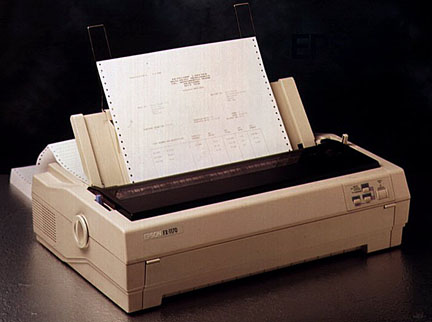The printer prints dirty after refilling the cartridge
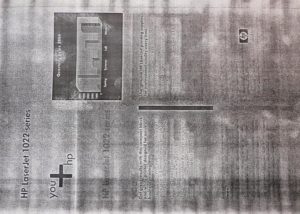 Many users of office equipment are faced with the fact that the printer begins to print dirty after refilling the cartridge. How to get rid of this defect in the operation of the printing device?
Many users of office equipment are faced with the fact that the printer begins to print dirty after refilling the cartridge. How to get rid of this defect in the operation of the printing device?
The content of the article
Why does the printer print dirty?
This problem can occur for two reasons: due to the cartridge or due to problems with the printer itself. In most cases, poor-quality printing is the result of a faulty cartridge.
If your device was working properly, but problems arose after refueling, it is possible:
- the service center refilled with low-quality paint;
- the squeegee is worn out;
- there is damage in the drum;
- the optics, charging shaft or processing compartment is dirty.

If, after eliminating the above reasons, your printer still prints dirty, then the problem may be hidden in the operation of the device itself. In this case, you need to contact specialists for diagnostics.
What to do if the cause of dirty printing is in the cartridge
If you notice white streaks while printing, then it's time to refill the cartridge.
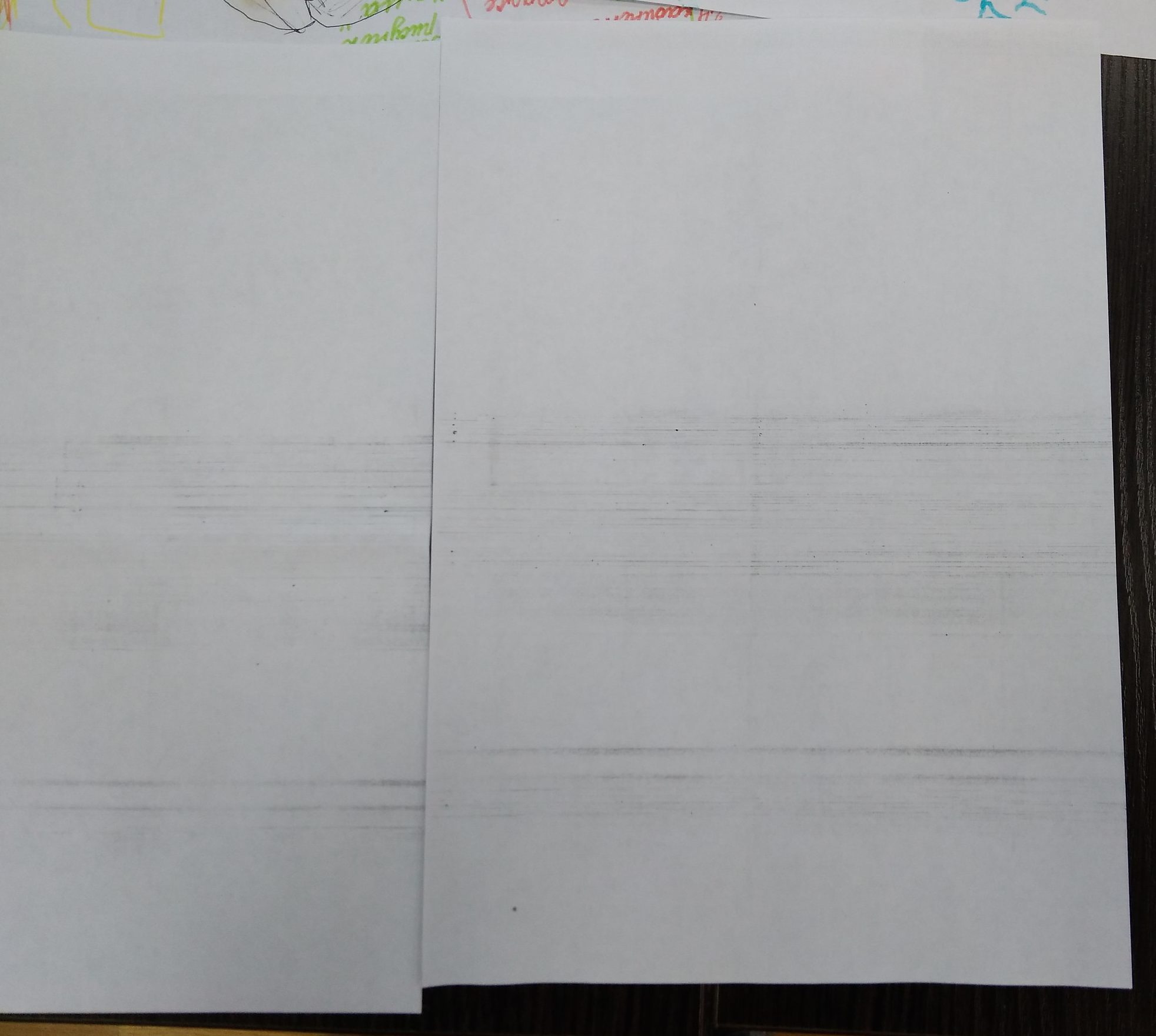
Sometimes there are cases when, after refilling, black stripes appear on the paper, in this case the problem is in the drum itself or in the squeegee blade.To fix this problem, you need to wipe all parts with a napkin, cleaning them from dust and dirt particles that have accumulated over a long period of use. If this does not help, then the cleaning blade needs to be replaced.
ATTENTION! If you are not sure that you can perform this procedure yourself, then you should contact a service center.
It happens that when printing on paper, a dirty tone remains - then the problem lies in dirty optics or the shaft. You should check the quality of the paint - if it is of questionable quality or old, then it needs to be replaced. And if stains are detected during printing, replacement of parts is inevitable.
Also, during printing, stripes may appear on the paper along the edges of the sheet or simply wavy stripes of gray-black color. In this case, this indicates damage to the photodrum and only specialists can fix this problem.
What to do if you have problems with your printer
If checking the cartridge does not produce results and the printer continues to leave streaks on the paper, then the problem lies in the operation of the office equipment itself.
The cause of dirty printing can be checked using the Stop Test. To do this, you must start printing and disconnect this device from the network during operation. This should be done at a certain moment so that the paper is just under the photodrum and does not have time to get into the fixing unit.

If there is no dirt on the sheet of paper, then everything in the photodrum is working properly, and the problem of dirty printing lies precisely in the fixing unit. It is possible that the rubber roller casing has begun to peel off, which is why the unit is leaving a dirty tone during printing. To eliminate this defect, it is necessary to completely disassemble this part.
Another reason may be the poor condition of the thermal film or Teflon shaft. Various types of defects may appear on their surface or burnt coloring matter may accumulate, which leads to this problem. Also, these parts of the printer may not heat up enough during startup, which also results in dirty printing.
The problem with the printer may be hidden in the pressure of the sensor, which is responsible for temperature control, or in its external state. If you find a certain amount of paint deposits on the surface of your equipment, you must clean it thoroughly.
One of the reasons for dirty printing can be incorrect paper settings. If the job is designed for thin paper, and you use thick paper, then the normal operation of the printer will subsequently be disrupted.
Problems with electronics are also possible, but in this case, to correct the situation, it is better to contact specialists who repair this equipment.